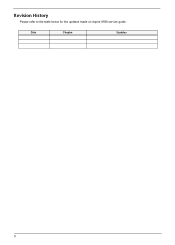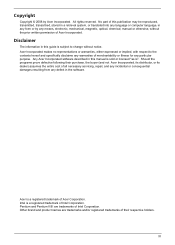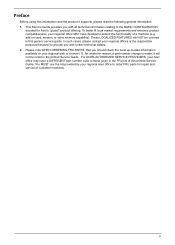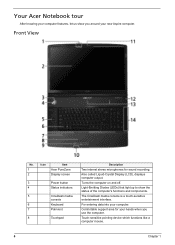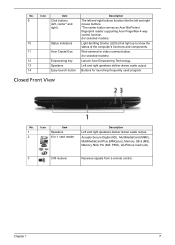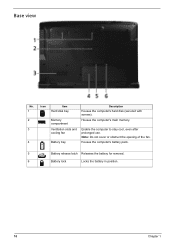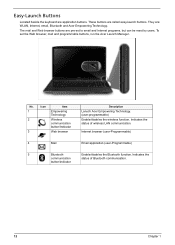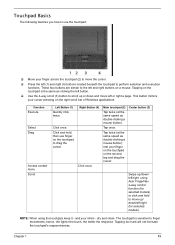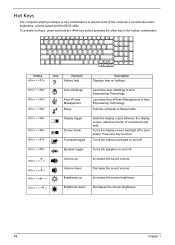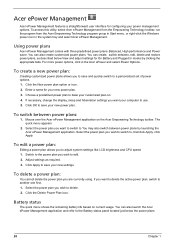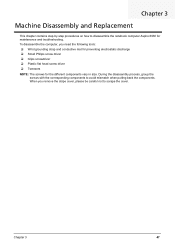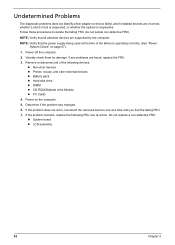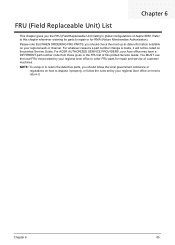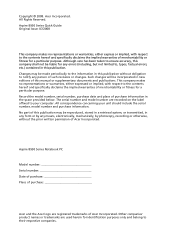Acer Aspire 8930G Support Question
Find answers below for this question about Acer Aspire 8930G.Need a Acer Aspire 8930G manual? We have 2 online manuals for this item!
Question posted by adrismit on July 14th, 2012
Acer 8930g Cant Find The Battery
acer 8930G cant find the battery. The charge led is off. also when laptop is off and the adapter is plugged in. Changed the battery, same problem. W7 cant find battery, what to do?
Current Answers
Related Acer Aspire 8930G Manual Pages
Similar Questions
The Battery Is 1/2 Charged, But When I Plug In The Charger The Screen Goes Blank
the battery is 1/2 charged but when I plug in the charger the screen goes blank, when I remove the c...
the battery is 1/2 charged but when I plug in the charger the screen goes blank, when I remove the c...
(Posted by lamdertta 8 years ago)
My Acer Aspire 5534 Will Not Fully Charge 6 Cell Battery
(Posted by littldra 10 years ago)
Acer 8930g Full Hd Upgrade Eyestrain
When it broke, I opted to upgrade my 18.4" OEM 1680 x 945 LCD with a 1920 x 1080 (full HD) LCD. The ...
When it broke, I opted to upgrade my 18.4" OEM 1680 x 945 LCD with a 1920 x 1080 (full HD) LCD. The ...
(Posted by trueblue2k2 11 years ago)