Acer Aspire 8930G Support Question
Find answers below for this question about Acer Aspire 8930G.Need a Acer Aspire 8930G manual? We have 2 online manuals for this item!
Question posted by kefib on January 25th, 2014
How Do I Replace The Fan On My Acer 8930g
The person who posted this question about this Acer product did not include a detailed explanation. Please use the "Request More Information" button to the right if more details would help you to answer this question.
Current Answers
There are currently no answers that have been posted for this question.
Be the first to post an answer! Remember that you can earn up to 1,100 points for every answer you submit. The better the quality of your answer, the better chance it has to be accepted.
Be the first to post an answer! Remember that you can earn up to 1,100 points for every answer you submit. The better the quality of your answer, the better chance it has to be accepted.
Related Acer Aspire 8930G Manual Pages
Aspire 8930G Service Guide - Page 1


for more information,
please refer to http://csd.acer.com.tw
PRINTED IN TAIWAN Aspire 8930 Series Service Guide
Service guide files and updates are available on the ACER/CSD web;
Aspire 8930G Service Guide - Page 2
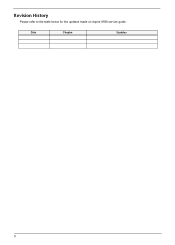
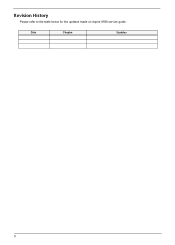
Date
Chapter
Updates
II
Revision History
Please refer to the table below for the updates made on Aspire 8930 service guide.
Aspire 8930G Service Guide - Page 3
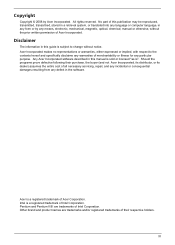
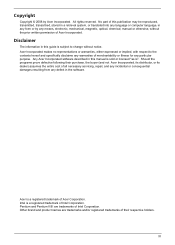
... to the contents hereof and specifically disclaims any warranties of merchantability or fitness for any particular purpose. Disclaimer
The information in this guide is ". Any Acer Incorporated software described in this publication may be reproduced, transmitted, transcribed, stored in a retrieval system, or translated into any language or computer language, in the...
Aspire 8930G Service Guide - Page 5
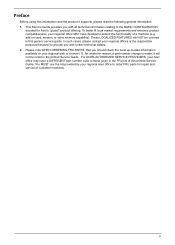
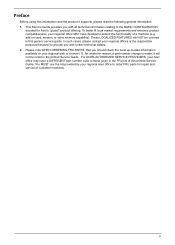
... relating to provide you with further technical details. 2. In such cases, please contact your Acer office may have decided to -date information available on card, modem, or extra memory capability... machines. To better fit local market requirements and enhance product competitiveness, your regional Acer office to those given in this information and the product it will NOT be ...
Aspire 8930G Service Guide - Page 8


Input devices
‰ 105-/106-key keyboard ‰ Touchpad pointing device ‰ Acer CineDash media console capacitive human interface device
Communication
‰ Acer Video Conference, featuring: z Integrated Acer Crystal Eye webcam z Acer PureZone technology z Optional Acer Xpress VoIP phone
‰ WLAN: z Intel® Wireless WiFi Link network connection or Intel® PRO/Wireless network ...
Aspire 8930G Service Guide - Page 12
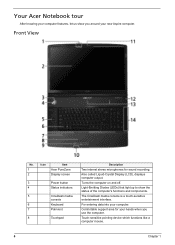
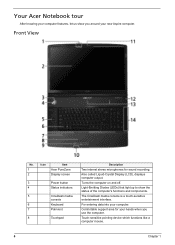
...Light-Emitting Diodes (LEDs) that light up to show you use the computer. Your Acer Notebook tour
After knowing your computer features, let us show the status of the computer's functions...and components.
For entering data into your new Aspire computer.
Turns the computer on and off.
Front View
No.
1 2
3 4
5
6 7
8
Icon
Item
Acer PureZone
Display screen
Power button Status indicators
CineDash...
Aspire 8930G Service Guide - Page 13
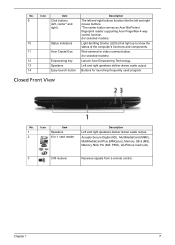
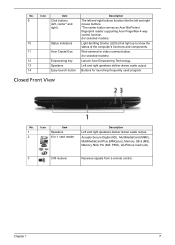
...-Picture Card (xD).
3
CIR receiver
Receives signals from a remote control.
Acer Crystal Eye
Web camera for video communication. (for launching frequently used program.
Chapter 1
7 Easy... left and right mouse buttons. *The center button serves as Acer BioProtect fingerprint reader supporting Acer FingerNav 4-way control function. (for selected models)
Status indicators
...
Aspire 8930G Service Guide - Page 16
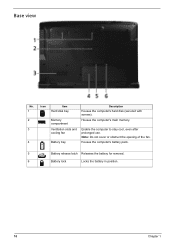
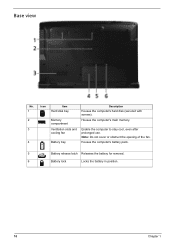
...
Houses the computer's hard disk (secured with screws). Memory compartment
Houses the computer's main memory. Note: Do not cover or obstruct the opening of the fan. Ventilation slots and cooling fan
Battery bay
Enable the computer to stay cool, even after prolonged use.
Aspire 8930G Service Guide - Page 18
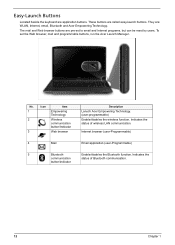
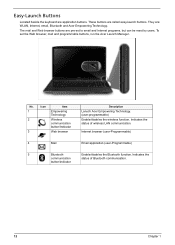
... buttons are application buttons.
No.
1 2
3
Icon
Item
Empowering Technology
Wireless communication button/Indicator
Web browser
4
Mail
5
Bluetooth
communication
button/indicator
Description
Lanuch Acer Empowering Technology. (user-programmable) Enable/disables the wireless function. They are called easy-launch buttons. These buttons are : WLAN, Internet, email, Bluetooth...
Aspire 8930G Service Guide - Page 19
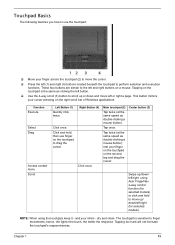
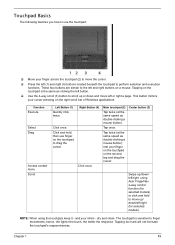
... cursor.
‰ Press the left (1) and right (4) buttons located beneath the touchpad to perform selection and execution functions. Right Button (4)
Click once. NOTE: When using Acer FingerNav 4-way control function (for selected models) or click and hold , then use the touchpad:
‰ Move your infers - Chapter 1
13 Tap twice (at the...
Aspire 8930G Service Guide - Page 22
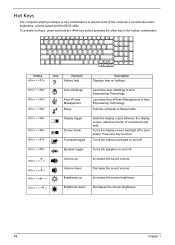
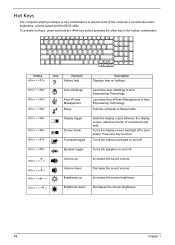
...< >
Volume up
Increases the screen brightness. Brightness up
Increases the sound volume.
Launches Acer ePower Management in the hotkey combination.
Press any key to access most of the computer...
Speaker toggle
Turns the speakers on hotkeys.
+ + +
Acer eSettings
Acer ePower Management Sleep
Launches Acer eSettings in Sleep mode.
+ + +
Display toggle Screen ...
Aspire 8930G Service Guide - Page 24


... application icon, a quick menu appears below the toolbar.
To launch Acer Empowering Technology applications:
‰ On the Acer Empowering Technology toolbar, click the icon that corresponds to the application you...Actual product specifications may also run the application by running the program from the Acer Empowering Technology program group in the Start menu, or by double-clicking the ...
Aspire 8930G Service Guide - Page 25


... speakers, via Dolby Virtual Speaker technology. Music mode lets you to experience the awesome realism of Dolby Home Theater on the upper right side ofthe Acer eAudio Management window.
Chapter 1
19 To choose your playback device, click the icon on your favorite tunes, in vivid detail...
Aspire 8930G Service Guide - Page 26
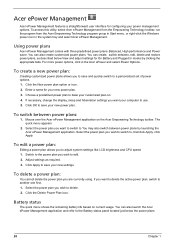
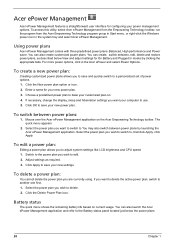
... as required. 3. For more power options, click in the system tray and select Acer ePower Management. The quick menu appears
2. Switch to the power plan you wish to ... plan allows you wish to switch to a personalized set of power options. 1.
Acer ePower Management
Acer ePower Management features a straightforward user interface for configuring your customized plan on. 4.
Adjust...
Aspire 8930G Service Guide - Page 53
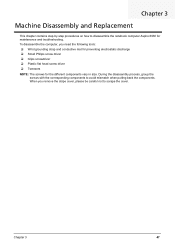
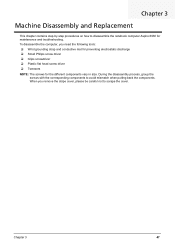
... the disassembly process, group the
screws with the corresponding components to scrape the cover.
Chapter 3
Machine Disassembly and Replacement
This chapter contains step-by-step procedures on how to disassemble the notebook computer Aspire 8930 for the different components vary in size. When you need the following tools: ‰ Wrist grounding strap...
Aspire 8930G Service Guide - Page 88
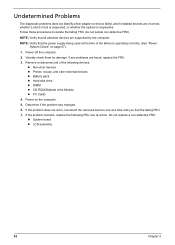
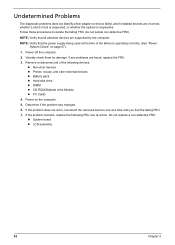
... remains, replace the following devices: z Non-Acer devices z Printer, mouse, and other external devices z Battery pack z Hard disk drive z DIMM z CD-ROM/Diskette drive Module z PC Cards
4. Do not replace a non...(do not isolate non-defective FRU). Remove or disconnect all attached devices are found, replace the FRU.
3. Visually check them for damage. If any problems are supported by the...
Aspire 8930G Service Guide - Page 91
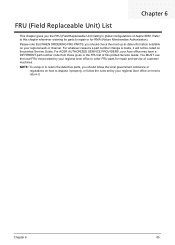
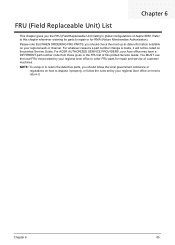
... of Aspire 8930.
For ACER AUTHORIZED SERVICE PROVIDERS, your regional Acer office on the printed Service Guide. NOTE: To scrap or to return the defective parts, you should check the most up-to-date information available on your regional Acer office to order FRU parts for RMA (Return Merchandise Authorization). Chapter 6
FRU (Field Replaceable Unit...
Aspire 8930G Service Guide - Page 112


...25W
CPU INTEL CORE2DUAL T9400 PGA 2.53G 6M 1066 35W
CPU INTEL CORE2DUAL T9600 PGA 2.8G 6M 1066 35W
Acer Part No. KC.73501.DPP KC.84001.DPP KC.86001.DPP KC.95001.DPP KC.94001.DTP KC.96001...PLDS SUPER-MULTI DRIVE 12.7MM TRAY DL 8X DS-8A2S LF W/O BEZEL SATA
Acer Part No. KO.0020E.002 KU.00805.044
KU.0080E.017
KU.0080F.001
Part Name and Description FAN
Acer Part No. 23.AP50N.001
106
Chapter 6
Aspire 8930G/8930Q Quick Guide - Page 2
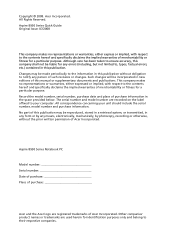
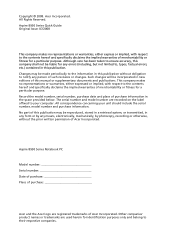
... has been taken to ensure accuracy, this company shall not be made periodically to the information in this publication without the prior written permission of Acer Incorporated. Aspire 8930 Series Notebook PC
Model number Serial number Date of purchase Place of this publication may be liable for a particular purpose. All correspondence concerning...
Aspire 8930G/8930Q Quick Guide - Page 3


... to access it contains warranty information and the general regulations and safety notices for your Acer notebook, we have designed a set of guides:
First off, the Just for Starters...troubleshooting. Please understand that due to functions or features which are marked in the Aspire product series.
This guide contains detailed information on AcerSystem User Guide. Follow the instructions...
Similar Questions
Acer 8930g Full Hd Upgrade Eyestrain
When it broke, I opted to upgrade my 18.4" OEM 1680 x 945 LCD with a 1920 x 1080 (full HD) LCD. The ...
When it broke, I opted to upgrade my 18.4" OEM 1680 x 945 LCD with a 1920 x 1080 (full HD) LCD. The ...
(Posted by trueblue2k2 11 years ago)
Acer 8930g Cant Find The Battery
acer 8930G cant find the battery. The charge led is off. also when laptop is off and the adapter is ...
acer 8930G cant find the battery. The charge led is off. also when laptop is off and the adapter is ...
(Posted by adrismit 11 years ago)

