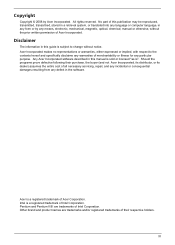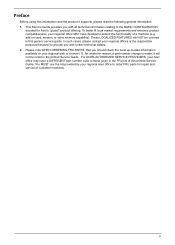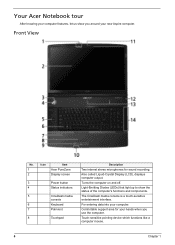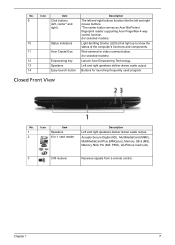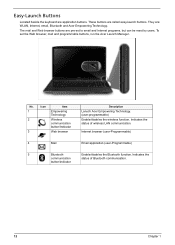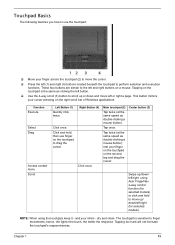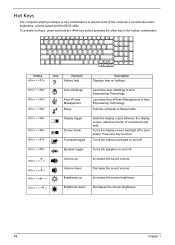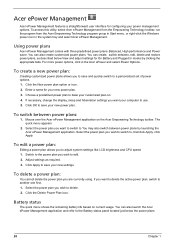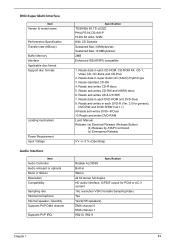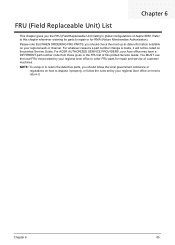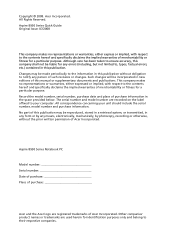Acer Aspire 8930G Support Question
Find answers below for this question about Acer Aspire 8930G.Need a Acer Aspire 8930G manual? We have 2 online manuals for this item!
Question posted by trueblue2k2 on August 27th, 2012
Acer 8930g Full Hd Upgrade Eyestrain
When it broke, I opted to upgrade my 18.4" OEM 1680 x 945 LCD with a 1920 x 1080 (full HD) LCD. The picture quality is excellent, however I have since tried different Nvidia settings and resolutions, but there seems to be a mismatch with my driver. Web page scaling makes the images too small, but if I use large font settings they overfill their spaces and are often cropped. Is this something programmed into driver software for the intended screen size? Is the driver for 8930g models with OEM full HD screens different and would it solve this?
Current Answers
Answer #1: Posted by baklogic on August 27th, 2012 3:36 AM
You could try nvidia- let it run a scan, and offer one for you- Make a system restore point before installing (always best)
25 years playing with computers/laptops, software, and 10 years a geek/nerd -always learning
Related Acer Aspire 8930G Manual Pages
Similar Questions
I Have A Acer Laptop Aspire 5336-2615 I Need The Drivers For It How Do I Get
them ?
them ?
(Posted by duggtomchu 9 years ago)
Acer 65w Adapter Supports Aspire4710z Laptop
acer 65w adapter supports aspire4710z laptop, suggest batary to aspire 4710z
acer 65w adapter supports aspire4710z laptop, suggest batary to aspire 4710z
(Posted by sivaramkosuru 11 years ago)
Acer 8930g Cant Find The Battery
acer 8930G cant find the battery. The charge led is off. also when laptop is off and the adapter is ...
acer 8930G cant find the battery. The charge led is off. also when laptop is off and the adapter is ...
(Posted by adrismit 11 years ago)