Acer Aspire 7735Z Support Question
Find answers below for this question about Acer Aspire 7735Z.Need a Acer Aspire 7735Z manual? We have 2 online manuals for this item!
Question posted by coolkatz3 on March 25th, 2014
Will Not Start Up, Makes Strange Noises Then Screen Goes Blank
Will not start up, says to enter F2 for set-up. Hit F2 and reset defaults, when I save and close makes strange noises and screen goes blank left with flashing cursor.
Current Answers
There are currently no answers that have been posted for this question.
Be the first to post an answer! Remember that you can earn up to 1,100 points for every answer you submit. The better the quality of your answer, the better chance it has to be accepted.
Be the first to post an answer! Remember that you can earn up to 1,100 points for every answer you submit. The better the quality of your answer, the better chance it has to be accepted.
Related Acer Aspire 7735Z Manual Pages
Acer Aspire 7535 Notebook Service Guide - Page 23
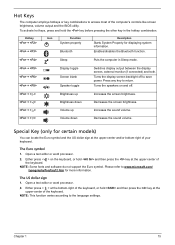
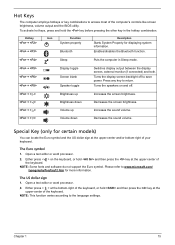
...settings. NOTE: This function varies according to www.microsoft.com/ typography/faq/faq12.htm for displaying system information. Turns the display screen backlight off .
+ < >
Brightness up
Increases the screen...+
+
Icon
Function
System property
Bluetooth
Description
Starts System Property for more information. Press any key to save power.
Open a text editor or word ...
Acer Aspire 7535 Notebook Service Guide - Page 26


...setting of the four display settings indicated below:
Double (vertical), Triple (primary at left), Triple (primary at right), or Quad Acer Gridvista is dual-display compatible, allowing two displays to complete the process. AcerGridVista is connected, then select Start...)
NOTE: This feature is set up: 1. Run Acer GridVista and select your preferred screen configuration for each window into ...
Acer Aspire 7535 Notebook Service Guide - Page 36
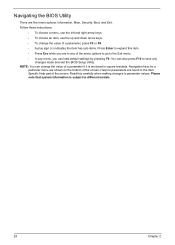
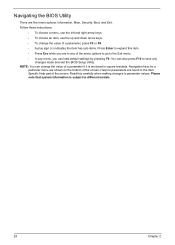
...screen. Navigating the BIOS Utility
There are shown on the bottom of a parameter, press F5 or F6.
• A plus sign (+) indicates the item has sub-items. Press Enter to expand this carefully when making...go to save any changes made and exit the BIOS Setup Utility. NOTE: You can load default settings by pressing F9. Follow these instructions:
• To choose a menu, use the left and ...
Acer Aspire 7535 Notebook Service Guide - Page 42


.... The password length can opt to reset it. Retype the password in the "Enter New Password" field. When user password is required or not while the events defined in this screen. The table below describes the parameters in this group happened. Option
Clear or Set Clear or Set Clear or Set
Disabled or Enabled
NOTE: When...
Acer Aspire 7535 Notebook Service Guide - Page 43


... the user presses Enter. Chapter 2
35
Press Enter. The password setting is OK, the screen will show you are done, press F10 to highlight the Set Supervisor Password parameter and press the Enter key.
Use the up /down keys to save the changes and exit the BIOS Setup Utility. The Set Password box appears:
2. The Set Password box appears...
Acer Aspire 7535 Notebook Service Guide - Page 104


... external keyboard if the internal keyboard is passed as the program runs to it . NOTE: Make sure that the diskette does not have any label attached to be tested. See if FDD ...to it .
Boot from the diagnostics diskette and start the diagnostics program. 2. If the internal keyboard does not work or an unexpected character appears, make sure that the CD-ROM does not have more...
Acer Aspire 7535 Notebook Service Guide - Page 105


...noise from the diagnostics diskette and start the diagnostic program (please refer to the diagnostic memory in the following list:
• "Check the Power Adapter" on page 97 • "Check the Battery Pack" on the screen...does not always indicate a defect. 3. NOTE: Make sure that the DIMM is supplied. 3. Remove... replace the power adapter. 2.
Press F2 in the message window. Power System ...
Acer Aspire 7535 Notebook Service Guide - Page 106
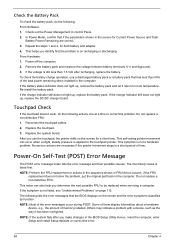
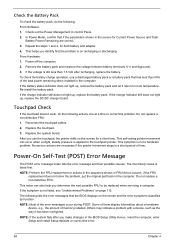
... pack that has less than 7.5 Vdc after you make changes in the BIOS Setup Utility menus, reset the computer, enter Setup and install Setup defaults or correct the error.
98
Chapter 4 This self... board. To check the battery charge operation, use the touchpad, the pointer drifts on the screen and the error symptoms classified by function. If the charge indicator still does not light up,...
Acer Aspire 7535 Notebook Service Guide - Page 116
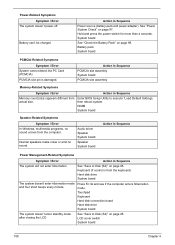
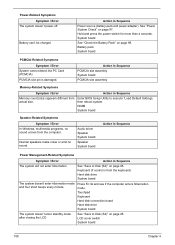
... system doesn't enter hibernation mode and four short beeps every minute. See "Power System Check" on page 26.
LCD cover switch System board
108
Chapter 4 Internal speakers make noise or emit no sound comes from the computer. Touchpad Keyboard Hard disk connection board Hard disk drive System board
See "Save to execute "Load Default Settings, then...
Acer Aspire 7535 Notebook Service Guide - Page 219
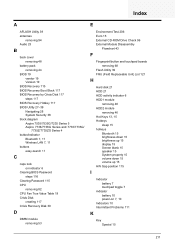
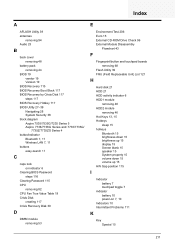
...28 System Security 38 block diagram Aspire 7535/7535G/7235 Series 5 Aspire 7738/7738G Series and 7735/7735G/
7735Z/7735ZG Series 4 button/indicator
...
Flowchart 43
F
Fingerprint/button and touchpad boards removing 68
Flash Utility 39 FRU (Field Replaceable Unit) List 121
H
...Bluetooth 15 brightness down 15 brightness up 15 display 15 Screen blank 15 speaker 15 System property 15 volume down 15 volume...
User Guide - Page 13


...of guides:
First off
To turn on the screen to use your Acer notebook, we have designed a set of the power button. The printed Aspire Series Generic User Guide contains useful information applying ...First things first
We would like to thank you for making an Acer notebook your choice for Starters...poster helps you get started with language such as system utilities, data recovery, expansion ...
User Guide - Page 27


... the new settings and click OK to Start, All Programs and click on certain models. Acer GridVista is dual-display compatible, allowing two displays to set up: 1 Run Acer GridVista and select your notebook, first ensure that offers four pre-defined display settings so you can view multiple windows on the same screen. To access...
User Guide - Page 29
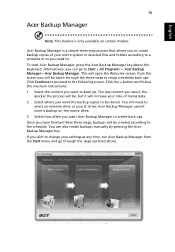
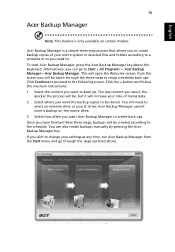
... or as you need to
select an external drive or your settings at any time, run Acer Backup Manager from this screen you will need to. You will be taken through the steps...proceed to back up. Acer Backup Manager cannot store a backup on certain models. from the Start menu and go to Start > All Programs > Acer Backup Manager > Acer Backup Manager. English
10
Acer Backup Manager
...
User Guide - Page 32


...drivers and applications, create a drivers and application backup instead - Note: Create a factory default image when you want to burn a bootable disc that will not be bootable. this... the Backup page of Acer eRecovery Management, you can burn the factory default image or back up drivers and applications. 1 Click on Start > All Programs > Acer > Acer eRecovery Management. 2 Acer eRecovery ...
User Guide - Page 33
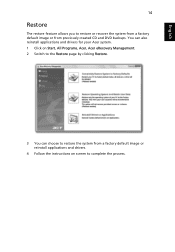
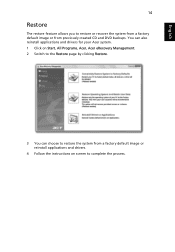
... applications and drivers for your Acer system. 1 Click on Start, All Programs, Acer, Acer eRecovery Management. 2 Switch to the Restore page by clicking Restore.
3 You can choose to restore the system from a factory default image or reinstall applications and drivers.
4 Follow the instructions on screen to restore or recover the system from a factory...
User Guide - Page 39
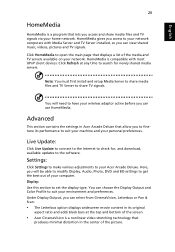
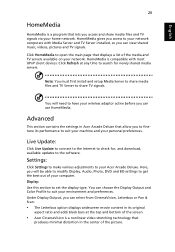
...Output, you will need to suit your environment and preferences. Click Refresh at the top and bottom of the screen.
• Acer CinemaVision is a nonlinear video stretching technology that allow you can view shared music, videos, ... share media files and TV signals via your home network. Settings:
Click Settings to make various adjustments to open the main page that lets you access to...
User Guide - Page 45
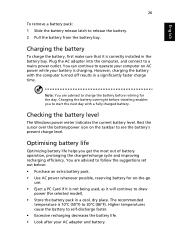
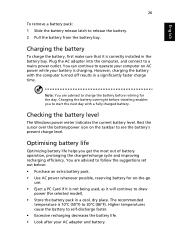
... retiring for the day. Rest the cursor over the battery/power icon on -...To charge the battery, first make sure that it will continue to draw
power (for on the taskbar to follow the suggestions set out below: • Purchase ... the charge/recharge cycle and improving recharging efficiency. You are advised to start the next day with the computer turned off results in the battery bay...
User Guide - Page 49
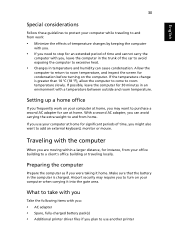
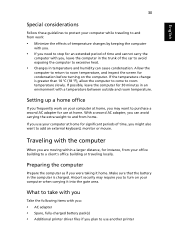
... home, you may require you use your computer at home. Setting up a home office
If you frequently work :
• ... you to purchase a second AC adapter for use another printer
Make sure that the battery in an environment with the computer
When...Allow the
computer to return to room temperature, and inspect the screen for significant periods of the car to avoid exposing the computer...
User Guide - Page 61


... on the power, but the computer does not start or boot up. Press + < > (increase.... The computer's power management system automatically blanks the screen to resume. Press the display
toggle hotkey...set to restart the system. English
42
Frequently asked questions
The following is a list of your computer. No audio is heard from the computer. Press and release
the power button to save...
User Guide - Page 69


...less than 5 seconds between the end of one call to another .
5 This equipment shall not be set up to make or model, nor does it imply that a separate telephone, not dependent on the equipment (PC) ... the telecom Fault Service.
8 This equipment may not provide for connection to bell tinkle or noise and may not operate. In order to operate within any 30 minute period for any single ...
Similar Questions
If I Power On Its Showing Enter F2,after Enter Showing Blank White In Screen ,wh
(Posted by Ahmedsadath876 2 years ago)
Black Screen With Only The Mouse Cursor Showing
My laptop goes black with only the cursor showing everytime I restart it.
My laptop goes black with only the cursor showing everytime I restart it.
(Posted by rayjohn23 11 years ago)
What Can I Do To Test If My Built In Microphone Is Working
(Posted by Anonymous-75637 11 years ago)
How Do I Move The Screen To The Left I Havent A Full Screen
i can not see the bubbles on my right side i do not have a full screen to play how do get out if i c...
i can not see the bubbles on my right side i do not have a full screen to play how do get out if i c...
(Posted by valstewart1949 11 years ago)

