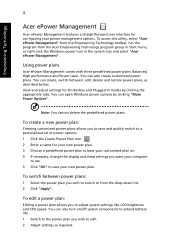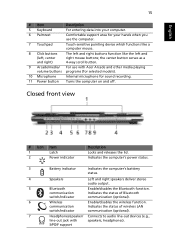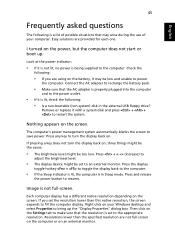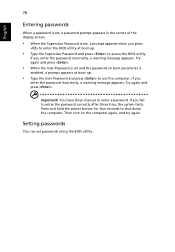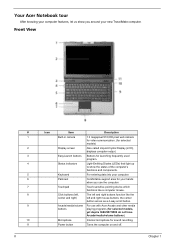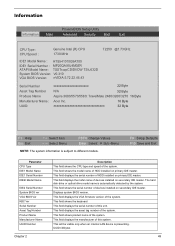Acer Aspire 5580 Support Question
Find answers below for this question about Acer Aspire 5580.Need a Acer Aspire 5580 manual? We have 2 online manuals for this item!
Question posted by Ahmedsadath876 on September 27th, 2021
If I Power On Its Showing Enter F2,after Enter Showing Blank White In Screen ,wh
The person who posted this question about this Acer product did not include a detailed explanation. Please use the "Request More Information" button to the right if more details would help you to answer this question.
Current Answers
Answer #1: Posted by SonuKumar on September 28th, 2021 12:36 AM
https://community.acer.com/en/discussion/602712/laptop-stuck-at-press-f2-to-enter-setup-while-booting-acer-aspire-5810t
Its boot menu failure, above link will help you ...Do it carefully
Please respond to my effort to provide you with the best possible solution by using the "Acceptable Solution" and/or the "Helpful" buttons when the answer has proven to be helpful.
Regards,
Sonu
Your search handyman for all e-support needs!!
Related Acer Aspire 5580 Manual Pages
Similar Questions
Aspire 4741z Is White Screen Show, How To Do
sir, my laptop acer aspire 4741z is white screen showing now. Every time I started system --dat show...
sir, my laptop acer aspire 4741z is white screen showing now. Every time I started system --dat show...
(Posted by aeithel 8 years ago)
What Would Make My Monitor Just Show A Black Screen?
My laptop powers on but my screen is black.
My laptop powers on but my screen is black.
(Posted by beverlys818 10 years ago)
Acer Aspire 5588-1096 Will Not Turn On
power button lights up and fan turns on alomg with a couple of clicks from inside the body. The scre...
power button lights up and fan turns on alomg with a couple of clicks from inside the body. The scre...
(Posted by wrouff 11 years ago)
I Got A Aspire6930 Comes On But Nothing Showing On The Screen
(Posted by pipinobrandy 12 years ago)
White Screen Shut Down
white screen shut down will not start up
white screen shut down will not start up
(Posted by kastanielunden 12 years ago)