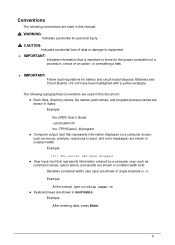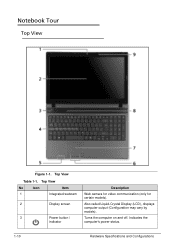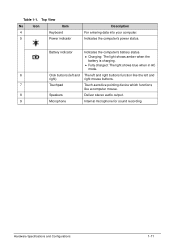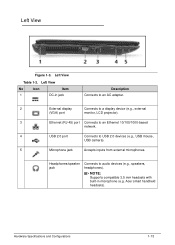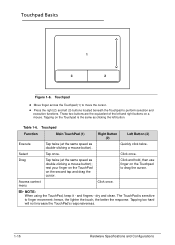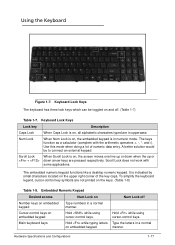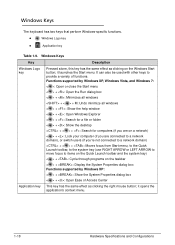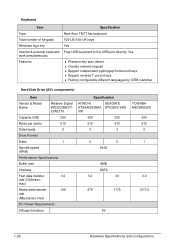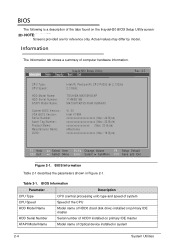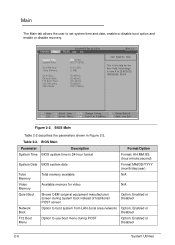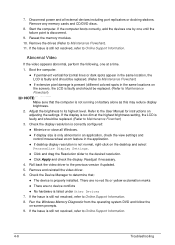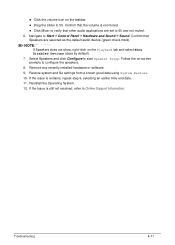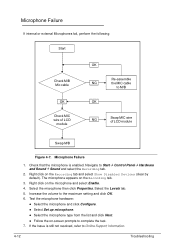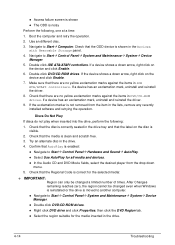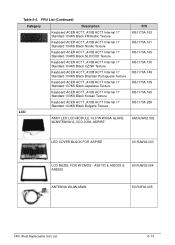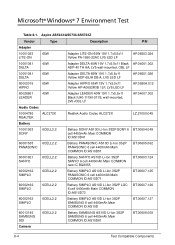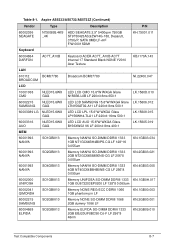Acer Aspire 5733 Support Question
Find answers below for this question about Acer Aspire 5733.Need a Acer Aspire 5733 manual? We have 1 online manual for this item!
Question posted by rayjohn23 on October 21st, 2012
Black Screen With Only The Mouse Cursor Showing
Current Answers
Answer #1: Posted by lhendricks on November 5th, 2012 6:43 AM
First, make sure there are no other devices for the computer to boot to: unplug all usb drives, and take out any floppy disks (if you still have a floppy drive) and CDs/DVDs from their drives. Try again. If it still won't boot, test your hard drive with a disk checking utility. I use Hitachi's Drive Fitness Test, but you could also use CHKDSK in the command console (http://pcsupport.about.com/od/termsc/p/chkdsk.htm). If your drive tests out ok, you probably need an OS reinstall. Use the disks that came with your computer, the restore partition, or a generic OS install disk to perform a reinstall. I would try a refresh or repair reinstall first, then if that didn't work, a full reinstall.
Good luck!
Lisa
Related Acer Aspire 5733 Manual Pages
Similar Questions
The charger light up and the blue power button comes on but only stays on for 5 seconds
My capitol lock/unlock notification on screen is not showing up. How can I fix it so the cap lock sy...
in panel fit there is no full screen mode, only maintain display scaling