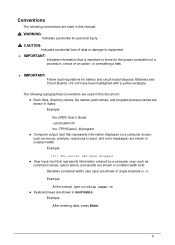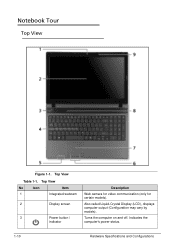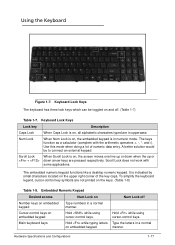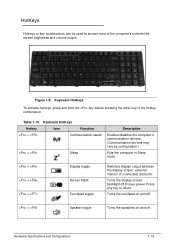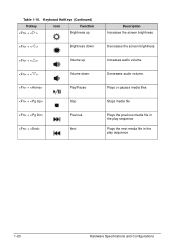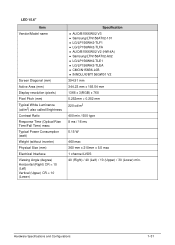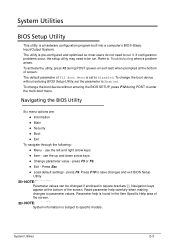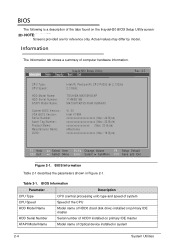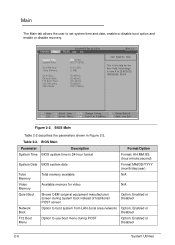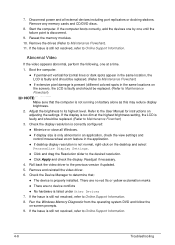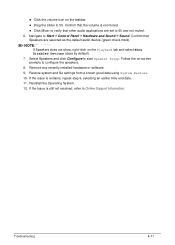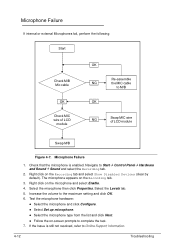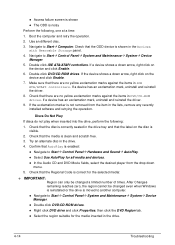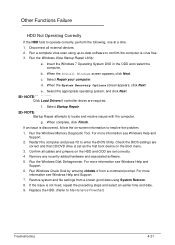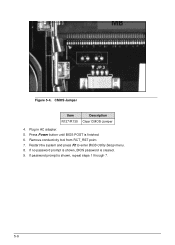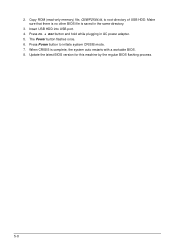Acer Aspire 5733 Support Question
Find answers below for this question about Acer Aspire 5733.Need a Acer Aspire 5733 manual? We have 1 online manual for this item!
Question posted by jsendling on June 25th, 2014
I Just Changed My Screen And Plugged The Screen In But The Laptop Won't Power On
The charger light up and the blue power button comes on but only stays on for 5 seconds
Current Answers
Answer #1: Posted by sabrie on June 25th, 2014 8:42 PM
correct video instructions on the link below
www.techboss.co.za
Related Acer Aspire 5733 Manual Pages
Similar Questions
Acer Laptop Aspire 5532 Where Is The Wireless Button
(Posted by webvljjoy 9 years ago)
Where Do I Plug The Cordless Mouse Into My Acer Aspire 5733
(Posted by HIGricar 9 years ago)
Why Would My Screen Suddenly Go Black On My Aspire 5733
(Posted by crthevo 10 years ago)
Can Not Get A Picture On My Hdtv After Hookup A Vga W/audio To Hdmi Converter ?
After I connected a VGA w/Audio to HDMI converter to my Acer Aspire Laptop Model 5733-6424, it does ...
After I connected a VGA w/Audio to HDMI converter to my Acer Aspire Laptop Model 5733-6424, it does ...
(Posted by jmccarthy59 10 years ago)