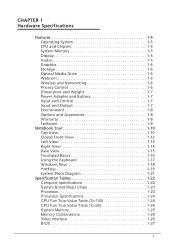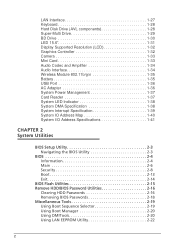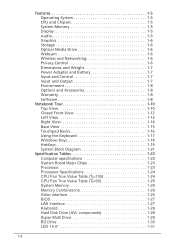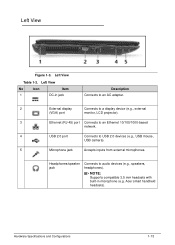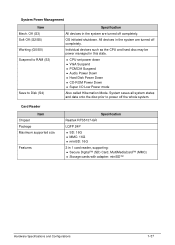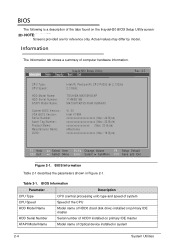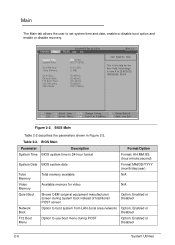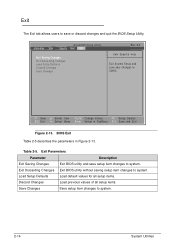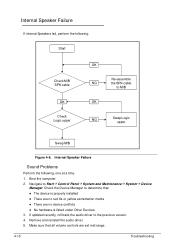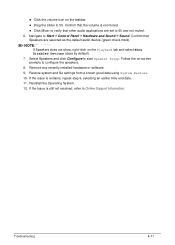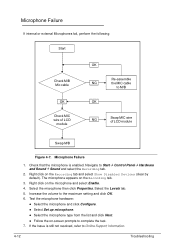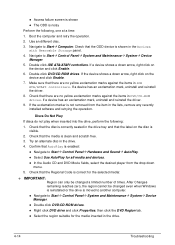Acer Aspire 5733 Support Question
Find answers below for this question about Acer Aspire 5733.Need a Acer Aspire 5733 manual? We have 1 online manual for this item!
Question posted by jmccarthy59 on October 8th, 2013
Can Not Get A Picture On My Hdtv After Hookup A Vga W/audio To Hdmi Converter ?
Current Answers
Answer #1: Posted by cljeffrey on October 8th, 2013 5:57 PM
You can also just purchase another laptop with HDMI so you can directly connect to your TV.
Here is a link of a video converter, but you can purchase at any site that you feel comfortable doing business with.
http://www.amazon.com/Nexhi-HDMI-VGACONVERTER-Audio-HDMI-Converter/dp/B0015YWV1G
Related Acer Aspire 5733 Manual Pages
Similar Questions
How to delete short cut virus on a laptop acer aspire 5733
I want to convert my acer V3-731-4854 to a touchscreen