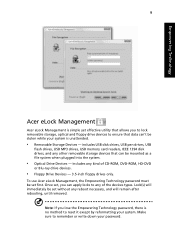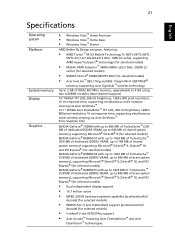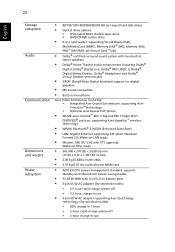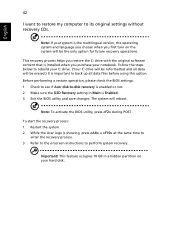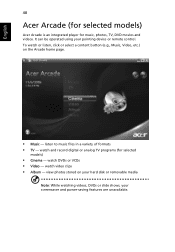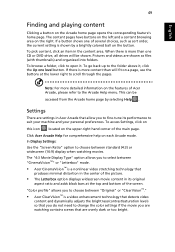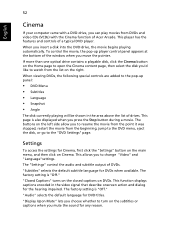Acer 4520 5141 Support Question
Find answers below for this question about Acer 4520 5141 - Aspire - Athlon 64 X2 1.9 GHz.Need a Acer 4520 5141 manual? We have 1 online manual for this item!
Question posted by purne on August 17th, 2014
May I Change Ram And Hard Drive In Acer Series 4520,model No.zo3
The person who posted this question about this Acer product did not include a detailed explanation. Please use the "Request More Information" button to the right if more details would help you to answer this question.
Current Answers
Answer #1: Posted by TommyKervz on August 17th, 2014 5:21 AM
Yes you can
Download the service manual to help through you upgrade
http://www.s-manuals.com/notebook/acer_aspire_4520
Download the service manual to help through you upgrade
http://www.s-manuals.com/notebook/acer_aspire_4520
Related Acer 4520 5141 Manual Pages
Similar Questions
How To Change A Hard Drive In An Acer Aspire V5 471-6662
(Posted by tbrock831 9 years ago)
How To Upgrade The Hard Drive Acer Aspire V5-571-6726
(Posted by dtomoshei 9 years ago)
No Audio Output Device Is Installed Error
Iam having Acer aspirr 4520 with windows vista. Facing problem with the audio. Audio icon on the ri...
Iam having Acer aspirr 4520 with windows vista. Facing problem with the audio. Audio icon on the ri...
(Posted by cibyjacob3 14 years ago)