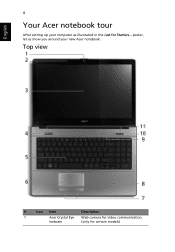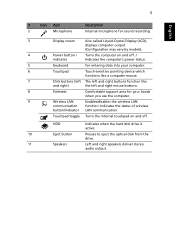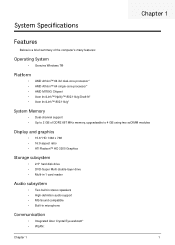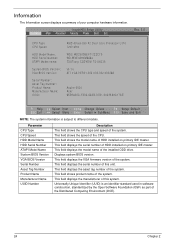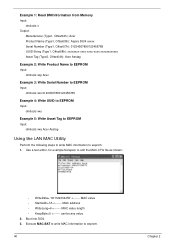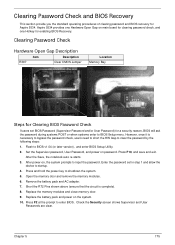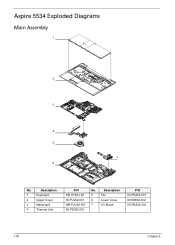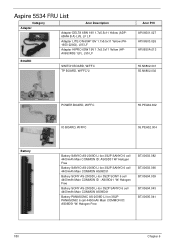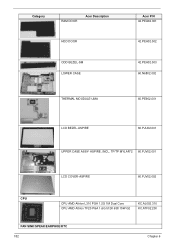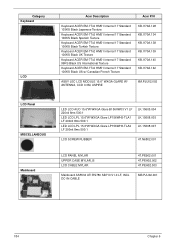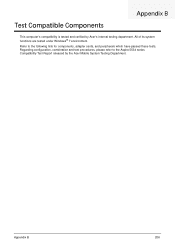Acer Aspire 5534 Support Question
Find answers below for this question about Acer Aspire 5534.Need a Acer Aspire 5534 manual? We have 2 online manuals for this item!
Question posted by slsweeny on July 1st, 2012
No Sound On Acer 5534
Using hard drive from Acer 5538 in Acer 5534. Red X is superimposed over sound icon. When I mouse over it, a pop-up box states that "No Audio Output Device is installed." Tried downloading indicated drivers from Acer site, two versions: Realtek 6.0.1.5880 and Realtek 6.0.1.5830. The downloads install in the Downloads directory. Still no sound. Help. Thanks.
Current Answers
Answer #1: Posted by markempee on July 5th, 2012 6:18 PM
First, you have to make sure that your computer has the proper driver software installed for the audio device. Remember that there are drivers that can be downloaded but cannot be installed properly. If this didn't work, there might be problem with the hardware part of your computer. You may need to change your audio device.
Related Acer Aspire 5534 Manual Pages
Similar Questions
I Am Looking For An Acer Aspire 7741z-4433 Hard Drive Download. I Put The Driver
disk in and it only gave me a black screen. I also tried the System Disk but i still get the black s...
disk in and it only gave me a black screen. I also tried the System Disk but i still get the black s...
(Posted by hofman1987 11 years ago)
Changed Hard Drive In A Acer 1058tz Laptop, Now It Want Reconize The Hard Drive.
I replaced the Hard Drive in a Acer 5810TZ latop, now it want reconize the Hard Drive, I was in the ...
I replaced the Hard Drive in a Acer 5810TZ latop, now it want reconize the Hard Drive, I was in the ...
(Posted by jsutton533 12 years ago)