Acer Aspire 4720Z Support Question
Find answers below for this question about Acer Aspire 4720Z.Need a Acer Aspire 4720Z manual? We have 2 online manuals for this item!
Question posted by 23AbFr on March 17th, 2014
Where Is The Wireless Switch Acer Aspire 4720z
The person who posted this question about this Acer product did not include a detailed explanation. Please use the "Request More Information" button to the right if more details would help you to answer this question.
Current Answers
There are currently no answers that have been posted for this question.
Be the first to post an answer! Remember that you can earn up to 1,100 points for every answer you submit. The better the quality of your answer, the better chance it has to be accepted.
Be the first to post an answer! Remember that you can earn up to 1,100 points for every answer you submit. The better the quality of your answer, the better chance it has to be accepted.
Related Acer Aspire 4720Z Manual Pages
Aspire 4720, 4720Z User's Guide EN - Page 2


..., serial number, purchase date and place of purchase information in new editions of purchase
Acer and the Acer logo are recorded on the label affixed to notify any means, electronically, mechanically, by any person of Acer Incorporated. Acer Incorporated. Aspire 4720Z/4720/4320 Series Notebook PC
Model number Serial number Date of purchase Place of this...
Aspire 4720, 4720Z User's Guide EN - Page 6
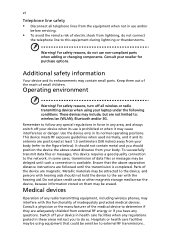
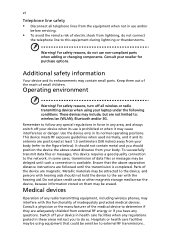
...quality connection to : wireless lan (WLAN), Bluetooth... positions. Remember to do so. Switch off your device when its use ... follow any area, and always switch off all telephone lines from lightning... any radio transmitting equipment, including wireless phones, may contain small parts....wireless or radio transmitting devices when using equipment that the above -stated ...
Aspire 4720, 4720Z User's Guide EN - Page 7


... your device while flying in progress. Potentially explosive atmospheres include areas where you suspect interference, switch off your vehicle engine. Check regularly that all signs and instructions. Do not place objects, including installed or portable wireless equipment in the area over the air bag or in such areas could result. If in...
Aspire 4720, 4720Z User's Guide EN - Page 20
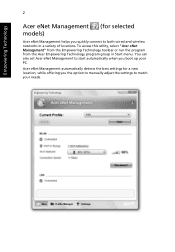
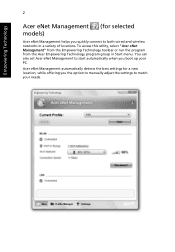
... adjust the settings to match your PC. Empowering Technology
2
Acer eNet Management (for a new location, while offering you boot up your needs. You can also set Acer eNet Management to both wired and wireless networks in Start menu. To access this utility, select "Acer eNet Management" from the Empowering Technology toolbar or run the...
Aspire 4720, 4720Z User's Guide EN - Page 21


... connection settings (IP and DNS settings, wireless AP details, etc.), as well as default printer settings. Security and safety concerns mean that Acer eNet Management does not store username and password information. Empowering Technology
3
Acer eNet Management can save network settings for a location to a profile, and automatically switch to the appropriate profile when you...
Aspire 4720, 4720Z User's Guide EN - Page 22
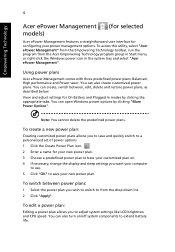
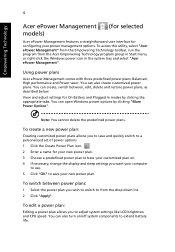
...Editing a power plan allows you want your computer
to use. 5 Click "OK" to save and quickly switch to a personalized set of power options. 1 Click the Create Power Plan icon. 2 Enter a name ... customized plan on /off system components to extend battery life. To access this utility, select "Acer ePower Management" from the Empowering Technology toolbar, run the program from the drop-down list. 2...
Aspire 4720, 4720Z User's Guide EN - Page 25
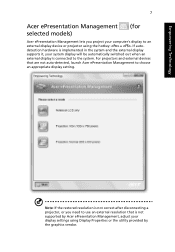
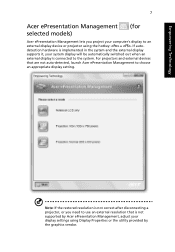
... you need to use an external resolution that are not auto-detected, launch Acer ePresentation Management to choose an appropriate display setting. If autodetection hardware is implemented in the system and the external display supports it, your system display will be automatically switched out when an external display is not supported by...
Aspire 4720, 4720Z User's Guide EN - Page 32


...place, so you change locations, networks or activities. Windows Mobility Center also includes Acer-specific settings like Bluetooth Add Device (if applicable), sharing folders overview/sharing service... as you can quickly configure your Acer system to the Acer user guide, drivers and utilities. Settings include display brightness, power plan, volume, wireless networking on or off , external ...
Aspire 4720, 4720Z User's Guide EN - Page 39


...® 64 architecture • Mobile Intel® GM965/PM965 Express Chipset • Intel® Wireless WiFi Link 4965AGN (dual-band quad-mode 802.11a/b/g/Draft-N) Wi-Fi CERTIFIEDR network connection, supporting Acer SignalUp™ with InviLink™ Nplify™ wireless technology
• Intel® Pentium® Dual-Core processor T2310 / T2330 (1 MB L2...
Aspire 4720, 4720Z User's Guide EN - Page 40
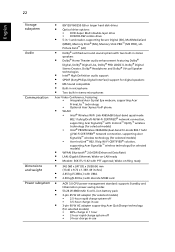
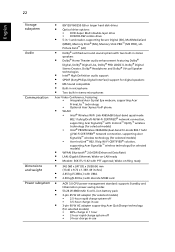
... in 1 hour • 2-hour rapid charge system-off • 3-hour charge-in stereo microphones
Acer Video Conference, featuring: • Integrated Acer Crystal Eye webcam, supporting Acer PrimaLite™ technology • Optional Acer Xpress VoIP phone
• WLAN:
• Intel® Wireless WiFi Link 4965AGN (dual-band quad-mode 802.11a/b/g/Draft-N) Wi-Fi CERTIFIED®...
Aspire 4720, 4720Z User's Guide EN - Page 44


.../disables the Bluetooth function.
They are pre-set the Web browser, mail and programmable buttons, run the Acer Launch Manager. Icon Function
Description
Wireless communication button/indicator
Enables/disables the wireless function. Indicates the status of wireless LAN communication.
These buttons are application buttons. To set to email and Internet programs, but can be...
Aspire 4720, 4720Z User's Guide EN - Page 49
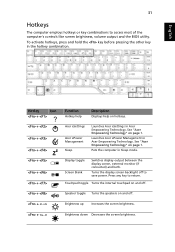
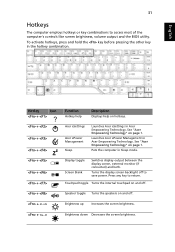
... or key combinations to return.
Press any key to access most of the computer's controls like screen brightness, volume output and the BIOS utility. Acer eSettings
Acer ePower Management Sleep
Launches Acer eSettings in Sleep mode.
+ + + +
Display toggle Screen blank
Switches display output between the display screen, external monitor (if connected) and both. Launches...
Aspire 4720, 4720Z User's Guide EN - Page 97


..., a user backup image, the current system configuration, or an application backup image to CD or DVD. 1 Press + or select Acer eRecovery Management from the
Empowering Technology toolbar to start Acer eRecovery Management. 2 Switch to the restore and recovery page by selecting the Burn Disc button. 3 Select the type of backup (factory default, user...
Aspire 4720, 4720Z User's Guide EN - Page 109


z, or A - San Jose, CA 95110 USA
Contact person:
Acer Representitive
Tel:
1-254-298-4000
Fax:
1-254-298-4147 The following two ...
Product name:
Notebook PC
Model number:
Z01
Machine type:
Aspire 4720Z/4720/4320
SKU number:
Aspire 4720Z/4720/4320-xxxxx ("x" = 0 - 9, a - Z)
Name of responsible party: Acer America Corporation
Address of the FCC Rules. 91
English
English
...
Aspire 4720, 4720Z User's Guide EN - Page 110


... Acer Model Number: Z01 Machine Type: Aspire 4720Z/4720/4320 SKU Number: Aspire 4720Z/4720/4320-xxxxx ("x" = 0~9, a ~ z, or A ~ Z) Is compliant with the essential requirements and other relevant provisions of the following harmonized standard: • EN60950-1:2001 • EN60065:2002 (applied to models with the requirements. European single terminal connection to the Public Switched Telephone...
Aspire 4720, G, Z, 4320 Service Guide - Page 1


for more information,
please refer to http://csd.acer.com.tw
PRINTED IN TAIWAN Aspire 4720G/4720Z/4720/4320 Series Service Guide
Service guide files and updates are available on the ACER/CSD web;
Aspire 4720, G, Z, 4320 Service Guide - Page 2


Revision History
Please refer to the table below for the updates made on Aspire 4720G/4720Z/4720/4320 service guide. Date
Chapter
Updates
II
Aspire 4720, G, Z, 4320 Service Guide - Page 13
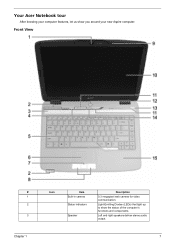
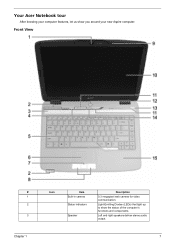
Your Acer Notebook tour
After knowing your new Aspire computer. Front View
# 1 2 3
Chapter 1
Icon
Item Built-in camera Status indicators
Speaker
Description
0.3 megapixel web camera for video communication. Light-Emitting Diodes (LEDs) that light ...
Aspire 4720, G, Z, 4320 Service Guide - Page 25
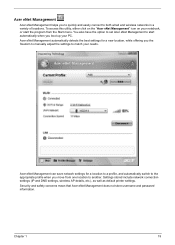
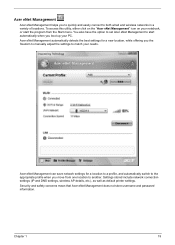
... Management automatically detects the best settings for a location to a profile, and automatically switch to the appropriate profile when you the freedom to manually adjust the settings to both wired and wireless networks in a variety of locations.
Chapter 1
19 Acer eNet Management
Acer eNet Management helps you boot up your PC. Security and safety concerns...
Aspire 4720, G, Z, 4320 Service Guide - Page 93


... should follow the local government ordinance or regulations on how to
dispose it properly, or follow the rules set by your Acer office may have a DIFFERENT part number code from those given in global configurations of Aspire 4720G/4720Z/4720/4320 series. You MUST use the local FRU list provided by your regional...
Similar Questions
How Do You Factory Reset My Acer Aspire 4720z.model Z01
(Posted by chuckperry74 7 years ago)
Where Is The Wireless Button Located On An Acer Aspire 4720z Laptop
(Posted by sarlu 9 years ago)
My Acer Aspire 4720z Will Not Turn On I Bought A New Battery
i charged the new battery for the required 10 hours as indicated by the instructions but after a few...
i charged the new battery for the required 10 hours as indicated by the instructions but after a few...
(Posted by lakeishadeleveaux 11 years ago)

