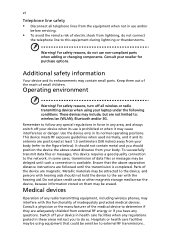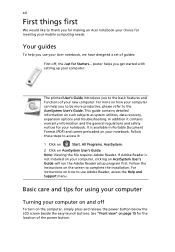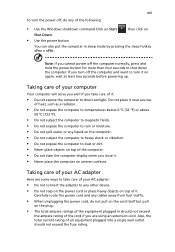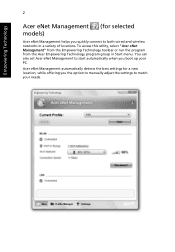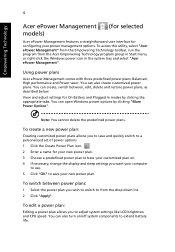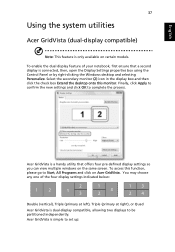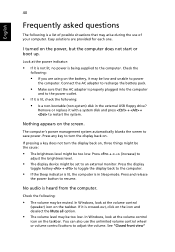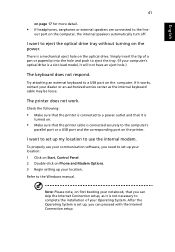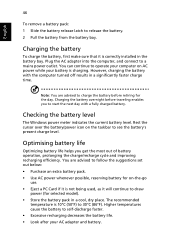Acer Aspire 4720Z Support Question
Find answers below for this question about Acer Aspire 4720Z.Need a Acer Aspire 4720Z manual? We have 2 online manuals for this item!
Question posted by pandeyachhelal on January 26th, 2015
Something Smell Burnt After That Laptop Dead.before It Laptop Had Starting Prob.
The person who posted this question about this Acer product did not include a detailed explanation. Please use the "Request More Information" button to the right if more details would help you to answer this question.
Current Answers
Related Acer Aspire 4720Z Manual Pages
Similar Questions
What Is The Wifi Function Key On A Acer Aspire 4720z Laptop
(Posted by navapGeek4 9 years ago)
Where Is Wifi Button On Acer Laptop Aspire 5542g
(Posted by appolo876 10 years ago)
Unable To Connect Wi-fi Connection In My Laptop Aspire 4720z Model
hi, Actually,in my lapytop i got wi-fi switch botton.but when I turn it on it is not showing any ac...
hi, Actually,in my lapytop i got wi-fi switch botton.but when I turn it on it is not showing any ac...
(Posted by naliniadala 12 years ago)
How Do I Buy And Download More Memory For My 5 Year Laptop Aspire 3690 - 2672?
(Posted by WILLAPALMER 13 years ago)