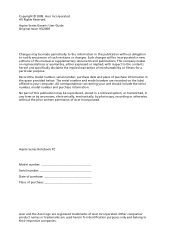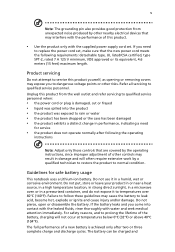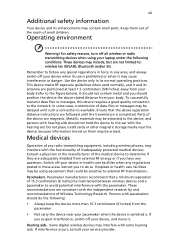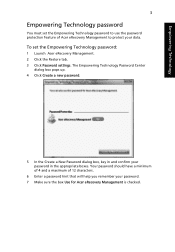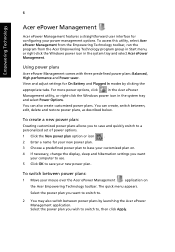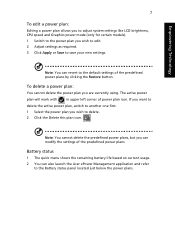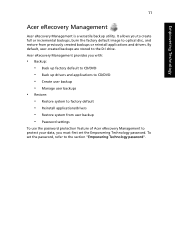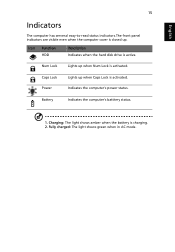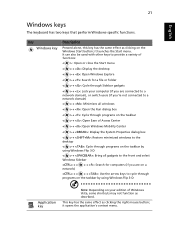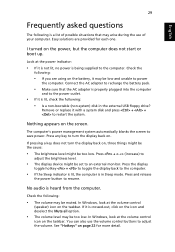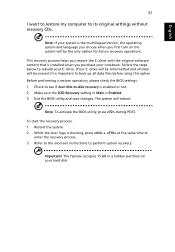Acer Aspire 4530 Support Question
Find answers below for this question about Acer Aspire 4530.Need a Acer Aspire 4530 manual? We have 1 online manual for this item!
Question posted by mraal on August 18th, 2014
How To Factory Restore Aspire 4530 Without Disks?
The person who posted this question about this Acer product did not include a detailed explanation. Please use the "Request More Information" button to the right if more details would help you to answer this question.
Current Answers
Answer #1: Posted by techyagent on August 20th, 2014 10:39 AM
Instructions
Things You’ll Need:
Acer PC or laptop
Step 1:
Click “Start” menu.
Step 2:
Click “Programs.”
Step 3:
Click “Acer Recovery Management.”
Step 4:
Click the “Restore” button on the bottom of the dialog box that opens.
Step 5:
Click “Restore System to Factory Default.”
Step 6:
Click “Yes” in the warning dialog box which asks if you wish to continue the recovery process.
Step 7:
Click “Start” to restore the computer to the default factory settings.
Things You’ll Need:
Acer PC or laptop
Step 1:
Click “Start” menu.
Step 2:
Click “Programs.”
Step 3:
Click “Acer Recovery Management.”
Step 4:
Click the “Restore” button on the bottom of the dialog box that opens.
Step 5:
Click “Restore System to Factory Default.”
Step 6:
Click “Yes” in the warning dialog box which asks if you wish to continue the recovery process.
Step 7:
Click “Start” to restore the computer to the default factory settings.
Thanks
Techygirl