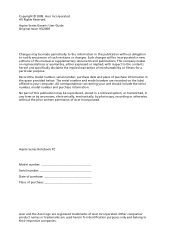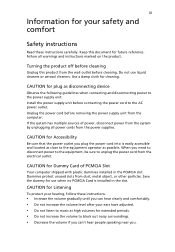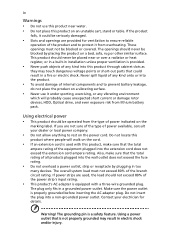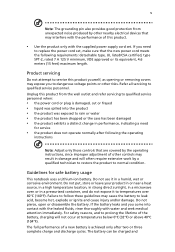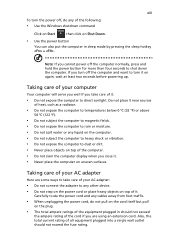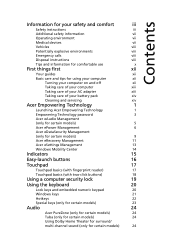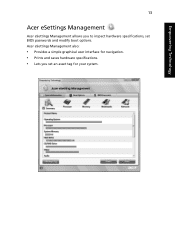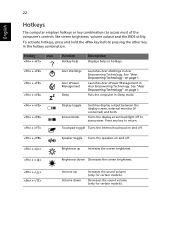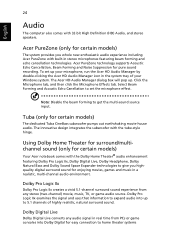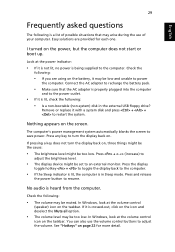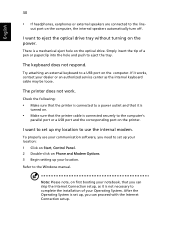Acer Aspire 4530 Support and Manuals
Get Help and Manuals for this Acer Computers item

View All Support Options Below
Free Acer Aspire 4530 manuals!
Problems with Acer Aspire 4530?
Ask a Question
Free Acer Aspire 4530 manuals!
Problems with Acer Aspire 4530?
Ask a Question
Most Recent Acer Aspire 4530 Questions
How To Factory Reset Acer Aspire 4530
(Posted by digFi 9 years ago)
Is Acer Aspire 4530 A Gaming Computer
(Posted by agema 9 years ago)
Acer Aspire 4530 No Power When Plugged In
(Posted by stja0930 9 years ago)
How To Factory Restore Aspire 4530 Without Disks?
(Posted by mraal 9 years ago)
How To Turn On Wireless Radio For Acer Aspire 4530
(Posted by john1warr 9 years ago)
Acer Aspire 4530 Videos
Popular Acer Aspire 4530 Manual Pages
Acer Aspire 4530 Reviews
We have not received any reviews for Acer yet.