Acer Aspire 4530 Support Question
Find answers below for this question about Acer Aspire 4530.Need a Acer Aspire 4530 manual? We have 1 online manual for this item!
Question posted by digFi on September 12th, 2014
How To Factory Reset Acer Aspire 4530
The person who posted this question about this Acer product did not include a detailed explanation. Please use the "Request More Information" button to the right if more details would help you to answer this question.
Current Answers
There are currently no answers that have been posted for this question.
Be the first to post an answer! Remember that you can earn up to 1,100 points for every answer you submit. The better the quality of your answer, the better chance it has to be accepted.
Be the first to post an answer! Remember that you can earn up to 1,100 points for every answer you submit. The better the quality of your answer, the better chance it has to be accepted.
Related Acer Aspire 4530 Manual Pages
User Guide for Aspire 4530 / 4230 EN - Page 2
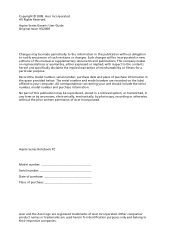
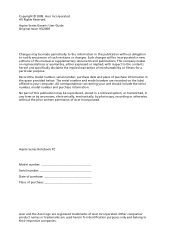
Record the model number, serial number, purchase date and place of purchase information in new editions of purchase
Acer and the Acer logo are used herein for a particular purpose. Aspire Series Notebook PC
Model number Serial number Date of purchase Place of this manual or supplementary documents and publications. All Rights Reserved. The serial...
User Guide for Aspire 4530 / 4230 EN - Page 6
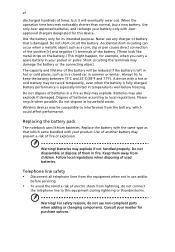
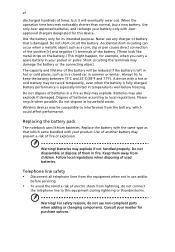
...the battery only for this equipment during lightning or thunderstorms.
Warning! A device with Acer approved chargers designated for its intended purpose. Telephone line safety • Disconnect all ...the operation time becomes noticeably shorter than normal, buy a new battery. Use only Acer approved batteries, and recharge your product. Battery performance is fully charged. Please recycle ...
User Guide for Aspire 4530 / 4230 EN - Page 9
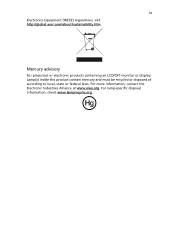
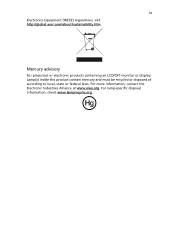
For more information, contact the Electronic Industries Alliance at www.eiae.org. ix
Electronics Equipment (WEEE) regulations, visit http://global.acer.com/about/sustainability.htm
Mercury advisory
For projectors or electronic products containing an LCD/CRT monitor or display: Lamp(s) inside this product contain mercury and ...
User Guide for Aspire 4530 / 4230 EN - Page 10
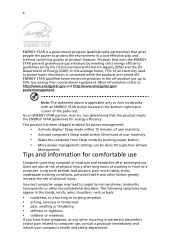
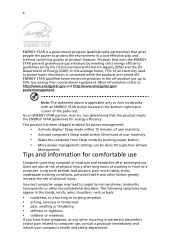
... guidelines set by pushing power button. • More power management settings can be done through Acer ePower
Management.
Long work periods, bad posture, poor work habits, stress, inadequate working in ... and inform your company's health and safety department. x
ENERGY STAR is applicable only to Acer notebooks with an ENERGY STAR sticker located in the bottom right-hand corner of the palm...
User Guide for Aspire 4530 / 4230 EN - Page 12


... "Quick Guide" for the location of the series, but not necessarily in the Aspire product series.
For more productive, please refer to the AcerSystem User's Guide. Follow...your computer on and off , the Just for Starters...poster helps you get started with language such as Acer's Empowering Technology, using your computer
Turning your notebook. In addition it :
1 Click on
Start, ...
User Guide for Aspire 4530 / 4230 EN - Page 15
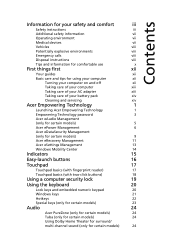
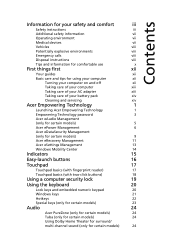
...
Using the keyboard
20
Lock keys and embedded numeric keypad
20
Windows keys
21
Hotkeys
22
Special keys (only for certain models)
23
Audio
24
Acer PureZone (only for certain models)
24
Tuba (only for certain models)
24
Using Dolby Home Theater for surround/
multi-channel sound (only for certain models...
User Guide for Aspire 4530 / 4230 EN - Page 16


Video
25
16:9 display (only for certain models)
25
Using the system utilities
26
Acer Bio-Protection (only for certain models)
26
Acer GridVista (dual-display compatible)
27
Frequently asked questions
29
Requesting service
32
International Travelers Warranty (ITW)
32
Before you call
32
User Guide for Aspire 4530 / 4230 EN - Page 17
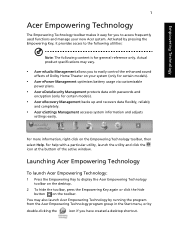
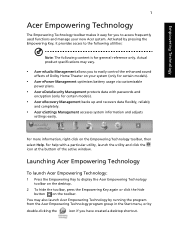
... the icon at the buttom of Dolby Home Theater on the toolbar.
For help with passwords and
encryption (only for general reference only. Empowering Technology
1
Acer Empowering Technology
The Empowering Technology toolbar makes it provides access to the following utilities:
Note: The following content is for certain models).
•...
User Guide for Aspire 4530 / 4230 EN - Page 18


... Note: You may also double-click or right-click
to perform certain tasks simply and quickly.
3 You may also run Acer
eAudio Management, and right-click Management from the Acer Empowering Technology program group in the Start menu. The quick menu allows you to run the application by selecting it from the...
User Guide for Aspire 4530 / 4230 EN - Page 19
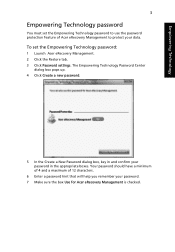
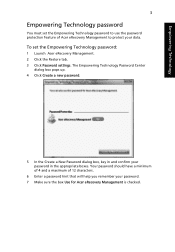
... hint that will help you remember your password in the appropriate boxes. Empowering Technology
3
Empowering Technology password
You must set the Empowering Technology password:
1 Launch Acer eRecovery Management. 2 Click the Restore tab. 3 Click Password settings. The Empowering Technology Password Center
dialog box pops up. 4 Click Create a new password.
5 In the Create...
User Guide for Aspire 4530 / 4230 EN - Page 21


... tunes, in vivid detail. To choose your system via Dolby Surround sound technology. Select Movie or Game mode to your playback device, click the the Acer eAudio Management window.
Music mode lets you to easily control the enhanced sound effects of Dolby Home Theater on the upper right side of 5.1-channel...
User Guide for Aspire 4530 / 4230 EN - Page 22
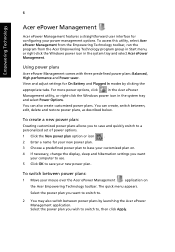
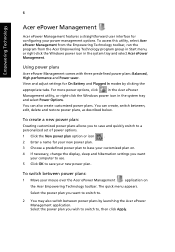
... may also switch between power plans:
1 Move your power management options. View and adjust settings for On Battery and Plugged In modes by launching the Acer ePower Management application. To create a new power plan:
Creating customized power plans allows you to save and quickly switch to a personalized set of power options...
User Guide for Aspire 4530 / 4230 EN - Page 23
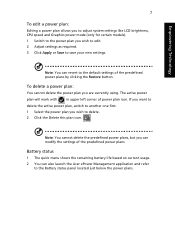
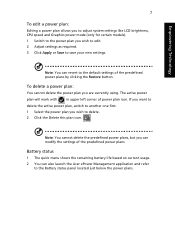
... plans, but you are currently using.
Battery status
1 The quick menu shows the remaining battery life based on current usage. 2 You can also launch the Acer ePower Management application and refer
to the default settings of power plan icon.
User Guide for Aspire 4530 / 4230 EN - Page 25


...for quick data encryption/decryption and also supports on-the-fly file encryption for certain models)
Acer eDataSecurity Management is the only other key capable of decrypting the file. If you set a ...the encryption password, you to safeguard all related passwords! Empowering Technology
9
Acer eDataSecurity Management (only for Lotus Notes and Microsoft Outlook. Be sure to create the Master Password.
...
User Guide for Aspire 4530 / 4230 EN - Page 27
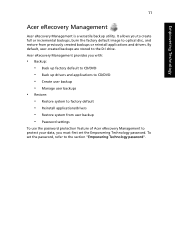
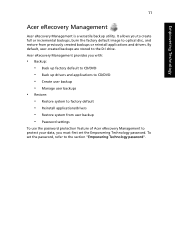
... to optical disc, and restore from user backup • Password settings
To use the password protection feature of Acer eRecovery Management to protect your data, you to create full or incremental backups, burn the factory default image to the D:\ drive. It allows you must first set the password, refer to the section...
User Guide for Aspire 4530 / 4230 EN - Page 28


... one), including your computer did not come with a Recovery CD or System CD, please use Acer eRecovery Management's Backup factory default to CD/DVD feature to burn a backup image to "Acer eRecovery Management" on page 74 in the Acer System User's Guide. Empowering Technology
12
For more information, please refer to CD or DVD.
User Guide for Aspire 4530 / 4230 EN - Page 29
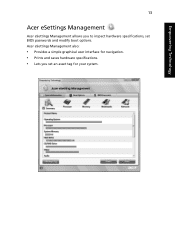
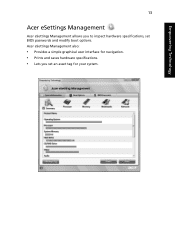
Acer eSettings Management also:
• Provides a simple graphical user interface for navigation. • Prints and saves hardware specifications. • Lets you to inspect hardware specifications, set an asset tag for your system. Empowering Technology
13
Acer eSettings Management
Acer eSettings Management allows you set BIOS passwords and modify boot options.
User Guide for Aspire 4530 / 4230 EN - Page 30


... settings in one easy-to-find place, so you can quickly configure your Acer system to the Acer user guide, drivers and utilities. Settings include display brightness, volume, power plan...Mobility Center from the Accessories program group in the system tray Windows Mobility Center also includes Acer-specific settings like sharing folders overview/sharing service on /off , Bluetooth Add Device (...
User Guide for Aspire 4530 / 4230 EN - Page 32
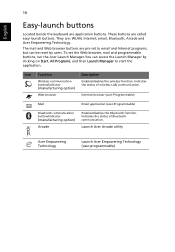
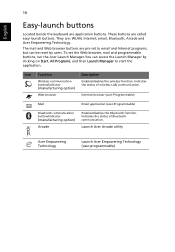
...set the Web browser, mail and programmable buttons, run the Acer Launch Manager.You can be reset by clicking on Start, All Programs, and then Launch ...keyboard are : WLAN, Internet, email, Bluetooth, Arcade and Acer Empowering Technology. Launch Acer Arcade utility
Acer Empowering Technology
Launch Acer Empowering Technology (user-programmable) They are application buttons. Indicates the...
User Guide for Aspire 4530 / 4230 EN - Page 33
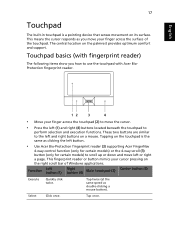
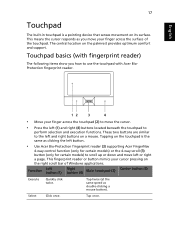
... (1) and right (4) buttons located beneath the touchpad to
perform selection and execution functions. Tap once. These two buttons are similar
to use the touchpad with Acer BioProtection fingerprint reader.
12
3
4
• Move your cursor pressing on the right scroll bar of the touchpad. Select
Click once.
This means the cursor responds...
Similar Questions
How To Factory Reset Acer Aspire 7741z
how to factory reset Aspire computer 7741z
how to factory reset Aspire computer 7741z
(Posted by mcelroyjoseph1 8 years ago)
Factory Reset Acer Aspire 5742-4629
how do i reset my acer aspire 5742z4629 to factory settings
how do i reset my acer aspire 5742z4629 to factory settings
(Posted by robertsonpa45 11 years ago)

