Acer Aspire 4530 Support Question
Find answers below for this question about Acer Aspire 4530.Need a Acer Aspire 4530 manual? We have 1 online manual for this item!
Question posted by stja0930 on August 26th, 2014
Acer Aspire 4530 No Power When Plugged In
The person who posted this question about this Acer product did not include a detailed explanation. Please use the "Request More Information" button to the right if more details would help you to answer this question.
Current Answers
There are currently no answers that have been posted for this question.
Be the first to post an answer! Remember that you can earn up to 1,100 points for every answer you submit. The better the quality of your answer, the better chance it has to be accepted.
Be the first to post an answer! Remember that you can earn up to 1,100 points for every answer you submit. The better the quality of your answer, the better chance it has to be accepted.
Related Acer Aspire 4530 Manual Pages
User Guide for Aspire 4530 / 4230 EN - Page 2
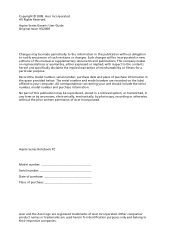
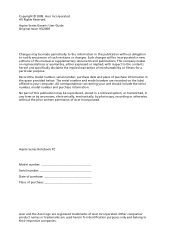
Acer Incorporated. Aspire Series Notebook PC
Model number Serial number Date of purchase Place of purchase
Acer and the Acer logo are registered trademarks of this publication without the prior written permission of Acer Incorporated. All correspondence concerning your computer. This company makes no representations or warranties, either expressed or implied, with respect to ...
User Guide for Aspire 4530 / 4230 EN - Page 3
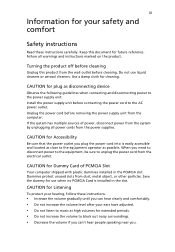
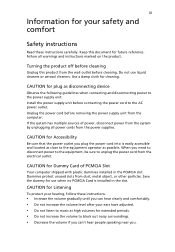
... periods. • Do not increase the volume to block out noisy surroundings. • Decrease the volume if you can't hear people speaking near you plug the power cord into is installed in the PCMCIA slot. CAUTION for Listening
To protect your hearing, follow these instructions.
• Increase the volume gradually until you...
User Guide for Aspire 4530 / 4230 EN - Page 4
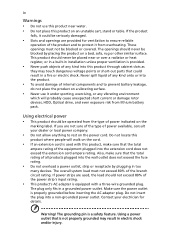
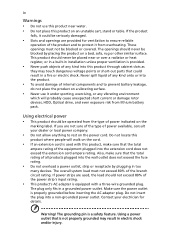
... blocked or covered. If the product
falls, it could result in too
many devices. Also, make sure that the total rating of the equipment plugged into a non-grounded power outlet. The grounding pin is not properly grounded may touch dangerous voltage points or short-out parts that is a safety feature.
Do not...
User Guide for Aspire 4530 / 4230 EN - Page 5
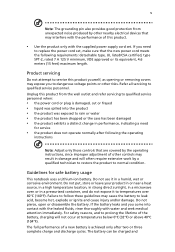
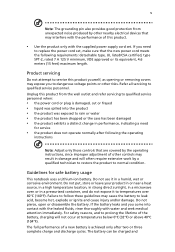
... points or other controls may result in performance, indicating a need
to replace the power cord set .
The full performance of a new battery is damaged, cut or ...protection from the wall outlet and refer servicing to qualified service personnel when:
• the power cord or plug is achieved only after following requirements: detachable type, UL listed/CSA certified, type SPT-2, ...
User Guide for Aspire 4530 / 4230 EN - Page 6
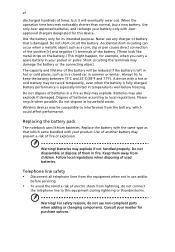
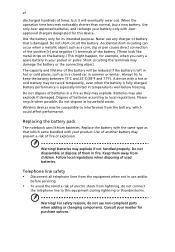
... in summer or winter. vi
discharged hundreds of them away from the battery, which came bundled with your battery only with Acer approved chargers designated for its intended purpose. Use only Acer approved batteries, and recharge your product. The capacity and lifetime of batteries according to interference from children. Batteries may present...
User Guide for Aspire 4530 / 4230 EN - Page 9
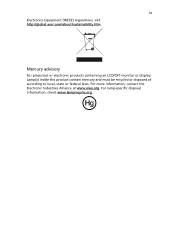
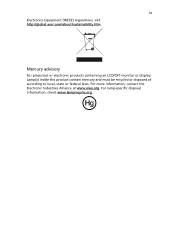
... the Electronic Industries Alliance at www.eiae.org. For lamp-specific disposal information, check www.lamprecycle.org. ix
Electronics Equipment (WEEE) regulations, visit http://global.acer.com/about/sustainability.htm
Mercury advisory
For projectors or electronic products containing an LCD/CRT monitor or display: Lamp(s) inside this product contain mercury and...
User Guide for Aspire 4530 / 4230 EN - Page 10
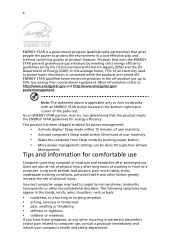
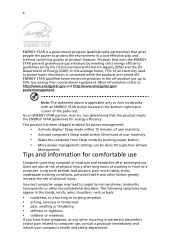
... Sleep mode by the US Environmental Protection Agency (EPA) and the US Department of physical injury. As an ENERGY STAR partner, Acer Inc. This product has been shipped enabled for power management:
• Activate display' Sleep mode within 15 minutes of user inactivity. • Activate computer's Sleep mode within 30 minutes of...
User Guide for Aspire 4530 / 4230 EN - Page 12


...Generic User Guide as well as Acer's Empowering Technology, using your computer
Turning your mobile computing needs. Your guides
To help you for making an Acer notebook your new computer. For ... only contained in certain models of the power button. Note: Viewing the file requires Adobe Reader. If Adobe Reader is available in the Aspire product series. It covers basic topics such...
User Guide for Aspire 4530 / 4230 EN - Page 13
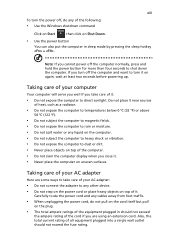
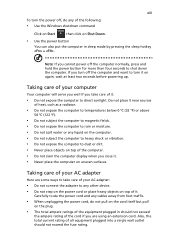
...8226; Do not connect the adapter to any cables away from foot traffic.
• When unplugging the power cord, do any liquid on the computer. • Do not subject the computer to heavy shock ... Do not slam the computer display when you close it. • Never place the computer on the plug.
• The total ampere ratings of the following:
• Use the Windows shutdown command
Click on ...
User Guide for Aspire 4530 / 4230 EN - Page 14


Recycle if possible.
Turn the power off the computer and remove the battery pack. 2 Disconnect the AC adapter. 3 Use a soft, moist cloth. Keep them away from children. • Dispose of the ...
User Guide for Aspire 4530 / 4230 EN - Page 15
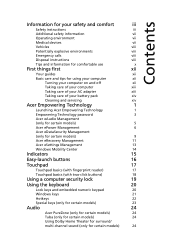
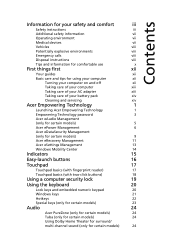
...
Using the keyboard
20
Lock keys and embedded numeric keypad
20
Windows keys
21
Hotkeys
22
Special keys (only for certain models)
23
Audio
24
Acer PureZone (only for certain models)
24
Tuba (only for certain models)
24
Using Dolby Home Theater for surround/
multi-channel sound (only for certain models...
User Guide for Aspire 4530 / 4230 EN - Page 16


Video
25
16:9 display (only for certain models)
25
Using the system utilities
26
Acer Bio-Protection (only for certain models)
26
Acer GridVista (dual-display compatible)
27
Frequently asked questions
29
Requesting service
32
International Travelers Warranty (ITW)
32
Before you call
32
User Guide for Aspire 4530 / 4230 EN - Page 17
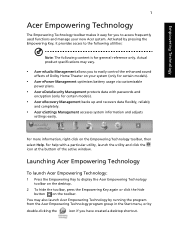
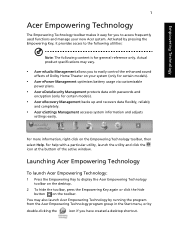
... Technology:
1 Press the Empowering Key to access frequently used functions and manage your system (only for certain models).
• Acer ePower Management optimizes battery usage via customizable
power plans.
• Acer eDataSecurity Management protects data with a particular utility, launch the utility and click the icon at the buttom of Dolby Home Theater on...
User Guide for Aspire 4530 / 4230 EN - Page 18


... Technology program group in the Start menu.
Note: You may also run Acer ePower
Empowering Technology
2
To launch Acer Empowering Technology applications:
1 On the Acer Empowering Technology toolbar, click the icon that corresponds to the application you mouse over an application icon, a quick menu appears below the toolbar. The quick ...
User Guide for Aspire 4530 / 4230 EN - Page 19
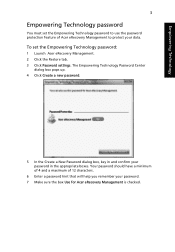
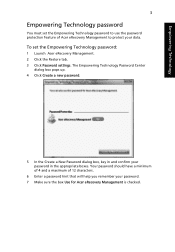
... the appropriate boxes. Empowering Technology
3
Empowering Technology password
You must set the Empowering Technology password:
1 Launch Acer eRecovery Management. 2 Click the Restore tab. 3 Click Password settings. Your password should have a minimum of 4 and a maximum of Acer eRecovery Management to use the password protection feature of 12 characters.
6 Enter a password hint that will...
User Guide for Aspire 4530 / 4230 EN - Page 22
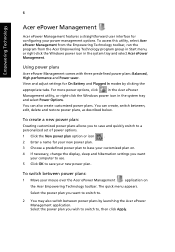
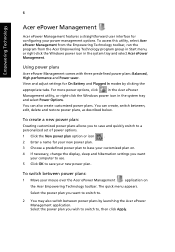
... between power plans:
1 Move your mouse over the Acer ePower Management
application on .
4 If necessary, change the display, sleep and hibernation settings you wish to switch to .
2 You may also switch between power plans by clicking the
appropriate tabs.
View and adjust settings for On Battery and Plugged In modes by launching the Acer ePower...
User Guide for Aspire 4530 / 4230 EN - Page 23
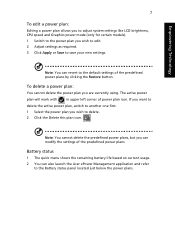
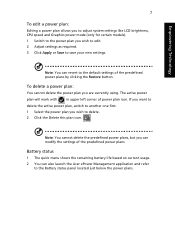
... on current usage. 2 You can revert to save your new settings. Note: You can also launch the Acer ePower Management application and refer
to delete.
2 Click the Delete this plan icon.
Empowering Technology
7
To edit a power plan:
Editing a power plan allows you to adjust system settings like LCD brightness, CPU speed and Graphics...
User Guide for Aspire 4530 / 4230 EN - Page 30


...by right-clicking
and select Windows Mobility Center. Settings include display brightness, volume, power plan, wireless networking on or off , external display settings, synchronization status and ...related system settings in one easy-to-find place, so you can quickly configure your Acer system to the Acer user guide, drivers and utilities.
To launch Windows Mobility Center:
• Use the...
User Guide for Aspire 4530 / 4230 EN - Page 38
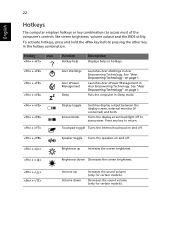
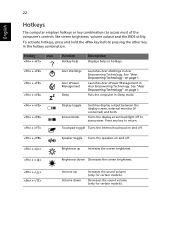
....
+ < > + < >
Volume up Volume down
Increases the sound volume (only for certain models).
Touchpad toggle Turns the internal touchpad on and off to save power.
Puts the computer in Acer Empowering Technology.
Decreases the sound volume (only for certain models). To activate hotkeys, press and hold the key before pressing the other key...
User Guide for Aspire 4530 / 4230 EN - Page 45
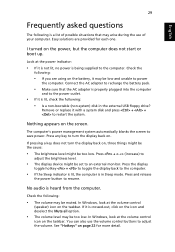
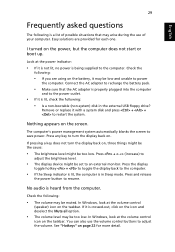
...icon and deselect the Mute all option.
• The volume level may be low and unable to power
the computer. Press + (increase) to
adjust the brightness level.
• The display device might ...questions
The following is a list of possible situations that the AC adapter is properly plugged into the computer
and to the power outlet.
• If it is crossed-out, click on the screen. Easy ...
Similar Questions
Acer Aspire 4736z Screen
do all acer aspire 4736Z have same screen.if not how to find the description?
do all acer aspire 4736Z have same screen.if not how to find the description?
(Posted by prabinbuth 11 years ago)
Can I Change Acer Aspire 5517-5997 Operating System From Vista To Xp Or Seven?
can i change acer aspire 5517-5997 operating system from vista to xp or seven/
can i change acer aspire 5517-5997 operating system from vista to xp or seven/
(Posted by zeptian 13 years ago)

