Acer Aspire 4730Z Support Question
Find answers below for this question about Acer Aspire 4730Z.Need a Acer Aspire 4730Z manual? We have 2 online manuals for this item!
Question posted by wantNASTY1 on April 22nd, 2014
How To Factory Restore Aspire 4730z
The person who posted this question about this Acer product did not include a detailed explanation. Please use the "Request More Information" button to the right if more details would help you to answer this question.
Current Answers
There are currently no answers that have been posted for this question.
Be the first to post an answer! Remember that you can earn up to 1,100 points for every answer you submit. The better the quality of your answer, the better chance it has to be accepted.
Be the first to post an answer! Remember that you can earn up to 1,100 points for every answer you submit. The better the quality of your answer, the better chance it has to be accepted.
Related Acer Aspire 4730Z Manual Pages
Aspire 4330 / 4370Z / 4370ZG / 4930 User's Guide EN - Page 2
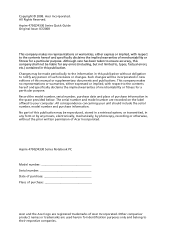
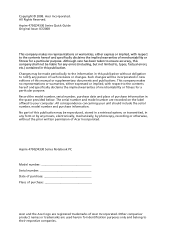
...of purchase information in any form or by any person of Acer Incorporated. Aspire 4730Z/4330 Series Notebook PC
Model number Serial number Date of purchase Place of merchantability or fitness for... a particular purpose. Copyright © 2008. Aspire 4730Z/4330 Series Quick Guide Original Issue: 07/2008
This company makes no representations or ...
Aspire 4330 / 4730Z / 4730ZG Service Guide - Page 1


Aspire 4730Z/4730ZG/4330 Series Service Guide
Service guide files and updates are available on the ACER/CSD web; for more information,
please refer to http://csd.acer.com.tw
PRINTED IN TAIWAN
Aspire 4330 / 4730Z / 4730ZG Service Guide - Page 2


Date
Chapter
Updates
II Revision History
Please refer to the table below for the updates made on Aspire 4720Z/4730ZG/4330 Series service guide.
Aspire 4330 / 4730Z / 4730ZG Service Guide - Page 9


... 153 BIOS Recovery by Crisis Disk 154
FRU (Field Replaceable Unit) List
155
Aspire 4730Z/4730ZG/4330 Exploded Diagrams 156 Main Module 156 LCD Module 157
Aspire 4730Z/4730ZG/4330 FRU List 158 Screw List 165
Model Definition and Configuration
166
Aspire 4730Z/4730ZG/4330 Series 166
Test Compatible Components
177
Microsoft® Windows® Vista...
Aspire 4330 / 4730Z / 4730ZG Service Guide - Page 23


...
< > + : Search for a file or folder
< > + : Cycle through Sidebar gadgets
< > + : Lock your edition of Access Center
< > + : Open Windows Mobility Center
< > + : Display the System Properties dialog box
< > + : Restore minimized windows to the desktop
< > + : Cycle through programs on the taskbar by using Windows Flip 3-D
< > + : Bring all gadgets to the front and select Windows Sidebar...
Aspire 4330 / 4730Z / 4730ZG Service Guide - Page 38


... CDDVDW TS-L633A
System BIOS Version: VGA BIOS Version: Serial Number: Asset Tag Number: Product Name: Manufacturer Name: UUID:
v1.03-T2 Intel V1625 LXJAW500068221C97C1601
Aspire 4730Z Acer 309E6330-6B60-16FA-ADF9-001EEC448964
F1 Help ESC Exit
↑↓ Select Item ←→ Select Menu
F5/F6 Change Values Enter SelectXSubMenu
NOTE...
Aspire 4330 / 4730Z / 4730ZG Service Guide - Page 39


... size=64 MB Allows startup to skip certain tests while booting, decreasing the time needed to factory defaults.
Enables, disables the system boot from 0 to 23. The function allows the user ...to create a hidden partition on hard disc drive to store operation system and restore the system to boot the system. Chapter 2
29
Parameter System Time System Date Total Memory...
Aspire 4330 / 4730Z / 4730ZG Service Guide - Page 45
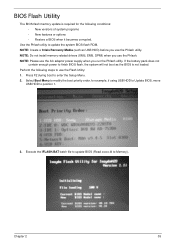
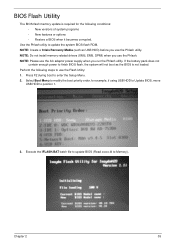
Perform the following conditions: • New versions of system programs • New features or options • Restore a BIOS when it becomes corrupted. Select Boot Menu to modify the boot priority order, for the following steps to finish BIOS flash, the system will ...
Aspire 4330 / 4730Z / 4730ZG Service Guide - Page 145


Check
the Device Manager to 50. b. NOTE: If Speakers does not show, right-click on page 185. Restore system and file settings from a known good date using System Restore.
Click the volume icon on the taskbar and drag the slider to determine that: • The device is properly installed. • There are no...
Aspire 4330 / 4730Z / 4730ZG Service Guide - Page 147


... BIOS Utility. For more information see Windows Help and Support. 10. Run a complete virus scan using System Restore. The Install Windows screen displays. Select the appropriate operating system, and click Next. i. When complete, click Finish. Restore system and file settings from a command prompt. If the issue is set correctly. 7. Replace the HDD...
Aspire 4330 / 4730Z / 4730ZG Service Guide - Page 149


... devices. Click Properties. Double-click IDE ATA/ATAPI controllers, then right-click ATA Device 0. Chapter 4
139
Check that the ODD controller transfer mode is the factory default. Right-click DVD drive and click Properties, then click the DVD Region tab. Check that the software used for the selected media:
IMPORTANT:Region...
Aspire 4330 / 4730Z / 4730ZG Service Guide - Page 153


.... 2. Try an alternative program to Try. Run the Event Viewer to the previous version if updated recently. 11. Chapter 4
143 Restore system and file settings from a known good date using System Restore. Remove and reinstall the mouse driver. 12.
Try an alternative mouse. 2. Remove any recently added software and reboot. 8. If the...
Aspire 4330 / 4730Z / 4730ZG Service Guide - Page 163
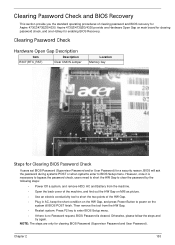
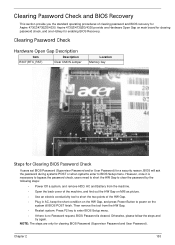
... to power on the system till BIOS POST finish. However, once it is cleared.
Otherwise, please follow the steps and try again. Aspire 4730Z/4730ZG/4330 provide one Hotkey for Aspire 4730Z/4730ZG/4330.
Then remove the tool from the machine.
• Open the back cover of the machine, and find out the HW...
Aspire 4330 / 4730Z / 4730ZG Service Guide - Page 164


... a function hotkey: Fn+Esc, for BIOS Recovery by Crisis Disk:
Before doing this feature to restore the BIOS firmware to a successful one Crisis Disk should be made by Crisis Disk
BIOS Recovery Boot...and the Crisis BIOS Recovery process begins. Power Off failed system. 2. BIOS Boot Block begins restoring the BIOS code from the Crisis floppy disk to have the AC adapter and Battery present....
Aspire 4330 / 4730Z / 4730ZG Service Guide - Page 165


... change is made, it .
FRU (Field Replaceable Unit) List
Chapter 6
This chapter gives you the FRU (Field Replaceable Unit) listing in the FRU list of Aspire 4730Z/ 4730ZG/4330.
Aspire 4330 / 4730Z / 4730ZG Service Guide - Page 166


Aspire 4730Z/4730ZG/4330 Exploded Diagrams
Main Module
Item 1
2 3 4 5
Description Middle Cover
Part No. 60.AT902.001
Upper Cover Mainboard CPU Fan Thermal Module
60.AT902.002 MB.ATV02.001 23.AT902.001 60.AT902.007
Item 6
7 8 9 10
Description Bluetooth Module Keyboard Power Cable RJ-11 Cable Lower Cover
Part No. TBD
KB.INT00.442 TBD
60.AT902.003
156
Chapter 6
Aspire 4330 / 4730Z / 4730ZG Service Guide - Page 168
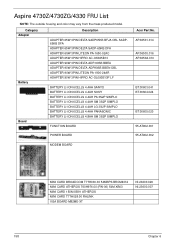
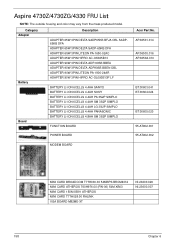
...-06) 54M XB63 MINI CARD 150M XB91 ATHEROS MINI CARD T77H028.00 RALINK VGA BOARD M82ME-XT
NI.23600.029 NI.23600.007
158
Chapter 6 Aspire 4730Z/4730ZG/4330 FRU List
NOTE: The outside housing and color may vary from the mass produced model.
Aspire 4330 / 4730Z / 4730ZG Service Guide - Page 176


Model Definition and Configuration
Appendix A
TravelMate 4730Z/4730ZG/4330 Series
Model AS4730Z321G16Mi
AS4730Z321G16Mn
AS4730Z322G25Mn
AS4730Z321G16i AS4730Z321G16n
AS4730Z341G16n
AS4730Z322G12Mi
AS4730Z322G12Mi
AS4730Z322G12Mi
AS4730Z322G12Mi
AS4730Z322G12Mi
AS4730Z322G12Mi
RO AAP
Country
Australia/ New Zealand
Acer P/N LX.AT90C....
Aspire 4330 / 4730Z / 4730ZG Service Guide - Page 187


Appendix B
177 All of its system functions are tested under Windows® XP Home, Windows® XP Pro environment.
Refer to the TravelMate 4730Z/4330 series Compatibility Test Report released by Acer's internal testing department. Regarding configuration, combination and test procedures, please refer to the following lists for components, ...
Aspire 4330 / 4730Z / 4730ZG Service Guide - Page 191
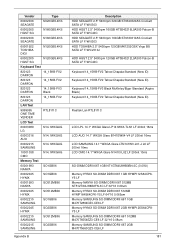
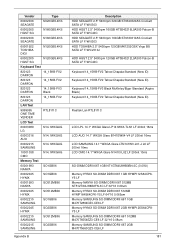
... LF F/W:C40C
Keyboard 14_15KB-FV2 Tahoe/Chapala Standard (New ID)
Keyboard 14_15KB-FV2 Tahoe/Chapala Standard (New ID)
Keyboard 14_15KB-FV3 Black McKinley/Eiger Standard (Aspire Black) Keyboard 14_15KB-FV2 Tahoe/Chapala Standard (New ID)
Realtek Lan RTL8111C
LCD LPL 14.1" WXGA Glare LP141WX3-TLN1 LF 200nit 16ms
LCD AUO 14...
Similar Questions
Acer Aspire 4730z Lcd Hitam Dan Tidak Mau Loading
acer aspire 4730z layar hitam lampu indikator hijau menyala tapi tidak ada tanda tanda loading
acer aspire 4730z layar hitam lampu indikator hijau menyala tapi tidak ada tanda tanda loading
(Posted by poncopj 7 years ago)
How To Restore Acer Aspire 4730z With Recovery Disks
(Posted by mikejAOLGUI 10 years ago)

