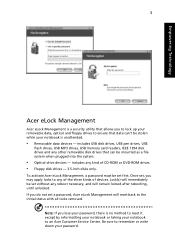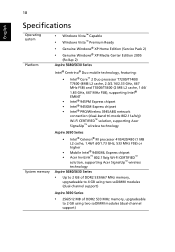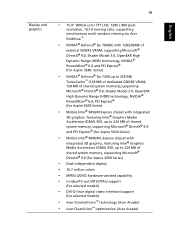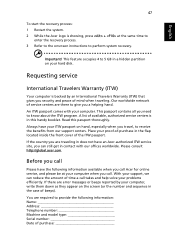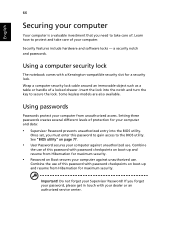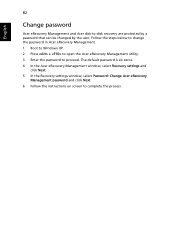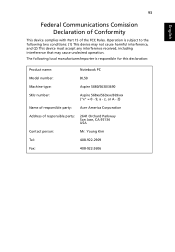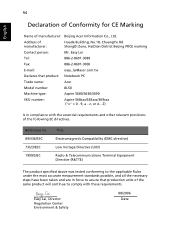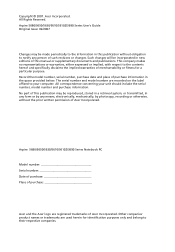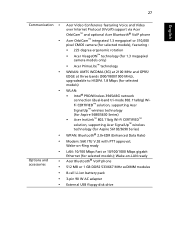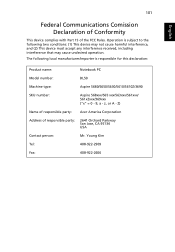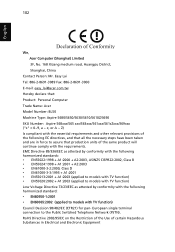Acer Aspire 3690 Support Question
Find answers below for this question about Acer Aspire 3690.Need a Acer Aspire 3690 manual? We have 2 online manuals for this item!
Question posted by garysca on July 1st, 2014
How To Reset A Bios Password On A Acer Aspire 3690 Model Number Bl50
The person who posted this question about this Acer product did not include a detailed explanation. Please use the "Request More Information" button to the right if more details would help you to answer this question.
Current Answers
Related Acer Aspire 3690 Manual Pages
Similar Questions
How To Reinstall Operating System On Acer Aspire 3690 With Acer Disk
(Posted by adamlogite 9 years ago)
Reset Bios Password Acer Aspire 4738z System Will Halt
(Posted by mastmix 10 years ago)
Hi If I Was To Upgrade My Acer Aspire 3690 To 500 Mb Hard Drive, Can I Also Upgr
Hi if I was to upgrade my Acer aspire 3690, with a 500 MB hard drive, can I also upgrade the memory ...
Hi if I was to upgrade my Acer aspire 3690, with a 500 MB hard drive, can I also upgrade the memory ...
(Posted by raynorma05 11 years ago)