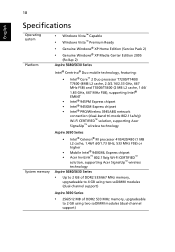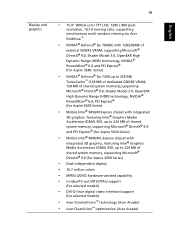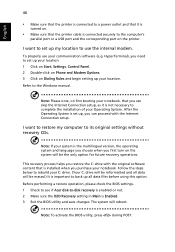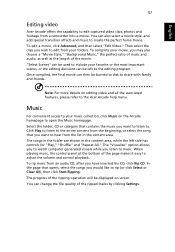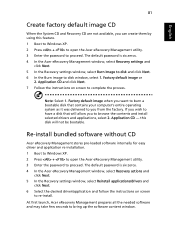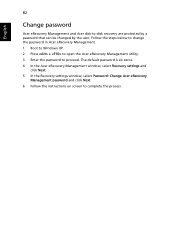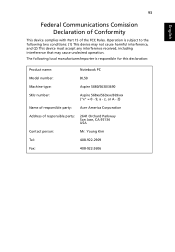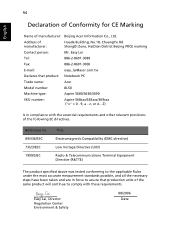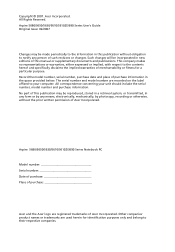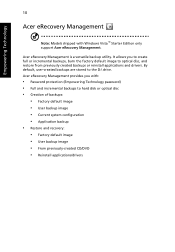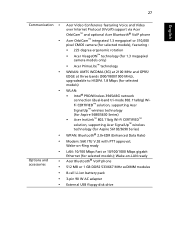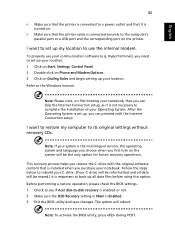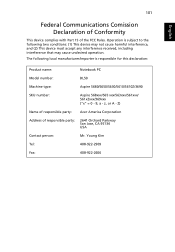Acer Aspire 3690 Support Question
Find answers below for this question about Acer Aspire 3690.Need a Acer Aspire 3690 manual? We have 2 online manuals for this item!
Question posted by adamlogite on June 27th, 2014
How To Reinstall Operating System On Acer Aspire 3690 With Acer Disk
Current Answers
Answer #1: Posted by BusterDoogen on June 27th, 2014 7:37 AM
On bootup you will see a message on the Acer splash screen to get into "SETUP".
This will take to your Acer BIOS and it is accomplished by either hitting the F2 or DEL F2 key.
Once inside the BIOS navigate to the menus and make sure that D2D option recovery is enabled. If you do not see this D2D option then you can exit and should not have to do anything else.
Restart the PC again, hold down the ALT and the F10 key altogether, which allows to start the recovery partition and load your system to factory default.
I hope this is helpful to you!
Please respond to my effort to provide you with the best possible solution by using the "Acceptable Solution" and/or the "Helpful" buttons when the answer has proven to be helpful. Please feel free to submit further info for your question, if a solution was not provided. I appreciate the opportunity to serve you!
Related Acer Aspire 3690 Manual Pages
Similar Questions
Hi if I was to upgrade my Acer aspire 3690, with a 500 MB hard drive, can I also upgrade the memory ...
All Lan drivers available on the Acer official website dot not work with Win Xp