Acer Aspire 5733 Support Question
Find answers below for this question about Acer Aspire 5733.Need a Acer Aspire 5733 manual? We have 1 online manual for this item!
Question posted by vppc1 on March 24th, 2014
How Toi Reset Bios Password Acer Aspire 5733z 4633
The person who posted this question about this Acer product did not include a detailed explanation. Please use the "Request More Information" button to the right if more details would help you to answer this question.
Current Answers
There are currently no answers that have been posted for this question.
Be the first to post an answer! Remember that you can earn up to 1,100 points for every answer you submit. The better the quality of your answer, the better chance it has to be accepted.
Be the first to post an answer! Remember that you can earn up to 1,100 points for every answer you submit. The better the quality of your answer, the better chance it has to be accepted.
Related Acer Aspire 5733 Manual Pages
Acer Aspire 5333, 5733, 5733Z Notebook Service Guide - Page 6
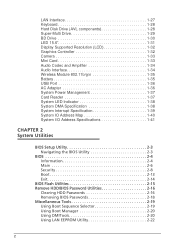
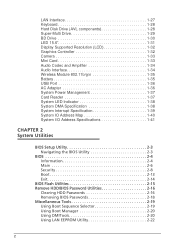
...Map 1-40 System I/O Address Specifications 1-41
CHAPTER 2 System Utilities
BIOS Setup Utility 2-3 Navigating the BIOS Utility 2-3
BIOS 2-4 Information 2-4 Main 2-6 Security 2-8 Boot 2-13 Exit 2-14
BIOS Flash Utilities 2-15 Remove HDD/BIOS Password Utilities 2-16
Clearing HDD Passwords 2-16 Removing BIOS Passwords 2-18 Miscellaneous Tools 2-19 Using Boot Sequence Selector 2-19 Using...
Acer Aspire 5333, 5733, 5733Z Notebook Service Guide - Page 9


... 5-3 Mainboard 5-3 Clearing Password Check and BIOS Recovery 5-5
Clearing Password 5-5 BIOS Recovery by Crisis Disk 5-7
CHAPTER 6 FRU (Field Replaceable Unit) List
Exploded Diagrams 6-4 Main Assembly 6-4 Upper Cover Assembly 6-5 LCD Assembly 6-6
FRU List 6-7 Screw List 6-17
CHAPTER 7 Model Definition and Configuration
Aspire AS5333 7-3 Aspire AS5733 7-4 Aspire AS5733Z 7-9
CHAPTER...
Acer Aspire 5333, 5733, 5733Z Notebook Service Guide - Page 15


...Cache
Aspire 5733
0
i3-370M/i3-380M/i3-390M processor (3 MB L3 cache, 2.40/2.53/2.66, DDR3 1066 MHz, 35 W), supporting Intel® 64 architecture, Intel® Smart Cache
Aspire 5733Z
0... 0 15.6" HD 1366 x 768 pixel resolution, high-brightness (200-nit) Acer CineCrystal™ TFT LCD 16:9 aspect ratio
Audio 0 High-definition...
Acer Aspire 5333, 5733, 5733Z Notebook Service Guide - Page 16


...Crystal Eye webcam
Wireless and Networking 0 WLAN: Acer InviLink™ Nplify™ 802.11b/g/n Wi-Fi CERTIFIED™ Supporting Acer SignalUp™ wireless technology LAN: Fast Ethernet, Wake-on-LAN ready
Privacy Control 0 BIOS user, supervisor, HDD passwords Kensington lock slot
1-6
Hardware Specifications and...
Acer Aspire 5333, 5733, 5733Z Notebook Service Guide - Page 37
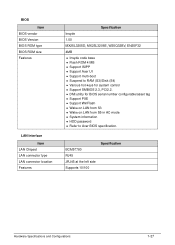
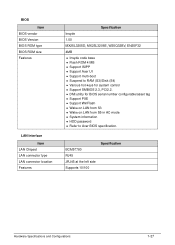
...; Support PXE Support WinFlash Wake on LAN from S3 Wake on LAN from S5 in AC mode System information HDD password Refer to Acer BIOS specification.
BCM57780 RJ45 JRJ45 at the left side Supports 10/100
Specification
Hardware Specifications and Configurations
1-27
Acer Aspire 5333, 5733, 5733Z Notebook Service Guide - Page 54


BIOS Setup Utility 2-3 Navigating the BIOS Utility 2-3
BIOS 2-4 Information 2-4 Main 2-6 Security 2-8 Boot 2-13 Exit 2-14
BIOS Flash Utilities 2-15 Remove HDD/BIOS Password Utilities 2-16
Clearing HDD Passwords 2-16 Removing BIOS Passwords 2-18 Miscellaneous Tools 2-19 Using Boot Sequence Selector 2-19 Using Boot Manager 2-20 Using DMITools 2-20 Using LAN EEPROM Utility 2-22
2-2
Acer Aspire 5333, 5733, 5733Z Notebook Service Guide - Page 60


... Exit
Supervisor Password Is: User Password Is: HDD Password Is:
Set Supervisor Password Set User Password Set HDD Password
Password on Boot
Enter HDD Password.
! Security 0
The Security tab shows parameters that safeguard and protect the computer from unauthorized use.
Option Clear or Set Clear or Set N/A N/A N/A Disabled or Enabled
Shows if password is enabled, the BIOS password can...
Acer Aspire 5333, 5733, 5733Z Notebook Service Guide - Page 61


... Back-slash
+ IMPORTANT:
Use care when typing a password.
Use the and keys to step 5. If it is shown (Figure 2-5). The Set Supervisor Password dialog box appears (Figure 2-4). Setting a Password
0
Perform the following characters may require computer be used in a password (Table 2-4):
Table 2-4. Resetting BIOS password may be returned to set a new user or...
Acer Aspire 5333, 5733, 5733Z Notebook Service Guide - Page 62


Press Enter to return to the BIOS Setup Utility Security menu. Removing a Password: Set Supervisor Password 2. The Supervisor Password parameter is shown as Set. Setting a Password: Passwords Do Not Match
a. Press Enter to return to the BIOS Setup Utility Security menu. The Supervisor Password parameter is shown as Clear.
Setup Notice Changes have been saved.
[Continue...
Acer Aspire 5333, 5733, 5733Z Notebook Service Guide - Page 63


... press Enter. 5. If it is not shown, go to the BIOS Setup Utility Security menu. Press F10 to save changes and exit BIOS Setup Utility. 6. Computer will set Supervisor Password parameter to highlight Set Supervisor Password and press Enter.
Retype new password in Enter New Password field and press Enter. 4. Figure 2-9. Setup Notice
a. b. 3. If it is...
Acer Aspire 5333, 5733, 5733Z Notebook Service Guide - Page 64


... do not match, the Setup Warning dialog is shown as Clear. Changing a Password: Passwords Do Not Match a.
c. The Supervisor Password parameter is shown as Clear. Press Enter to return to the BIOS Setup Utility Security menu. To try to change the password again, repeat steps 1 through 4.
2-12
System Utilities a. Press Enter to return to the...
Acer Aspire 5333, 5733, 5733Z Notebook Service Guide - Page 68


... removing an HDD password from the BIOS.
Make note of this code. 3. Press Enter to continue.
Password Error Status Dialog
To reset the HDD password, perform the followings: 1. Select Item Dialog
2. Figure 2-16. Enter Unlock Password Dialog
NOTE: NOTE:
A key code is shown. (Figure 2-16)
. CAUTION:
If Power-on Password authentication is enabled, the BIOS password can only be...
Acer Aspire 5333, 5733, 5733Z Notebook Service Guide - Page 70


...Press 1 or 2 to clean the desired password. (Figure 2-19)
D:\Clnpwd>clnpwd Acer Clean Password Utility V1.00 Press 1 or 2 to short the RTCRST# point. Supervisor Password
Clean User Password Successful! Clean BIOS Password 3. Removing BIOS Passwords 0
To clear User or Supervisor passwords, open the DIMM door and use a metal instrument to clean any password shown as below
1. At a DOS prompt...
Acer Aspire 5333, 5733, 5733Z Notebook Service Guide - Page 149


...in DXE
DXE_SB_SPI_INIT*
DXE 41
South bridge SPI initialization
DXE_CF9_RESET*
DXE 42
Setup Reset service
DXE_SB_SERIAL_GPIO_INIT*
DXE 43
South bridge Serial GPIO initialization
DXE_SMMACCESS*
DXE 44
Setup ...Image
completed
PEI_RECOVERY_START_FLASH
PEI
88
Start Flash BIOS with
Recovery image
PEI_ENTER_DXEIPL
PEI
89
Loading BIOS image to initial Variable Service
DXE_MTC_INIT
...
Acer Aspire 5333, 5733, 5733Z Notebook Service Guide - Page 156


Jumper and Connector Locations 5-3 Mainboard 5-3 Clearing Password Check and BIOS Recovery 5-5
Clearing Password 5-5 BIOS Recovery by Crisis Disk 5-7
5-2
Acer Aspire 5333, 5733, 5733Z Notebook Service Guide - Page 159


... A
A
A
Figure 5-3. Short two points of clearing password and BIOS recovery for the Aspire AS5333/AS5733/AS5733Z. CMOS Jumper Overview 3. Clearing BIOS Password
0
If a BIOS password (Supervisor Password and/or User Password) is only for clearing BIOS Password (Supervisor Password and User Password). Clearing Password Check and BIOS Recovery 0
This section provides users with the following...
Acer Aspire 5333, 5733, 5733Z Notebook Service Guide - Page 160
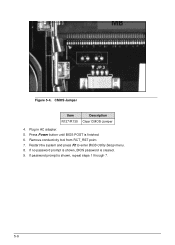
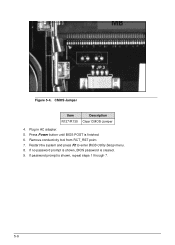
Remove conductivity tool from RCT_RST point. 7. If password prompt is finished. 6. Press Power button until BIOS POST is shown, repeat steps 1 through 7.
5-6 Restart the system and press F2 to enter BIOS Utility Setup menu. 8. If no password prompt is shown, BIOS password is cleared. 9. CMOS Jumper
Item
Description
R127/R130 Clear CMOS Jumper
4. Figure 5-4. Plug in AC...
Acer Aspire 5333, 5733, 5733Z Notebook Service Guide - Page 165


... scrap or to order FRU parts for the Aspire AS5333/AS5733/AS5733Z. FRU (Field Replaceable Unit) List
6-3 NOTE: NOTE:
When ordering FRU parts, check the most up-to this printed Service Guide.
Users MUST use the local FRU list provided by the regional Acer office to return the defective parts, users should...
Acer Aspire 5333, 5733, 5733Z Notebook Service Guide - Page 175
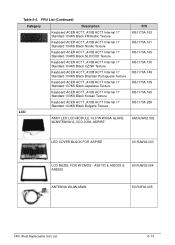
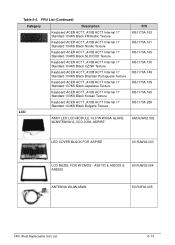
... AC7T Internal 17 Standard 107KS Black Japanese Texture
Keyboard ACER AC7T_A10B AC7T Internal 17 Standard 103KS Black Korean Texture
Keyboard ACER AC7T_A10B AC7T Internal 17 Standard 104KS Black Bulgaria Texture
LCD
ASSY LED LCD MODULE 15.6''W WXGA GLARE W/ANTENNA*2, CCD 0.3M, ASPIRE
P/N KB.I170A.153 KB.I170A.161 KB.I170A.165 KB.I170A...
Acer Aspire 5333, 5733, 5733Z Notebook Service Guide - Page 209
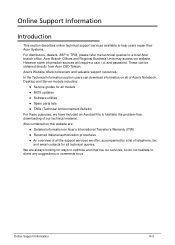
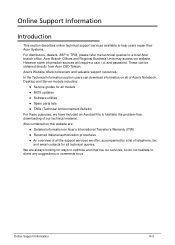
...password. We are : Detailed information on Acer's International Traveller's Warranty (ITW) Returned material authorization procedures An overview of all the support services we have included an Acrobat File to facilitate the problem-free downloading of Acer...looking for all models BIOS updates Software utilities &#...
Similar Questions
Reset Bios Password Acer Aspire 4738z System Will Halt
(Posted by mastmix 10 years ago)
How Do You Update The Bios On Acer Aspire 5733z Using Usb Flash Drive
(Posted by roade 10 years ago)

