Acer AO722 Support Question
Find answers below for this question about Acer AO722.Need a Acer AO722 manual? We have 2 online manuals for this item!
Question posted by sftbllfvr on June 17th, 2012
Would It Be Possible To Install An Intel Core I7 930 In My Acer Ax3400g
The person who posted this question about this Acer product did not include a detailed explanation. Please use the "Request More Information" button to the right if more details would help you to answer this question.
Current Answers
There are currently no answers that have been posted for this question.
Be the first to post an answer! Remember that you can earn up to 1,100 points for every answer you submit. The better the quality of your answer, the better chance it has to be accepted.
Be the first to post an answer! Remember that you can earn up to 1,100 points for every answer you submit. The better the quality of your answer, the better chance it has to be accepted.
Related Acer AO722 Manual Pages
User Manual - Page 3
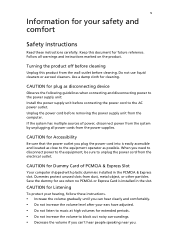
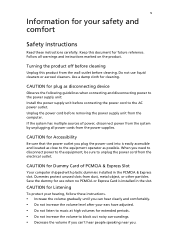
...device
Observe the following guidelines when connecting and disconnecting power to the power supply unit: Install the power supply unit before removing the power supply unit from the electrical outlet. CAUTION .... • Do not listen to the equipment operator as possible. Do not use when no PCMCIA or Express Card is installed in the PCMCIA & Express slot. CAUTION for Accessibility
Be sure...
User Manual - Page 6
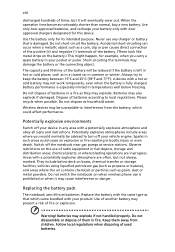
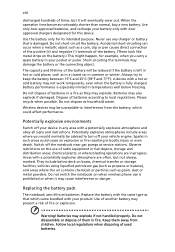
...and 77°F).
Potentially explosive environments
Switch off your pocket or purse. Please recycle when possible.
or where blasting operations are often, but it may explode. Do not dispose of ...in progress. viii
discharged hundreds of times, but not always, marked. Use only Acer approved batteries, and recharge your product. A device with your battery only with a ...
User Manual - Page 13


... your notebook. Basic care and tips for the location of the power button. Follow these steps to complete the installation.
This guide contains detailed information on page 15 for using your computer
Turning your Acer notebook, we have designed a set of guides:
First off
To turn on your notebook. It is not...
User Manual - Page 17


...multi-channel sound
35
Set playback as digital output
35
Using the system utilities
37
Acer GridVista (dual-display compatible)
37
Launch Manager
38
Frequently asked questions
40
Requesting service...Battery pack
44
Battery pack characteristics
44
Maximizing the battery's life
44
Installing and removing the battery pack
45
Charging the battery
46
Checking the battery level
46...
User Manual - Page 19


...
95
96
LCD panel ergonomic specifications
97
Index
98 IEEE 1394 port
73
ExpressCard
74
Installing memory
75
Connecting your TV and AV-in cables
(for selected models)
76
BIOS ... recovery
79
Password
79
Using software
80
Playing DVD movies
80
Power management
81
Acer eRecovery Management
82
Create backup
82
Burn backup disc
83
Restore and recovery
83
Troubleshooting...
User Manual - Page 41


...Basic • Windows Vista™ Starter
AMD Better By Design program, featuring:
• AMD Turion™ 64 X2 dual-core mobile technology TL-68 / TL-66 /
TL-64 / TL-60 / TL-58 / TL-56 / TL-52 (... models)
• NVIDIA nForce® 610M chipset • Acer InviLink™ 802.11b/g Wi-Fi CERTIFIED® solution, supporting
Acer SignalUp™ wireless technology
Up to 2 GB of DDR2 667...
User Manual - Page 42


...with High-bandwidth Digital Content Protection (HDCP) support (for selected models) Acer Arcade™ featuring Acer CinemaVision™ and Acer ClearVision™ technologies
One or two 80/120/160/200/250 GB or..., Dolby® Headphone and Dolby® Virtual Speaker technologies Intel® High Definition Audio support
S/PDIF (Sony/Philips Digital Interface) support for digital speakers
...
User Manual - Page 62
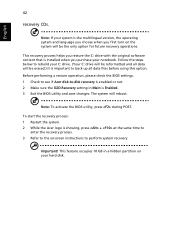
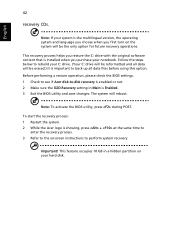
... software content that is installed when you first turn on your hard disk. Before performing a restore operation, please check the BIOS settings. 1 Check to see if Acer disk-to-disk recovery is...below to perform system recovery. To start the recovery process: 1 Restart the system. 2 While the Acer logo is Enabled. 3 Exit the BIOS utility and save changes.
This feature occupies 10 GB in...
User Manual - Page 65


...the AC adapter if you condition your computer. Extreme temperatures may adversely affect the battery pack. Installing and removing the battery pack
Important! A standard computer battery has a life span of the...with the contacts will reach the end of the battery is to accept the maximum possible charge. Otherwise, turn off the computer first. English
English
45
Follow these steps ...
User Manual - Page 66
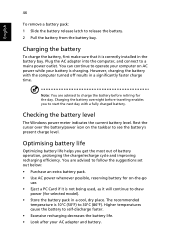
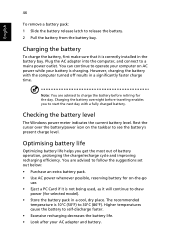
... the battery
To charge the battery, first make sure that it is correctly installed in a cool, dry place. You can continue to operate your computer on...advised to follow the suggestions set out below: • Purchase an extra battery pack. • Use AC power whenever possible, reserving battery for the day. Plug the AC adapter into the computer, and connect to release the battery. 2 Pull...
User Manual - Page 83


....
Note: The sports types available in help files. Note: For detailed information about specific Acer Arcade Deluxe utiltiies, use the built-in your version of watching your computer.
VideoMagician
VideoMagician allows...of SportsCap depend on the version and modules installed on your computer.
VideoMagician offers multiple themes to edit video files (in sports from Windows Media...
User Manual - Page 95


... off the computer, unplug the AC adapter (if connected) and remove
the battery pack. English
75
Installing memory
Follow these steps to access its base. 2 Remove the screws from the memory cover; then lift...AC adapter. 6 Turn on the computer. Please consult a qualified technician or contact your local Acer dealer. The computer automatically detects and reconfigures the total memory size.
User Manual - Page 103


...restore from. English
83
Burn backup disc
Using the Burn Disc page of Acer eRecovery Management, you can burn the factory default image, a user backup ...Acer eRecovery Management. 2 Switch to the restore and recovery page by selecting the Burn Disc button. 3 Select the type of backup (factory default, user, current system,
application) you would like to burn to browse the contents and install...
User Manual - Page 107


... will notify you will also be notified as soon as possible. Notice: Canadian users
This Class B digital apparatus complies with Part 68 of your right to your telephone company. Declaration of Conformity for EU countries
Hereby, Acer, declares that contains, among other relevant provisions of Directive 1999/5/EC. (Please visit http://global...
Service Guide - Page 3


Any Acer Incorporated software described in this manual is sold or licensed "as is a registered trademark of Intel Corporation. Intel is subject to the contents hereof and specifically disclaims any warranties of Intel Corporation. Should the programs prove defective following their respective holders. III Disclaimer
The information in this publication may be reproduced, transmitted, ...
Service Guide - Page 11


... feature:
Operating System
• Microsoft Windows® XP™ / Linux
Platform
•
Diamondville Atrom series standard voltage 533FSB processors • Intel 945GSE + ICH7M Chipset
System Memory
NOTE: It is not possible for end users to upgrade the Aspire one memory. • One DDRII SO-DIMM slots support 512MB to 1024MB system memory...
Service Guide - Page 22


...voltage 533FSB processors
Diamondville 437-balls Micro-FCBGA8 package 22x22mm
• New single-core processor for mobile devices with enhanced performance
• On-die, primary 32-... Memory Support
Internal Graphics
DMI
Specification • Intel Core 2 Duo mobile processor LV and ULV • Intel Core Duo processor LV and ULV • Intel Core Solo processor ULV • Celeron M processor ...
Service Guide - Page 26
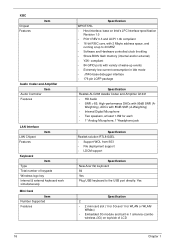
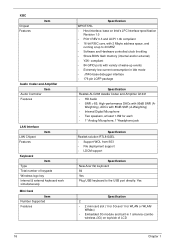
...built-in 1 antenna (combo- wireless+3G) on Intel's LPC Interface specification
Revision 1.0 • PC01 REV 0.3 and ACPI 1.0b compliant • 16-bit RISC core, with 2 Mbyte address space, and
running at...8226; Support WOL from S53 • File deployment support • LDCM support
Specification New Acer flat keyboard 84 Yes Plug USB keyboard to 20 MHZ • Software and Hardware controlled ...
Service Guide - Page 30
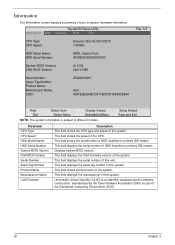
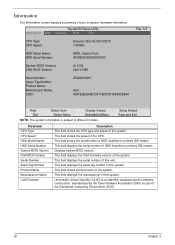
...the system. This field displays the asset tag number of HDD installed on primary IDE master. Universally Unique Identifier (UUID) is subject ...Intel (R) CPU N270 1.60GHz
HDD Model Name: HDD Serial Number:
INTEL Castle Point 00008030320000000000
System BIOS Version: VGA BIOS Version:
v0.2103 Intel V1585
Serial Number: Asset Tag Number: Product Name: Manufacturer Name: UUID:
ZG008160067
Acer...
Service Guide - Page 89


...which page to go to.
Chapter 4
79 Verify the symptoms by attempting to test only Acer products.
Use the following procedure as possible.
2. If the Issue is still not resolved, see "Online Support Information" on page ... Failures
Page 91
Undermined Failures
Page 91
4. Non-Acer products, prototype cards, or modified options can give false errors and invalid system responses.
1.
Similar Questions
Reset A Bios Do Acer Ao722
Como faço pra resetar a bios do acer ao722, para o estado original, pois meu acer agora est&a...
Como faço pra resetar a bios do acer ao722, para o estado original, pois meu acer agora est&a...
(Posted by aldolira 11 years ago)
What Is The Rom Capacity For The Acer Aspire 11.6' (a0722-0879)?
(Posted by LiRaocom 11 years ago)
I Need The Acer Ao722-0879 Service Manual
Can you provide the Acer AO722-0879 service manual?
Can you provide the Acer AO722-0879 service manual?
(Posted by usfreed0m 11 years ago)

