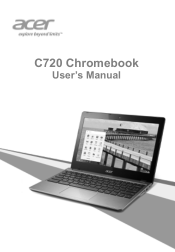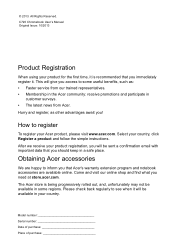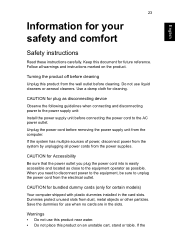Acer C720 Support Question
Find answers below for this question about Acer C720.Need a Acer C720 manual? We have 1 online manual for this item!
Question posted by abanerjee12 on February 24th, 2014
How Much Ram Can Be Installed In Basic Laptop Of Acer?
The person who posted this question about this Acer product did not include a detailed explanation. Please use the "Request More Information" button to the right if more details would help you to answer this question.
Current Answers
Related Acer C720 Manual Pages
Similar Questions
I Am On Bended Knees!! All I Want Is A Acer C720 Manual. Just Want The Magic Wor
(Posted by gillelandted 9 years ago)
Acer Aspire 5733z-4851 Need To Install The Latest Network Adapter Driver...
The speakers and microphone wont work and the Windows Security Center wont turn on. Does anyone know...
The speakers and microphone wont work and the Windows Security Center wont turn on. Does anyone know...
(Posted by franczhesca 10 years ago)
Sir,I Buy A New Laptop (acer) From Dubai Product Key Is Not Supporting?
sir, i buy a brand new acer laptop here from dubai(uae) and i am trying to activate microsoft o...
sir, i buy a brand new acer laptop here from dubai(uae) and i am trying to activate microsoft o...
(Posted by sudhirnmp 11 years ago)