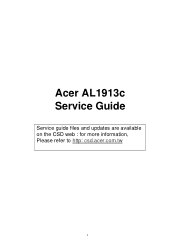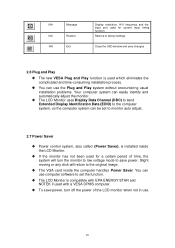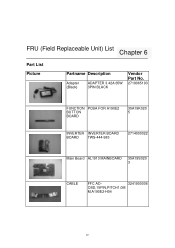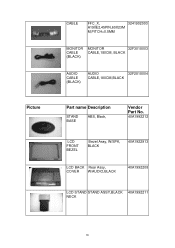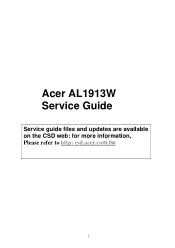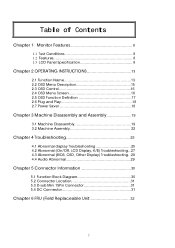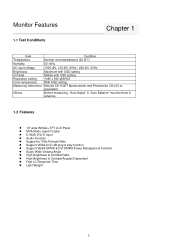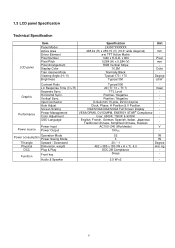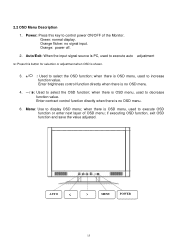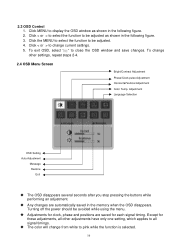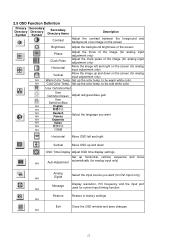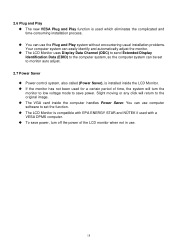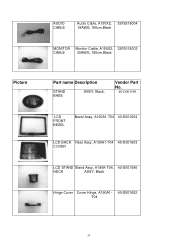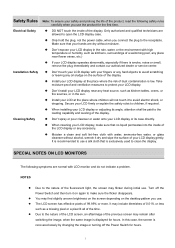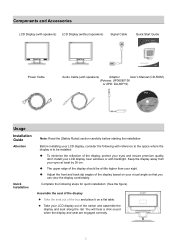Acer AL1913 Support Question
Find answers below for this question about Acer AL1913.Need a Acer AL1913 manual? We have 3 online manuals for this item!
Question posted by wilannlog on April 21st, 2013
Acer Al1913 Monitor
Current Answers
Answer #1: Posted by tintinb on April 22nd, 2013 12:14 AM
- http://support.acer-euro.com/drivers/monitor/al1913.html
- http://driverscollection.com/?H=AL1913&By=ACER
- http://www.drivers-updates.net/company/acer-drivers/Acer-AL1913-driver.html
If you have additional questions, please don't hesitate to ask here at HelpOwl. We are always willing to help you with the best of our knowledge and exertise.
Regards,
TinTin
Answer #2: Posted by TommyKervz on April 22nd, 2013 1:00 AM
Related Acer AL1913 Manual Pages
Similar Questions
as above
I tried to connect a MacBook Pro (Late 2013 - Mavericks) to an Acer AL1906, using a cable VGA to HDM...
Is there a macbook pro compatible driver for an Acer V193 hql monitor?
I recently bought a dell laptop, and an Acer monitor and when I try to connect them they wont recogn...