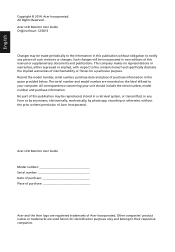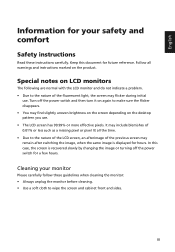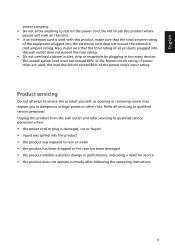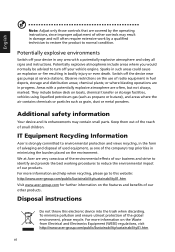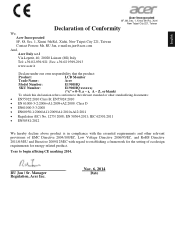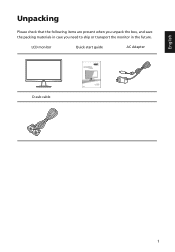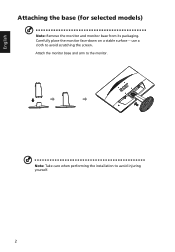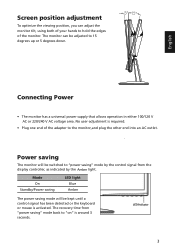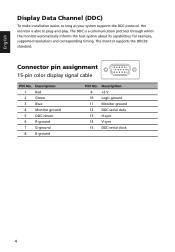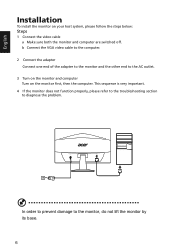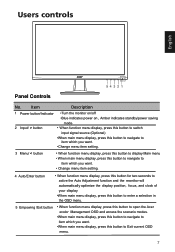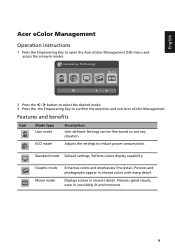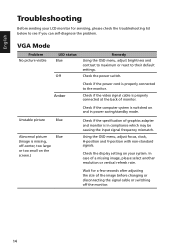Acer E1900HQ Support Question
Find answers below for this question about Acer E1900HQ.Need a Acer E1900HQ manual? We have 1 online manual for this item!
Question posted by rickantmann on December 8th, 2016
Acer E1990hq Monitor.-how Many Watts Does This Monitor Use?
as above
Current Answers
Answer #1: Posted by Troubleshooter101 on December 8th, 2016 11:23 PM
Acer 25W for a newer 20" monitor is about right and could maybe be on the high side, but not by much. I find manufacturer specs for on power tend to be pretty accurate.
Thanks
Please respond to my effort to provide you with the best possible solution by using the "Acceptable Solution" and/or the "Helpful" buttons when the answer has proven to be helpful. Please feel free to submit further info for your question, if a solution was not provided. I appreciate the opportunity to serve you!
Troublshooter101
Related Acer E1900HQ Manual Pages
Similar Questions
How Much Could I Sell A Used Acer P185h Monitor For?
I'm looking to (steal) and sell one or two of my school's Acer P185H monitors, I'm wondering if it'd...
I'm looking to (steal) and sell one or two of my school's Acer P185H monitors, I'm wondering if it'd...
(Posted by ansv0239 1 year ago)
How To Remove Acer P206hv Monitor Back Cover?
how to remove acer p206hv monitor back cover? the ac power point is burnt and i would like to remove...
how to remove acer p206hv monitor back cover? the ac power point is burnt and i would like to remove...
(Posted by lvictorlincoln 5 years ago)
Trying To Connect E1900hq To Toshiba Satellite Laptop. How So I Fine Tune Screen
Got the Monitor sort of working (Win 10) but programs are on mini screens.What do I need?
Got the Monitor sort of working (Win 10) but programs are on mini screens.What do I need?
(Posted by Anonymous-161914 7 years ago)
Colors Are All 'wrong' On My Acer G196hql Monitor...
I recently noticed after rebooting my PC today that my Acer monitor is showing multiple hues/shades ...
I recently noticed after rebooting my PC today that my Acer monitor is showing multiple hues/shades ...
(Posted by ppaternacht 8 years ago)
Acer Al1913 Monitor
I need a driver for my Acer AL1913 Monitor so I can use it with my MacBook Pro HD 'laptop'. Which d...
I need a driver for my Acer AL1913 Monitor so I can use it with my MacBook Pro HD 'laptop'. Which d...
(Posted by wilannlog 11 years ago)