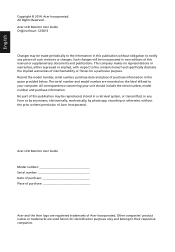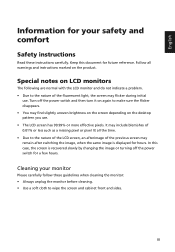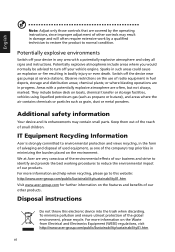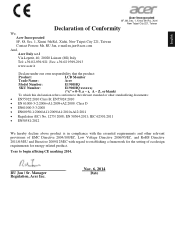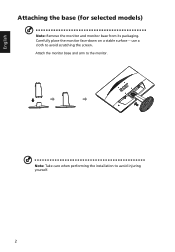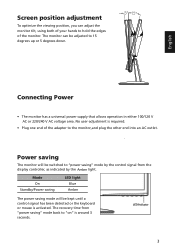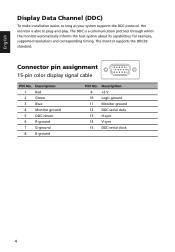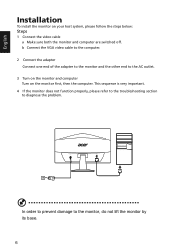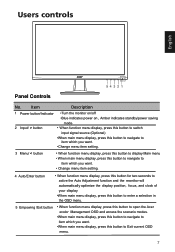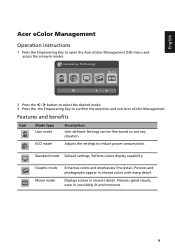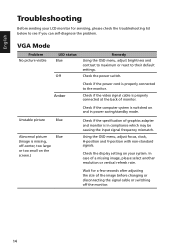Acer E1900HQ Support and Manuals
Get Help and Manuals for this Acer Computers item

View All Support Options Below
Free Acer E1900HQ manuals!
Problems with Acer E1900HQ?
Ask a Question
Free Acer E1900HQ manuals!
Problems with Acer E1900HQ?
Ask a Question
Most Recent Acer E1900HQ Questions
Trying To Connect E1900hq To Toshiba Satellite Laptop. How So I Fine Tune Screen
Got the Monitor sort of working (Win 10) but programs are on mini screens.What do I need?
Got the Monitor sort of working (Win 10) but programs are on mini screens.What do I need?
(Posted by Anonymous-161914 7 years ago)
Acer E1990hq Monitor.-how Many Watts Does This Monitor Use?
as above
as above
(Posted by rickantmann 7 years ago)
Popular Acer E1900HQ Manual Pages
Acer E1900HQ Reviews
We have not received any reviews for Acer yet.