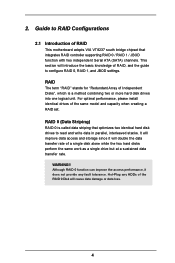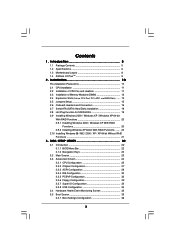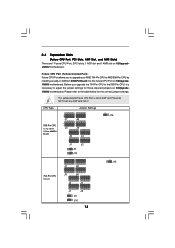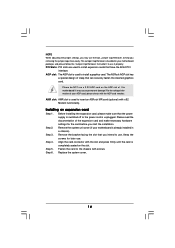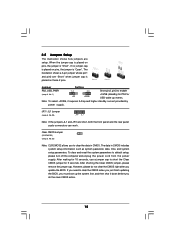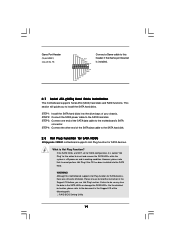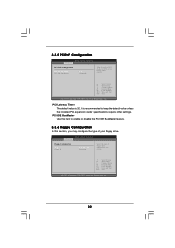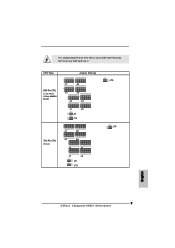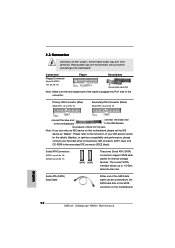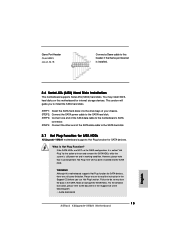ASRock K8Upgrade-VM800 Support Question
Find answers below for this question about ASRock K8Upgrade-VM800.Need a ASRock K8Upgrade-VM800 manual? We have 4 online manuals for this item!
Question posted by Gkatkinson on December 2nd, 2013
Require A Replacement Set Up Disc Original Lost
I wish to obtain another set up disc in order to restart my computer having cleared all memory
Current Answers
Related ASRock K8Upgrade-VM800 Manual Pages
Similar Questions
Ram Requirement
What is the ram or memory card requirement for Asrock 775VM800 mother board
What is the ram or memory card requirement for Asrock 775VM800 mother board
(Posted by fcfspfcop 7 years ago)
Ddr Memory For K8upgrade-vm800
what's the difference between ddr333 and ddr400 memory?
what's the difference between ddr333 and ddr400 memory?
(Posted by nirehawk888 9 years ago)
What Battery Do I Need To Replace The Cmos Battery?
Date/time on PC is resetting to the original date of purchase in 2010. Rather than open up the case ...
Date/time on PC is resetting to the original date of purchase in 2010. Rather than open up the case ...
(Posted by carras589 11 years ago)
: My Motherboard Is K7s41(gx), What Should I Set In The Bios Setup To Use The
: My motherboard is K7S41(GX), what should I set in the BIOS setup to use the on-board VGA with a PC...
: My motherboard is K7S41(GX), what should I set in the BIOS setup to use the on-board VGA with a PC...
(Posted by jorgeogf 11 years ago)
What Graphics Cards Are Compatable With This Motherboard?
I want to upgrade this motherboard. I wish to add a graphics card and increased memory along with ne...
I want to upgrade this motherboard. I wish to add a graphics card and increased memory along with ne...
(Posted by deckhanddaves 11 years ago)