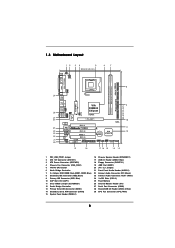ASRock 775VM800 Support Question
Find answers below for this question about ASRock 775VM800.Need a ASRock 775VM800 manual? We have 1 online manual for this item!
Question posted by fcfspfcop on July 11th, 2016
Ram Requirement
What is the ram or memory card requirement for Asrock 775VM800 mother board
Current Answers
Answer #1: Posted by TommyKervz on July 11th, 2016 4:24 AM
Related ASRock 775VM800 Manual Pages
Similar Questions
My Asrock H61m-vg4.....one Of My Ram Slot Is Not Working...
My AsRock H61M-VG4.....One of my ram slot is not working...
My AsRock H61M-VG4.....One of my ram slot is not working...
(Posted by appiahroland55 3 years ago)
How To Get 8gb Ram To Work In A P45r200 Motherboard
i have been trying to get 2 ddr and 2 ddr3 to work togather in a asrock p45r20000 motherboard when i...
i have been trying to get 2 ddr and 2 ddr3 to work togather in a asrock p45r20000 motherboard when i...
(Posted by karennixon 9 years ago)
I Am Hving Asrock G31mvs With 3 Gb Ddr2 Ram Tell Me The Latest Graphics Card
(Posted by ankurrai003 11 years ago)
What Kind Of Vga Card I Want To Buy
please help me (i bought a pc it have asrock ad425pv3 mother board) and i did not no what kind of vg...
please help me (i bought a pc it have asrock ad425pv3 mother board) and i did not no what kind of vg...
(Posted by ranjithmax007 11 years ago)
Schematic Diagram Of Asrock 775vm800
i am hardware technician from myanmar. I need the diagram of asrock 774VM800 to fix. So How can I ge...
i am hardware technician from myanmar. I need the diagram of asrock 774VM800 to fix. So How can I ge...
(Posted by visage007 11 years ago)