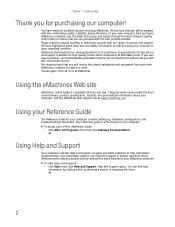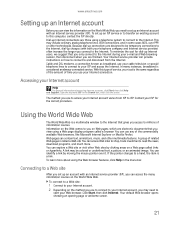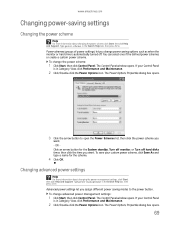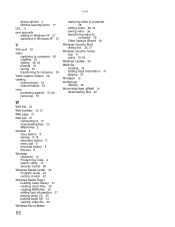eMachines W3622 Support and Manuals
Get Help and Manuals for this eMachines item

View All Support Options Below
Free eMachines W3622 manuals!
Problems with eMachines W3622?
Ask a Question
Free eMachines W3622 manuals!
Problems with eMachines W3622?
Ask a Question
Most Recent eMachines W3622 Questions
How To Restore Emachines W3622
(Posted by ravila 9 years ago)
Fan Wont Stop Running And There Are 2 Loose Wires
(Posted by juniormustang54 12 years ago)
Fan Wont Stop Running
I open my cpu tower to install two 1gb memory boards and two seperate wires were disconnected. I don...
I open my cpu tower to install two 1gb memory boards and two seperate wires were disconnected. I don...
(Posted by juniormustang54 12 years ago)
New Ram Modules
I installed an upgrade ram module recpmmended by Crucial and then couldn't reboot my computer. It wa...
I installed an upgrade ram module recpmmended by Crucial and then couldn't reboot my computer. It wa...
(Posted by pweric613 12 years ago)
W3622 Wires From Front Disconnected
I accidentally disconnected the two wires that connect to the power switch, and so can't turn comput...
I accidentally disconnected the two wires that connect to the power switch, and so can't turn comput...
(Posted by Tink256 12 years ago)
eMachines W3622 Videos
Popular eMachines W3622 Manual Pages
eMachines W3622 Reviews
We have not received any reviews for eMachines yet.