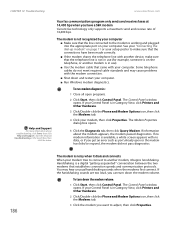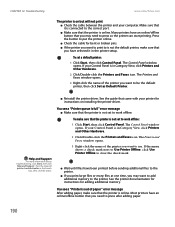eMachines T6216 Support and Manuals
Get Help and Manuals for this eMachines item

View All Support Options Below
Free eMachines T6216 manuals!
Problems with eMachines T6216?
Ask a Question
Free eMachines T6216 manuals!
Problems with eMachines T6216?
Ask a Question
Most Recent eMachines T6216 Questions
How To Restore An Emachines T6216
(Posted by leRCHO 9 years ago)
Monior Show Only 'no Signal'
When I turn on the machine, it cycles but the monior does not come on. When I press the on button on...
When I turn on the machine, it cycles but the monior does not come on. When I press the on button on...
(Posted by leelaine 12 years ago)
Popular eMachines T6216 Manual Pages
eMachines T6216 Reviews
We have not received any reviews for eMachines yet.