eMachines D5039 Support and Manuals
Get Help and Manuals for this eMachines item
This item is in your list!

View All Support Options Below
Free eMachines D5039 manuals!
Problems with eMachines D5039?
Ask a Question
Free eMachines D5039 manuals!
Problems with eMachines D5039?
Ask a Question
eMachines D5039 Videos
Popular eMachines D5039 Manual Pages
User Guide - Page 61


Chapter 6
Troubleshooting
• Troubleshooting typical hardware and software problems
• Getting telephone support • Using automated troubleshooting
systems • Getting tutoring and training
55
User Guide - Page 62


...
If you followed each instruction.
■ If an error occurs in a program, see "First steps" on page 56.
Help and Support
For more information about troubleshooting, click Start, then click Help and Support. Type the keyword troubleshooting in diagnosing and fixing the problem.
■ If you added or removed peripheral devices, review the installation procedures you performed and...
User Guide - Page 68


See "Desktop PC Back" on your modem.
If you still get the error, your ISP may be having multiple programs open on page 10 to which you have a problem with your local telephone service
■ The condition of the Internet computers to make sure that the modem cable is set up correctly. Type the keyword troubleshooting connections in...
User Guide - Page 70


...not the Ethernet
network jack. See "Desktop PC Back" on page 62. Type the keyword memory error in the My Computer window ■ Reboot your telephone service to get the correct code to make sure that the modem cable is failing.
Help and Support
For more information about troubleshooting memory errors, click Start, then click Help and Support. Chapter 6: Troubleshooting
Memory
You...
User Guide - Page 77


... more information about printer troubleshooting, click Start, then click Help and Support. Troubleshooting
■ Check the cable for instructions on installing the printer driver.
If your
Control Panel is in Category View, click Printers and Other Hardware.
2 Click/Double-click the Printers and Faxes icon. See the guide that came with your printer for bent or broken...
User Guide - Page 78


... or many files at one time, you may want to add additional
memory to the printer. You see the speaker setup poster to check your speaker connections. Type the keyword sound troubleshooter in the Search box , then click the arrow.
72
www.eMachines.com Sound
You are not getting sound from the speakers ■...
User Guide - Page 30


...see "Changing the mouse settings" on the computer display.
Adjusting the volume
Tips & Tricks
For instructions on how to adjust... you want it down in the middle of specific sound devices in Windows, see "Using the keyboard" on page 81... You can use the volume controls to the appropriate part of the speakers.
-OR- If you are using...emachines.com
Adjusting the volume
To... Do this...
User Guide - Page 143


... problems, you can restore your system to your computer with System Restore. The Welcome to System Restore dialog box opens.
136
3 Click Restore my computer to get your system running again. The Select a Restore Point dialog box opens.
The Microsoft Windows XP Help and Support Center opens.
2 Click Undo changes to a previous condition.
Every time you install new device drivers...
User Guide - Page 183


... in diagnosing and fixing the problem.
■ If you added or removed peripheral devices, review the installation procedures you performed and make sure that all connections are secure.
■ Make sure that your computer and contact a qualified computer technician.
First steps
Help and Support
For more information about troubleshooting, click Start, then click Help...
User Guide - Page 188
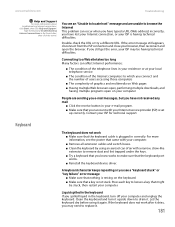
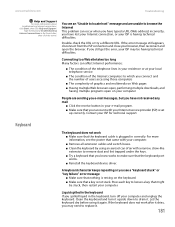
... your Internet service provider (ISP) is set up correctly....replace it again. Double-check the URL or try a different URL. You see an "Unable to make sure that the keyboard port works. ■ Reinstall the keyboard device driver.
For more information about troubleshooting Internet connections, click Start, then click Help and Support. www.emachines.com
Troubleshooting
Help and Support...
User Guide - Page 190
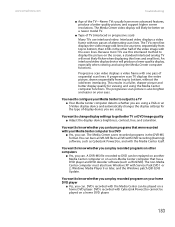
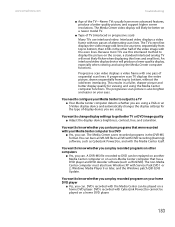
... Media Center itself.
You want to get better TV or DVD image quality ■ Adjust the display device brightness, contrast, hue, and saturation. Progressive scan video displays a video frame with Service Pack (SP) 1 or 2, Windows Media Player 9 or later, and the Windows patch Q810243 Update. www.emachines.com
Troubleshooting
■ Age of sequential scan lines.
User Guide - Page 193
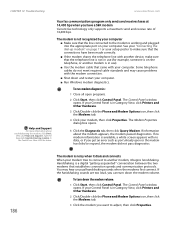
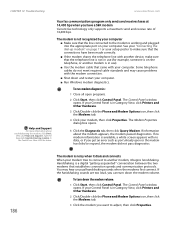
...setup poster to another modem, it begins handshaking.
To turn down the modem volume:
1 Click Start, then click Control Panel. You may cause problems... and communication protocols. CHAPTER 14: Troubleshooting
www.emachines.com
Your fax communications program only sends...supports a maximum send and receive rate of 14,400 bps. The Control Panel window opens. Type the keywords troubleshooting...
User Guide - Page 195


... company computer department or network administrator for at least a half hour, then restart your computer. ■ Change the display settings.
■ Move the monitor away from sources of debris. CHAPTER 14: Troubleshooting
www.emachines.com
Tips & Tricks
For more information, see "Networking Your Computer" on page 49. The mouse works erratically If the...
User Guide - Page 197


... Faxes window opens.
3 Right-click the name of the printer you want to press after adding paper.
190
If your computer. See the printer documentation for instructions for instructions on but will not print ■ Check the cable between the printer and your Control Panel is on installing the printer driver. CHAPTER 14: Troubleshooting
www.emachines.com...
User Guide - Page 198


...; See the troubleshooting section of this chapter.
■ Have your customer ID, serial number, and order number available, along with it is turned on.
■ If a peripheral device, such as a keyboard or mouse, does not appear to a grounded AC outlet that your computer is supplying power. www.emachines.com
Telephone support
Sound
Help and Support
For more...
eMachines D5039 Reviews
Do you have an experience with the eMachines D5039 that you would like to share?
Earn 750 points for your review!
We have not received any reviews for eMachines yet.
Earn 750 points for your review!

