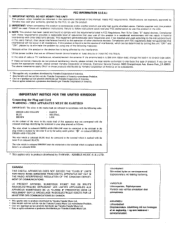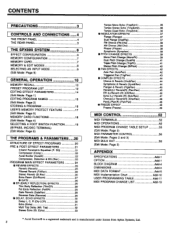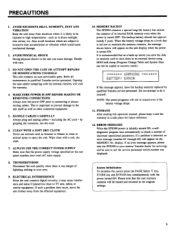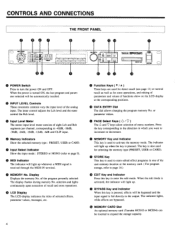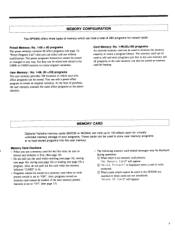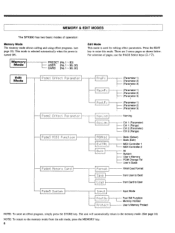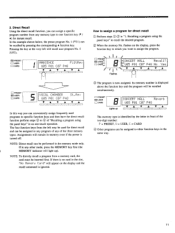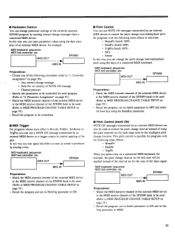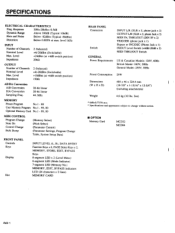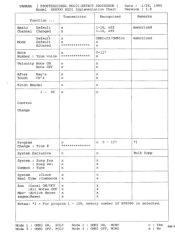Yamaha SPX990 Support and Manuals
Get Help and Manuals for this Yamaha item

View All Support Options Below
Free Yamaha SPX990 manuals!
Problems with Yamaha SPX990?
Ask a Question
Free Yamaha SPX990 manuals!
Problems with Yamaha SPX990?
Ask a Question
Yamaha SPX990 Videos

??????????????????????? Yamaha SPX990 ???????????????????????????????????????????????????????
Duration: 2:52
Total Views: 2,285
Duration: 2:52
Total Views: 2,285
Popular Yamaha SPX990 Manual Pages
Yamaha SPX990 Reviews
We have not received any reviews for Yamaha yet.