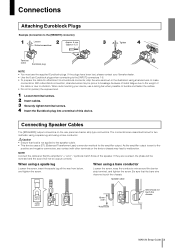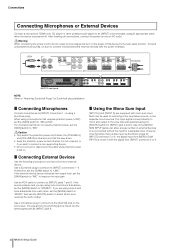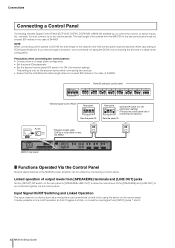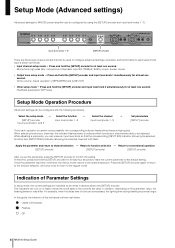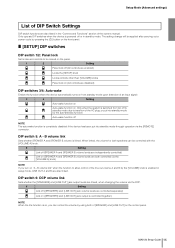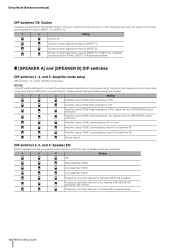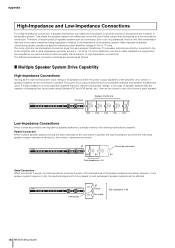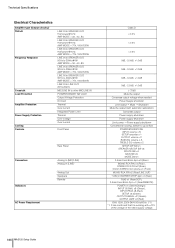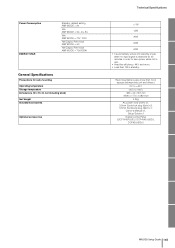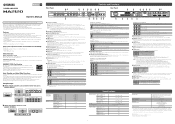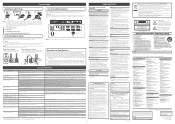Yamaha MA2120 Support and Manuals
Get Help and Manuals for this Yamaha item

View All Support Options Below
Free Yamaha MA2120 manuals!
Problems with Yamaha MA2120?
Ask a Question
Free Yamaha MA2120 manuals!
Problems with Yamaha MA2120?
Ask a Question
Yamaha MA2120 Videos

??????????????? MA2120 ??? PA2120: 05/11 ???????????????????? ??? HPF
Duration: 4:47
Total Views: 134
Duration: 4:47
Total Views: 134
Popular Yamaha MA2120 Manual Pages
Yamaha MA2120 Reviews
We have not received any reviews for Yamaha yet.