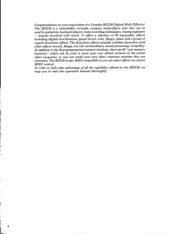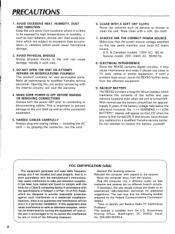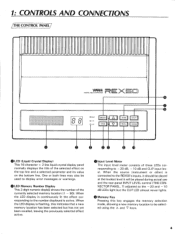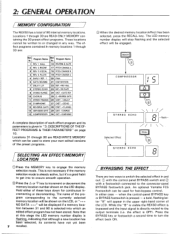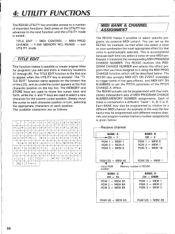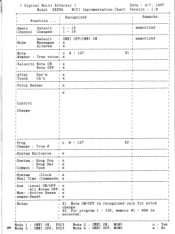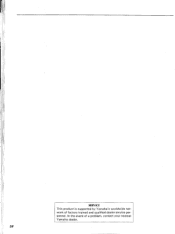Yamaha REX50 Support and Manuals
Get Help and Manuals for this Yamaha item

View All Support Options Below
Free Yamaha REX50 manuals!
Problems with Yamaha REX50?
Ask a Question
Free Yamaha REX50 manuals!
Problems with Yamaha REX50?
Ask a Question
Yamaha REX50 Videos
Popular Yamaha REX50 Manual Pages
Yamaha REX50 Reviews
We have not received any reviews for Yamaha yet.