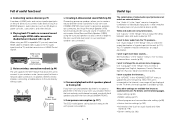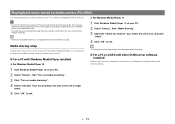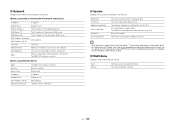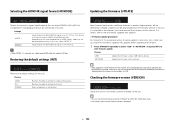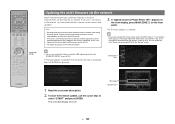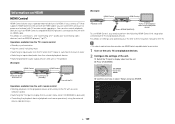Yamaha RX-V779 Support and Manuals
Get Help and Manuals for this Yamaha item

View All Support Options Below
Free Yamaha RX-V779 manuals!
Problems with Yamaha RX-V779?
Ask a Question
Free Yamaha RX-V779 manuals!
Problems with Yamaha RX-V779?
Ask a Question
Yamaha RX-V779 Videos
Popular Yamaha RX-V779 Manual Pages
Yamaha RX-V779 Reviews
We have not received any reviews for Yamaha yet.