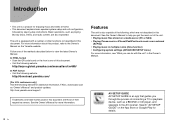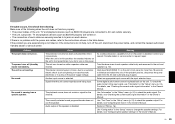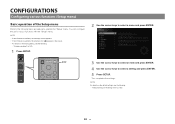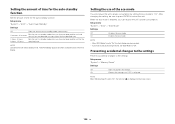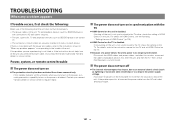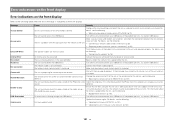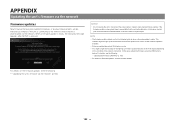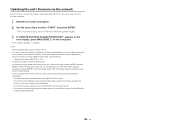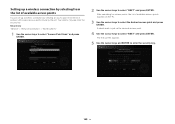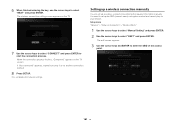Yamaha RX-V685 Support and Manuals
Get Help and Manuals for this Yamaha item

View All Support Options Below
Free Yamaha RX-V685 manuals!
Problems with Yamaha RX-V685?
Ask a Question
Free Yamaha RX-V685 manuals!
Problems with Yamaha RX-V685?
Ask a Question
Yamaha RX-V685 Videos
Popular Yamaha RX-V685 Manual Pages
Yamaha RX-V685 Reviews
We have not received any reviews for Yamaha yet.