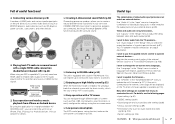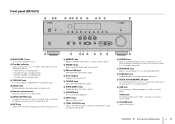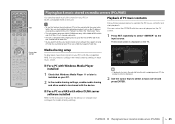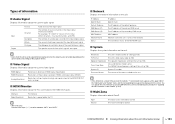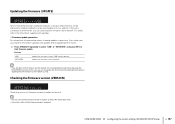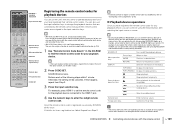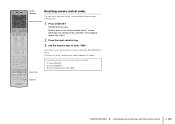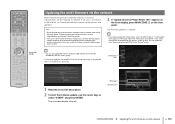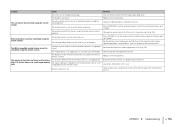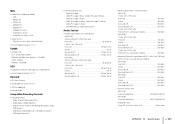Yamaha RX-V675 Support and Manuals
Get Help and Manuals for this Yamaha item

View All Support Options Below
Free Yamaha RX-V675 manuals!
Problems with Yamaha RX-V675?
Ask a Question
Free Yamaha RX-V675 manuals!
Problems with Yamaha RX-V675?
Ask a Question
Yamaha RX-V675 Videos
Popular Yamaha RX-V675 Manual Pages
Yamaha RX-V675 Reviews
We have not received any reviews for Yamaha yet.