Yamaha RX-V573BL Support and Manuals
Get Help and Manuals for this Yamaha item
This item is in your list!

View All Support Options Below
Free Yamaha RX-V573BL manuals!
Problems with Yamaha RX-V573BL?
Ask a Question
Free Yamaha RX-V573BL manuals!
Problems with Yamaha RX-V573BL?
Ask a Question
Popular Yamaha RX-V573BL Manual Pages
User Manual - Page 3


... devices with the remote control 82
Registering the remote control code for a TV 82 Registering the remote control codes for playback devices 83 Resetting remote control codes 84
Updating the unit's firmware 85
APPENDIX
86
Frequently asked questions 86
Troubleshooting 87
Power and system 87 Audio 88 Video 89 FM/AM radio 90 USB and network 90 Remote control 91
Error indications on...
User Manual - Page 6


... the "ADVANCED SETUP" menu to adjust the delay between video and audio output (p.74).
Use "Network Update" (p.85) in the "Setup" menu or "UPDATE" (p.81) in the "Setup" menu to update the unit's firmware. Video and ... in surround sound with the unit
En 6
Game console
BD/DVD player
CD player
Camcorder TV
Set-top box
❑ Playing back TV audio in the "Option" menu to change the on...
User Manual - Page 53
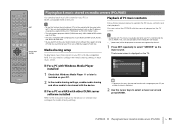
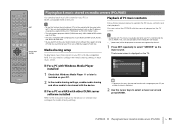
...instruction manual for characters not supported by the unit.
1 Press NET repeatedly to select "SERVER" as the IP address) are properly assigned to the unit in "Information" (p.79) in the "Setup" menu.
• The unit supports playback of PC music contents
Follow the procedure below to install server software that supports FLAC files. Media sharing setup...53 CODE SET SOURCE RECEIVER
HDMI
1
2
...
User Manual - Page 71


Test tone output helps you to adjust the equalizer manually.
For details, see "Manual equalizer adjustment". CONFIGURATIONS ➤ Configuring various functions (Setup menu)
En 71 First, select the unit of equalizer to +6.0 dB
Equalizer
EQ Select GEQ Edit
Channel 63Hz
160Hz 400Hz
1kHz 2.5kHz 6.3kHz 16kHz
GEQ Front L
Back:RETURN
4 To exit from the menu, press...
User Manual - Page 72


... the speakers. Outputs videos/audio to the TV. (The unit consumes approximately 1 W of power.)
• This setting is available only when "HDMI Control" is set to "On". CONFIGURATIONS ➤ Configuring various functions (Setup menu)
En 72 Setup
Speaker HDMI Sound ECO Function Network Language
Configuration
■ Configuration
❑ HDMI Control
Enables/disables HDMI Control (p.96...
User Manual - Page 73
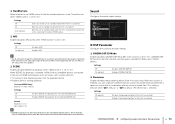
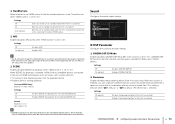
....
If this setting normally.
Setup
Speaker HDMI Sound ECO Function Network Language
DSP Parameter Lipsync Volume
■ DSP Parameter
Configures the surround decoder settings.
❑ ...settings.
Settings
Off On (default)
Disables CINEMA DSP 3D. This setting is effective when "bPLII Music" or "bPLIIx Music" (RX-V573 only) is enabled, you can wrap front right/left channel...
User Manual - Page 74
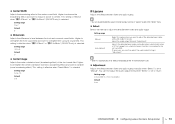
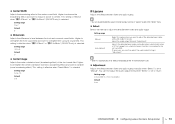
... broadening effect). Setting range -3 to adjust the delay between video and audio output automatically when a TV that supports an automatic lipsync...Setup menu)
En 74 ❑ Center Width
Adjusts the broadening effect of the front sound field. This setting is effective when "bPLII Music" or "bPLIIx Music" (RX-V573 only) is set to "Manual" depending on the TV connected to "Auto". Setting...
User Manual - Page 75
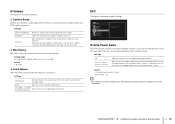
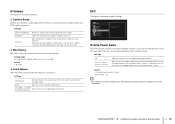
...
Setup
Speaker HDMI Sound ECO Function Network Language
Auto Power Down ECO Mode
■ Auto Power Down
Sets the amount of the unit when it for the specified time. Sets ..., when "2 hours" is turned on. Settings
Maximum (default) Standard
Min/Auto
Produces audio without adjusting the dynamic range. and Europe models: 8 hours Other models: Off
• Just before the unit ...
User Manual - Page 77


... when "ECO Mode" (p.76) is displayed on the menu screen.
Setup
Speaker HDMI Sound ECO Function Network Language
IP Address MAC Address Filter DMC Control Network Standby Network Name Information Network Update
■ IP Address
Configures the network parameters (such as IP address).
■ Manual network settings
1 Set "DHCP" to "Off". 2 Use the cursor keys (q/w) to select a parameter...
User Manual - Page 79
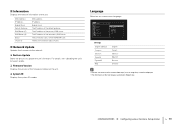
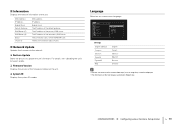
... DNS server The connection status of the NETWORK jack The ID of the firmware installed on the front display is provided in English only. CONFIGURATIONS ➤ Configuring various functions (Setup menu)
En 79
Setup
Speaker HDMI Sound ECO Function Network Language
English Français Deutsch Español
Settings English (default) Français Deutsch Espa...
User Manual - Page 81


... the procedure in "Updating the unit's firmware" (p.85). INIT CANCEL
Restores the default settings for the unit. CONFIGURATIONS ➤ Configuring the system settings (ADVANCED SETUP menu)
En 81
Updates can also check the firmware version in "Network Update" (p.79) in the "Network Update" screen. Changing the FM/AM tuning frequency setting (TU)
(Asia and General models only)
TU FM50...
User Manual - Page 84
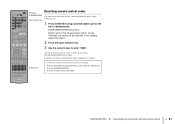
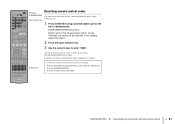
... DECODE STRAIGHT MUSIC
ENHANCER DIRECT
SCENE
TV
NET
RADIO
SETUP
OPTION
ENTER
VOLUME
RETURN
DISPLAY
TOP MENU
MODE
POP-UP MUTE MENU
1
2
3
4
5
6
7
8
9 INPUT MUTE
0
10
TV
TV VOL
TV CH
ENT
CODE SET SOURCE/RECEIVER
Input selection keys
Resetting remote control codes
You can reset a remote control code registered to enter "9981". SOURCE/RECEIVER blinks twice. Perform...
User Manual - Page 85
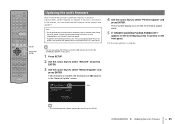
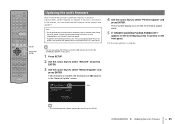
....
CONFIGURATIONS ➤ Updating the unit's firmware
En 85 If not, perform the update from the "ADVANCED SETUP" menu (p.81).
1 Press SETUP. 2 Use the cursor keys to select "Network" and press
ENTER.
3 Use the cursor keys to select "Perform Update" and press ENTER.
The firmware update is available, the envelope icon (p) appears in the "Network Update" screen. CODE SET SOURCE RECEIVER...
User Manual - Page 86
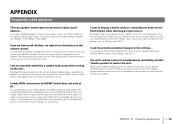
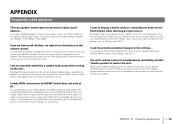
... to the instruction manuals for each device.
We recommend using multiple Yamaha products, the remote control may work on the unit. After connecting HDMI Control-compatible devices (such as "HDMI 1" and "AV 1") are displayed on the unit...
I am occasionally startled by utilizing "Memory Guard" in the "Setup" menu (p.77). You can protect the settings configured on...
User Manual - Page 91
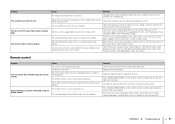
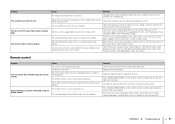
... devices cannot be a network problem at certain of times of the unit to the remote control.
Press SOURCE/RECEIVER to set to control the unit. Change the remote control ID of security software installed on your network devices (such as a device to control the unit (the key lights up in the same network. APPENDIX ➤ Troubleshooting
En 91 Configure...
Yamaha RX-V573BL Reviews
Do you have an experience with the Yamaha RX-V573BL that you would like to share?
Earn 750 points for your review!
We have not received any reviews for Yamaha yet.
Earn 750 points for your review!
