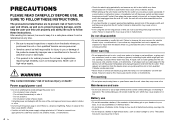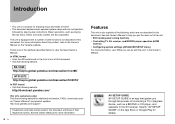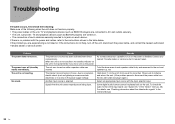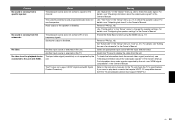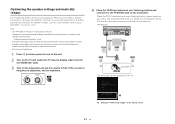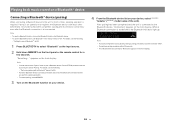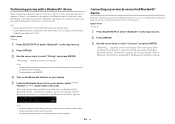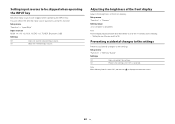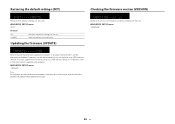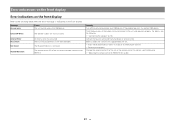Yamaha RX-V385 Support and Manuals
Get Help and Manuals for this Yamaha item

View All Support Options Below
Free Yamaha RX-V385 manuals!
Problems with Yamaha RX-V385?
Ask a Question
Free Yamaha RX-V385 manuals!
Problems with Yamaha RX-V385?
Ask a Question
Most Recent Yamaha RX-V385 Questions
Mi Yamaha Rx-385 No Enciende
(Posted by manuelrios380 2 years ago)
Yamaha RX-V385 Videos
Popular Yamaha RX-V385 Manual Pages
Yamaha RX-V385 Reviews
We have not received any reviews for Yamaha yet.