Yamaha RX-V3000GL Support and Manuals
Get Help and Manuals for this Yamaha item
This item is in your list!

View All Support Options Below
Free Yamaha RX-V3000GL manuals!
Problems with Yamaha RX-V3000GL?
Ask a Question
Free Yamaha RX-V3000GL manuals!
Problems with Yamaha RX-V3000GL?
Ask a Question
Popular Yamaha RX-V3000GL Manual Pages
Owner's Manual - Page 2


... alert you to be retained for a long period of important operating and maintenance (servicing) instructions in the operating
instructions should be sure the antenna system is operated.
2 Retain Instructions - The user should be adhered to the presence of the National Electrical Code, ANSI/NFPA 70, provides information with its location or
position does not interfere...
Owner's Manual - Page 3


....
3.
We Want You Listening For A Lifetime
YAMAHA and the Electronic Industries Association's Consumer Electronics Group want you can be used according to the instructions found to comply with this manual, meets FCC requirements. This product, when installed as practical. Cable/s supplied with the requirements listed in FCC Regulations, Part 15 for US customers only)
1.
The...
Owner's Manual - Page 4
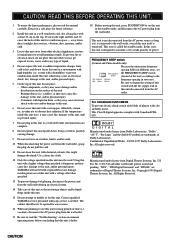
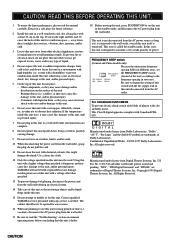
...YAMAHA will not be held responsible for ventilation space - In this state, this manual carefully.
Manufactured under license from other electrical appliances, motors, or transformers to change the setting of Dolby Laboratories.
CAUTION: READ THIS BEFORE OPERATING THIS UNIT.
1 To assure the finest performance, please read the "Troubleshooting" section on common operating errors...
Owner's Manual - Page 7
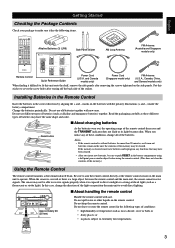
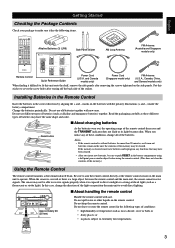
...models only)
Power Cord (Singapore model only)
FM Antenna (U.S.A., Canada, China, and General models...set up the manufacturer code for the TV Area. Be sure to aim the remote control directly at the remote control sensor on the remote control. NATURAL SOUND AV RECEIVER RX...Numeric buttons MUTE
VOLUME +/- V655120
Quick Reference Guide
Side Panel Sticker
Power Cord (U.S.A. Preset group ...
Owner's Manual - Page 9


... Timer is on and the unit is reproducing PCM (Pulse Code Modulation) digital audio signals.
3 SPEAKERS A/B
Lights up when...AUTO/MAN'L MONO)
Switches the tuning mode between automatic and manual.
Controls and Functions
t VIDEO AUX
Inputs audio and video ...current DSP program and other information when adjusting or changing settings.
6 Input source
Shows the current input source with the...
Owner's Manual - Page 10
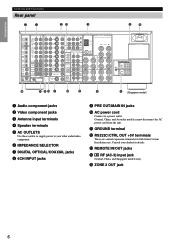
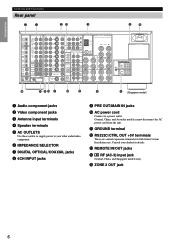
... outlets to supply power to your dealer for Substitute Custom Installation use.
General, China, and Australia models cannot disconnect the AC power cord from the unit. q...
L
100Ω 20mA
TUNER
CAUTION SEE INSTRUCTION MANUAL FOR CORRECT SETTING. AM ANT
- GND
R
L
FM ANT 75Ω
UNBAL. e REMOTE IN/OUT jacks
r q RF (AC-3) input jack
General, China, and Singapore models only.
Owner's Manual - Page 18


... the DIGITAL OPTICAL or analog AUDIO jacks. When you finish connecting your speakers, use for Singapore model)
Caution:
• Connect the speaker cords with an q RF (AC-3) output jack to this connection, change the signal output settings according to avoid creating a short circuit.
Basic Operation
Advanced Operation
Additional Information
Appendix
14 Introduction...
Owner's Manual - Page 19


...8486;
UNBAL. IMPEDANCE SELECTOR SET BEFORE POWER ON
FRONT
: ...model) To other component
Center Speaker
Subwoofer Right Main B Left Main B
system
Speaker
Speaker
Right Main A Left Main A
Speaker
Speaker
15 AM ANT
- English
Hookups
Right Rear Speaker
Right Front Speaker
Left Front Speaker
Rear Center Speaker
Left Rear Speaker
TUNER
CAUTION SEE INSTRUCTION MANUAL FOR CORRECT SETTING...
Owner's Manual - Page 22


.../ON SWITCH IS PRESSED: The IMPEDANCE SELECTOR switch may be damaged. If so, set to either end. AC Power Cord (General, China, and Australia models) VOLTAGE SELECTOR (General and China models)
G.
REAR CENTER: The impedance of the speaker must be set the switch to either end when this unit may not be 8Ω or...
Owner's Manual - Page 35


...search finishes automatically after about five seconds), you can set the preset number from which the unit will stop ... stations (8 stations x 5 groups). Notes:
• You can replace a preset station with strong signals, then stores up to a station... Tuning feature to scan for higher frequency stations.
s Manually presetting stations
MEMORY MAN'L/AUTO FM
MEMORY
This unit can...
Owner's Manual - Page 45


... feature to initialize the parameters for General, China, and Singapore models only.) Initial settings are initialized. Select "AUTO" to allow this step to their initial settings. PARAMETER INI (Parameter Initialization)
9 PARAM. Repeat this unit to the previous settings automatically.
41 Select "LAST" to set to any program groups.
• You cannot initialize the individual...
Owner's Manual - Page 46


...6.1/ES AUTO
>ON OFF
12 6.1/ES AUTO "ON OFF
Use this feature to control the mode manually by pressing 6.1/ES on the Dolby Digital Matrix 6.1 or DTS ES decoder when the software with ...identification signal is effective only when this unit decodes DTS signals. DOLBY D.
Select the "MIN" setting for general use. Select "ON" to allow the main unit to the capacity of your subwoofer or...
Owner's Manual - Page 53
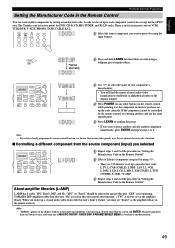
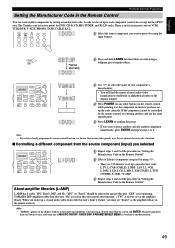
... code correctly. and when one button at the component to a button, the function takes priority over the set as the amplifier library in the remote control.)
Note:
• "ERROR"... code for operating YAMAHA DSP amplifiers other components by the remote control, try entering another position.
49 A code can control other than one of the procedure in "Setting the Manufacturer Code in...
Owner's Manual - Page 73


.... MUTE is OFF at DISPLAY SET.
BLUE BACK is on the effect sound. English
Troubleshooting
Refer to the chart below does not help, turn the power off, disconnect the power cord, and contact your dealer or the nearest Yamaha Audio Products Service Department. The sound suddenly goes off . Set the switch completely to standby mode...
Owner's Manual - Page 75


...are continuous
Noises result from the TV.
English
Troubleshooting
Tuner
Problem
Possible Cause
FM stereo reception is being used nearby.
What to eliminate all the noises. motors, thermostats and other electrical
component. Set TUNING MODE to eliminate multipath interference. Adjust the antenna orientation to the manual tuning mode.
FM
Previously preset stations can...
Yamaha RX-V3000GL Reviews
Do you have an experience with the Yamaha RX-V3000GL that you would like to share?
Earn 750 points for your review!
We have not received any reviews for Yamaha yet.
Earn 750 points for your review!
