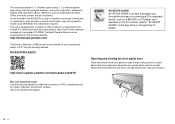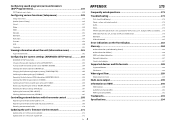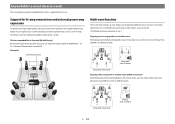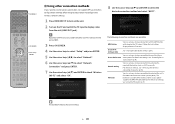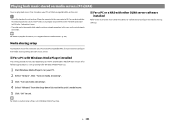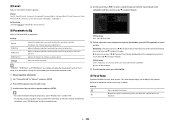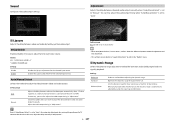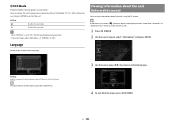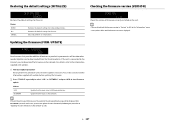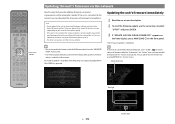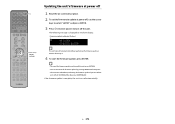Yamaha RX-A3070 Support and Manuals
Get Help and Manuals for this Yamaha item

View All Support Options Below
Free Yamaha RX-A3070 manuals!
Problems with Yamaha RX-A3070?
Ask a Question
Free Yamaha RX-A3070 manuals!
Problems with Yamaha RX-A3070?
Ask a Question
Yamaha RX-A3070 Videos
Popular Yamaha RX-A3070 Manual Pages
Yamaha RX-A3070 Reviews
We have not received any reviews for Yamaha yet.