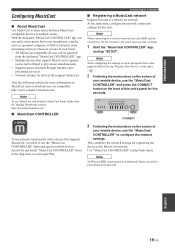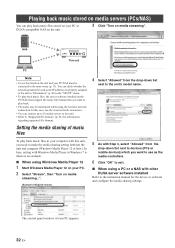Yamaha R-N303D Support and Manuals
Get Help and Manuals for this Yamaha item

View All Support Options Below
Free Yamaha R-N303D manuals!
Problems with Yamaha R-N303D?
Ask a Question
Free Yamaha R-N303D manuals!
Problems with Yamaha R-N303D?
Ask a Question
Most Recent Yamaha R-N303D Questions
Internet Connection
I have a new internet provider but can't seem to get my r n 303d to connect. Signals good etc, I jus...
I have a new internet provider but can't seem to get my r n 303d to connect. Signals good etc, I jus...
(Posted by Simon40180 1 year ago)
Yamaha R-N303D Videos

Zestaw STEREO amplituner Yamaha R-N303D + g?o?niki Indiana Line Nota 260 X
Duration: 9:02
Total Views: 183,265
Duration: 9:02
Total Views: 183,265

Yamaha R-N303D Er?sít? Teszt Review - Hálózatos funkciók, belép? áron
Duration: 4:46
Total Views: 12,981
Duration: 4:46
Total Views: 12,981
Popular Yamaha R-N303D Manual Pages
Yamaha R-N303D Reviews
We have not received any reviews for Yamaha yet.