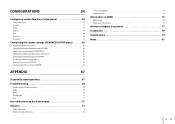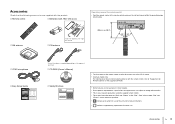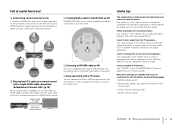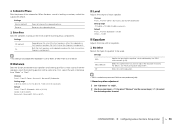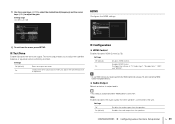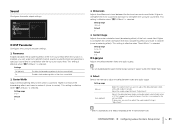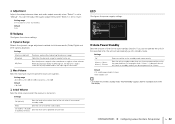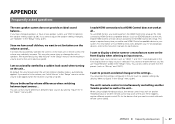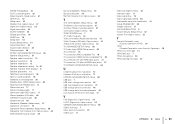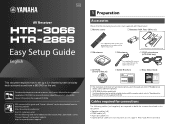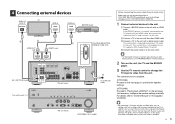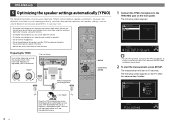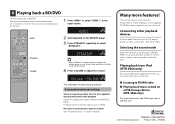Yamaha HTR-3066 Support and Manuals
Get Help and Manuals for this Yamaha item

View All Support Options Below
Free Yamaha HTR-3066 manuals!
Problems with Yamaha HTR-3066?
Ask a Question
Free Yamaha HTR-3066 manuals!
Problems with Yamaha HTR-3066?
Ask a Question
Most Recent Yamaha HTR-3066 Questions
Yamaha Avr Htr 3066 Firmware Update
Where we download firmware for my avr
Where we download firmware for my avr
(Posted by ude1418 2 years ago)
Yamaha HTR-3066 Videos
Popular Yamaha HTR-3066 Manual Pages
Yamaha HTR-3066 Reviews
We have not received any reviews for Yamaha yet.