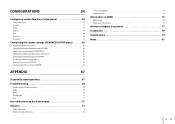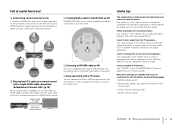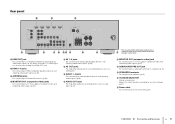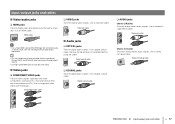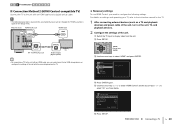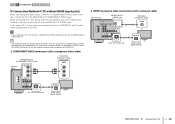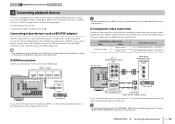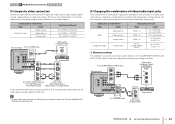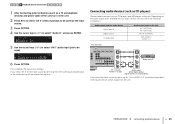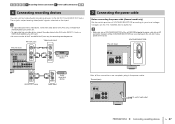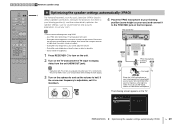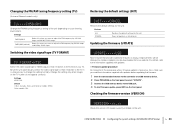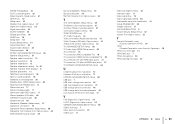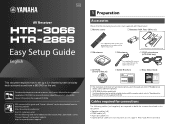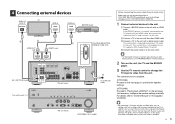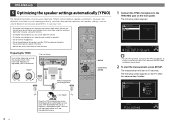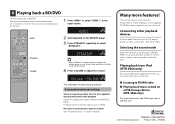Yamaha HTR-3066 Support Question
Find answers below for this question about Yamaha HTR-3066.Need a Yamaha HTR-3066 manual? We have 2 online manuals for this item!
Question posted by ude1418 on October 21st, 2021
Yamaha Avr Htr 3066 Firmware Update
Where we download firmware for my avr
Current Answers
Answer #1: Posted by hzplj9 on October 21st, 2021 1:09 PM
Check this link to verify if you have the latest firmware.
https://au.yamaha.com/en/products/audio_visual/av_receivers_amps/htr-3066/downloads.html
Hope that solves your problem.
Related Yamaha HTR-3066 Manual Pages
Similar Questions
Yamaha Htr-3069 Firmware Update
I want to download Yamaha htr-3069 firmware update
I want to download Yamaha htr-3069 firmware update
(Posted by alam119977 7 days ago)
Power Interrupted During Yamaha Crx-n470d Firmware Update
While in the process of updating the firmware when my girlfriend switched of the Yamaha CRX-N470D at...
While in the process of updating the firmware when my girlfriend switched of the Yamaha CRX-N470D at...
(Posted by terrymccusker 2 years ago)
Firmware Update Problem
when I attempt a firmware update, after stage 4 the display says 'verifying' it does this for 10 min...
when I attempt a firmware update, after stage 4 the display says 'verifying' it does this for 10 min...
(Posted by Anonymous-170851 2 years ago)
What Is In The Yamaha Crx-n470d Latest Firmware Update
Hello it be nice to know what improvements are made with the latest firmware update in September 202...
Hello it be nice to know what improvements are made with the latest firmware update in September 202...
(Posted by relaxationmeditation 2 years ago)
Firmware Update
wherea where can I get the firmware update for the rx-v160ananda how is it done?
wherea where can I get the firmware update for the rx-v160ananda how is it done?
(Posted by Mpeconi 11 years ago)