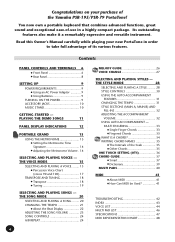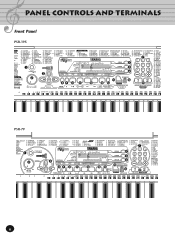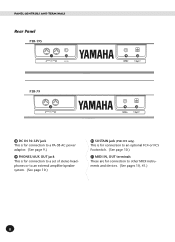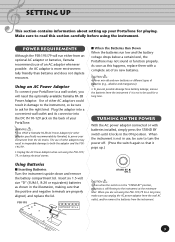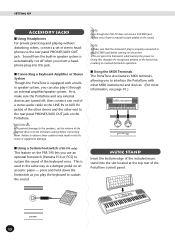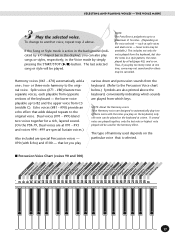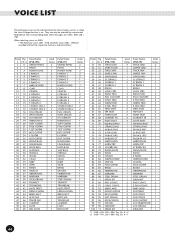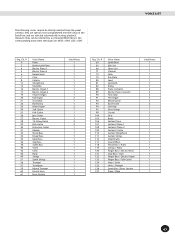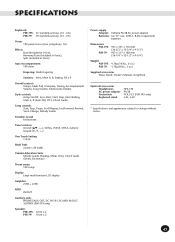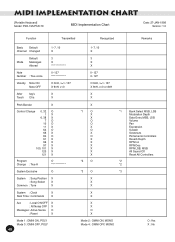Yamaha PSR-79 Support and Manuals
Get Help and Manuals for this Yamaha item

View All Support Options Below
Free Yamaha PSR-79 manuals!
Problems with Yamaha PSR-79?
Ask a Question
Free Yamaha PSR-79 manuals!
Problems with Yamaha PSR-79?
Ask a Question
Most Recent Yamaha PSR-79 Questions
Can I Record On The Psr 79
How do I record my own songs on the par 79
How do I record my own songs on the par 79
(Posted by Shadowesq 7 years ago)
Price For Yamaha Psr-79
(Posted by Anonymous-79192 11 years ago)
Yamaha PSR-79 Videos
Popular Yamaha PSR-79 Manual Pages
Yamaha PSR-79 Reviews
We have not received any reviews for Yamaha yet.