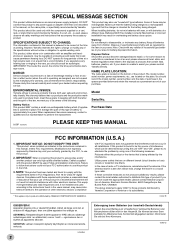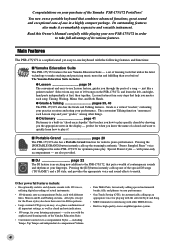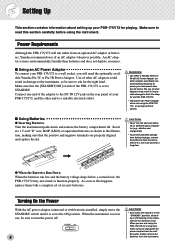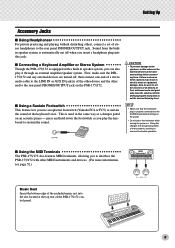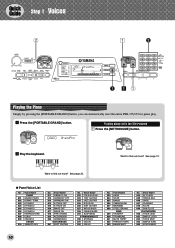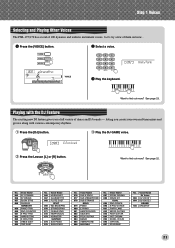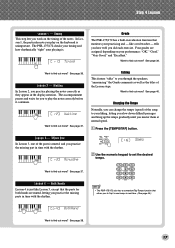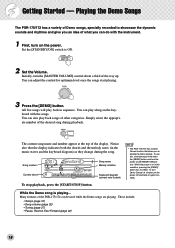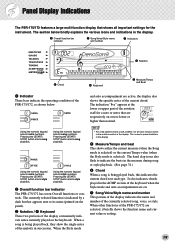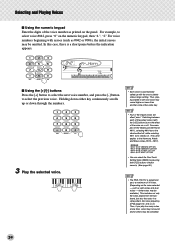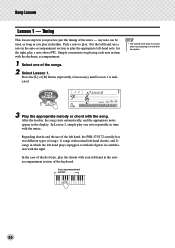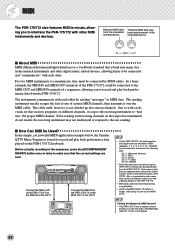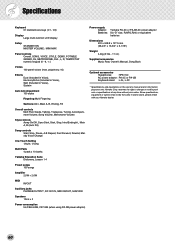Yamaha PSR-175 Support and Manuals
Get Help and Manuals for this Yamaha item

View All Support Options Below
Free Yamaha PSR-175 manuals!
Problems with Yamaha PSR-175?
Ask a Question
Free Yamaha PSR-175 manuals!
Problems with Yamaha PSR-175?
Ask a Question
Most Recent Yamaha PSR-175 Questions
How Do I Record?
(Posted by Anonymous-172390 1 year ago)
Looking For A Stand For My Yamaha Psr-175 Have You Got Any In Stock.
(Posted by timotheajames21 1 year ago)
How Do You Make Diminished Chords Using One Finger Chords On The Psr - S2100?
(Posted by Rothrocktm 9 years ago)
Yamaha PSR-175 Videos
Popular Yamaha PSR-175 Manual Pages
Yamaha PSR-175 Reviews
We have not received any reviews for Yamaha yet.