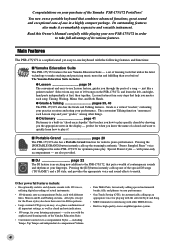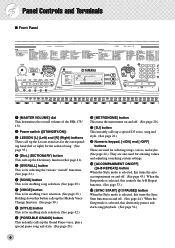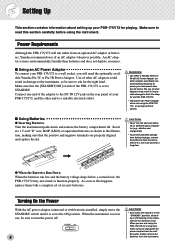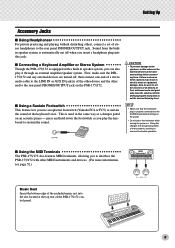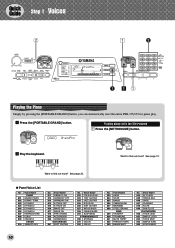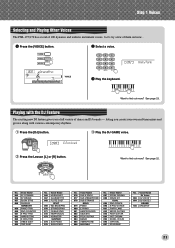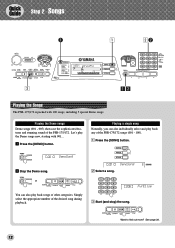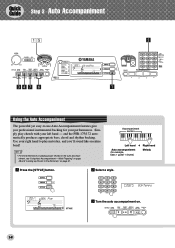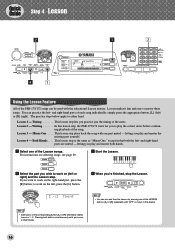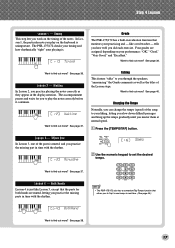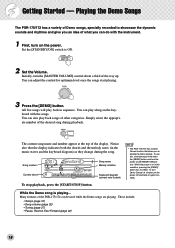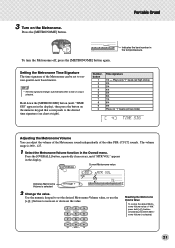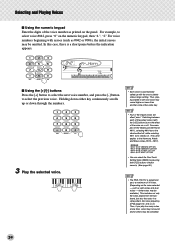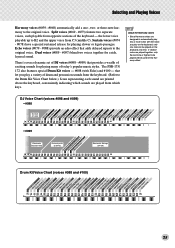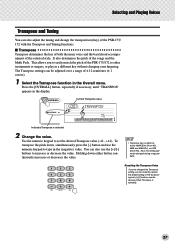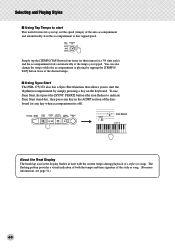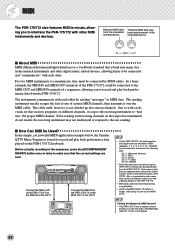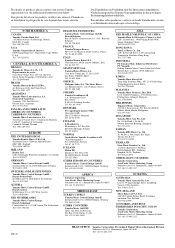Yamaha PSR-175 Support Question
Find answers below for this question about Yamaha PSR-175.Need a Yamaha PSR-175 manual? We have 1 online manual for this item!
Question posted by timotheajames21 on September 15th, 2022
Looking For A Stand For My Yamaha Psr-175 Have You Got Any In Stock.
Requests for more information
I am in search for a stand for my Yamaha keyboard PSR-175. Have you got one in stock.
Current Answers
Answer #1: Posted by hzplj9 on September 15th, 2022 1:03 PM
For items such as you require try contacting www.yamaha.com/customer service and they may be able to offer a supplier for you.
Hope that helps.
Answer #2: Posted by Technoprince123 on September 15th, 2022 11:24 PM
https://www.ebay.com/itm/203779115877
Please response if this answer is acceptable and solw your problem thanks