Yamaha PSR-175 Support Question
Find answers below for this question about Yamaha PSR-175.Need a Yamaha PSR-175 manual? We have 1 online manual for this item!
Question posted by Rothrocktm on September 23rd, 2014
How Do You Make Diminished Chords Using One Finger Chords On The Psr - S2100?
The person who posted this question about this Yamaha product did not include a detailed explanation. Please use the "Request More Information" button to the right if more details would help you to answer this question.
Current Answers
There are currently no answers that have been posted for this question.
Be the first to post an answer! Remember that you can earn up to 1,100 points for every answer you submit. The better the quality of your answer, the better chance it has to be accepted.
Be the first to post an answer! Remember that you can earn up to 1,100 points for every answer you submit. The better the quality of your answer, the better chance it has to be accepted.
Related Yamaha PSR-175 Manual Pages
Owner's Manual - Page 4
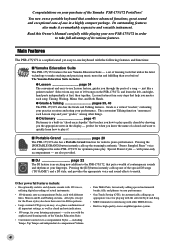
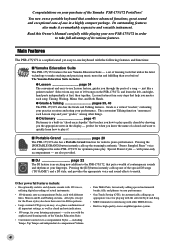
... page 20
The PSR-175/172 also has a Portable Grand function for use in order to take full advantage of a chord and want to quickly learn the left- Other powerful features include:
• Exceptionally realistic and dynamic sounds with other things.
are also provided. Its outstanding features
also make studying and practicing music more fun and...
Owner's Manual - Page 5
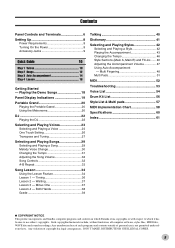
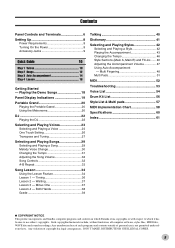
Waiting 37 Lesson 3 - Multi Fingering 48 Multi Pads 51
MIDI 52
Troubleshooting 53
Voice List 54
Drum Kit List 56
Style List & Multi pads 57
...42 Playing the Accompaniment 43 Changing the Tempo 46 Style Sections (Main A, Main B) and Fill-ins ...... 46 Adjusting the Accompaniment Volume 47 Using Auto Accompaniment - Timing 36 Lesson 2 - DON'T MAKE, DISTRIBUTE OR USE ILLEGAL COPIES.
5
Owner's Manual - Page 6
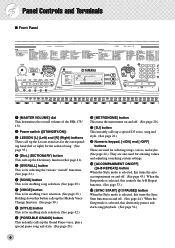
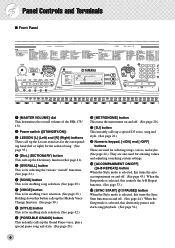
...
!1
i
!9
@0
q [MASTER VOLUME] dial This determines the overall volume of the PSR-175/ 172. t [OVERALL] button This is for selecting the various "overall" functions. (...button This is for entering values and adjusting or making certain settings.
!3 [ACCOMPANIMENT ON/OFF] ([A-B ...buttons
These are used for selecting songs, voices, and styles. (See page 24.) They are also used for enabling style ...
Owner's Manual - Page 8
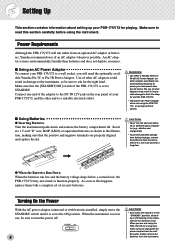
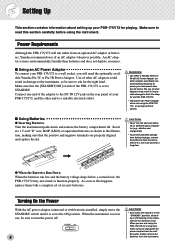
... shown in irreparable damage to both the adaptor and the PSR-175/172.
• Unplug the AC Power Adaptor when not using the PSR-175/ 172, or during electrical storms.
I Using an AC Power Adaptor To connect your PSR-175/172 to power your PSR-175/172 for a long time, make sure you will run low and the battery voltage drops...
Owner's Manual - Page 9
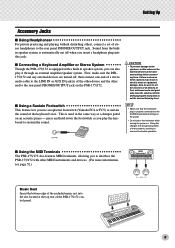
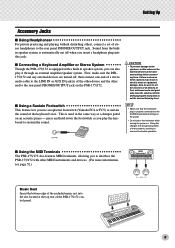
....
Setting Up
Accessory Jacks
I Using the MIDI Terminals The PSR-175/172 also features MIDI terminals, allowing you to interface the PSR-175/172 with a built-in speaker system, you can also play the keyboard to sustain the sound.
• To prevent damage to the speakers, set the desired listening level.
• Make sure that the footswitch...
Owner's Manual - Page 14
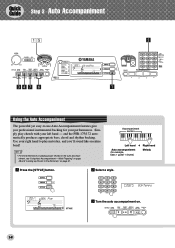
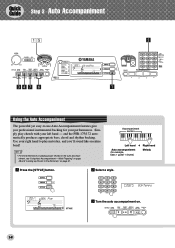
and the PSR-175/172 automatically produces appropriate bass, chord and rhythm backing. Accompaniment section
Left hand + Right hand
Auto accompaniment (for the auto accompaniment, see "Using Auto Accompaniment - Multi Fingering" on page 48 and "Looking up Chords in the Dictionary" on .
14
Use your right hand to -use Auto Accompaniment features give you 'll sound like an entire...
Owner's Manual - Page 16
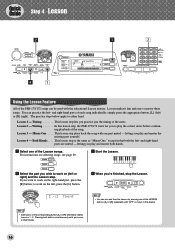
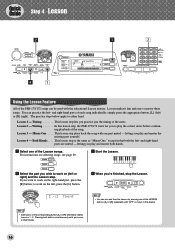
...Using the Lesson Feature
All of the notes. Lesson makes it fun and easy to either hand. The practice steps below apply to master these songs. Timing This lesson step lets you practice just the timing of the PSR-175/172 songs can be used...(left , press the [L] button. Lesson 1 - Waiting In this lesson step, the PSR-175/172 waits for you want to work on the left ) or [R] (right). ing ...
Owner's Manual - Page 18
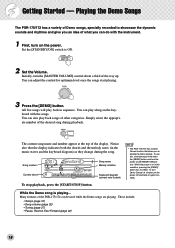
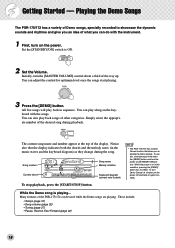
...of the PSR-175/172 can also play along on the power. To use this ...music staves and the keyboard diagram) as they change during playback. Simply select the appropri-
Notice also that allows you to disable the Demo feature. Song number Current chord
001
8va
DemoSong
002 MEASURE
To stop playback, press the [START/STOP] button.
While the power is dark)
• The PSR-175...
Owner's Manual - Page 19
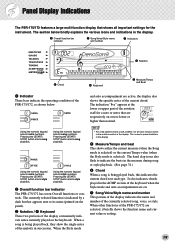
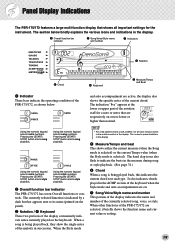
...Display Indications
The PSR-175/172 features a large multi-function display that shows all notes may be shown in the notation section of the current chord.
Using the numeric ...STOP] button starts song playback. w Overall function bar indicator The PSR-175/172 has seven Overall functions or controls. e Notation / r Keyboard These two portions of the currently selected song, voice, or style...
Owner's Manual - Page 22


...] button.
098 DJvoice1
001
Doing this automatically resets the entire instrument for playing contemporary dance music. In the case of the special DJ voices (#098, #099) with the DJ feauture by using the Multi pads or the keyboard. Also for the same reason, Lesson 3 and Lesson 4 are identical.
• Try playing one after...
Owner's Manual - Page 27
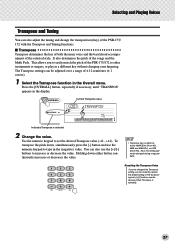
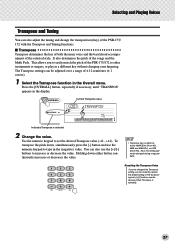
... Transpose value
00 TRANSPOS
TEMPO
116
Indicates Transpose is selected).
27 You can also use the numeric keypad to easily match the pitch of "00" by pressing both the main voice and the bass/chord accompaniment of the PSR-175/ 172 with the Transpose and Tuning functions. It also determines the pitch of ±...
Owner's Manual - Page 29


...use the [+]/[-] buttons to "tap" a new tempo in real time. (See page 44.)
29 As the song plays back, the measure number, chords and melody notes are shown at the left of the PSR-175...the same way as with them on the keyboard. The songs are generally for playing along ... Use the numeric keypad. Selecting and Playing Songs
The Song mode features 100 special songs that makes learning...
Owner's Manual - Page 36
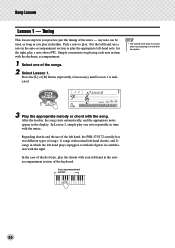
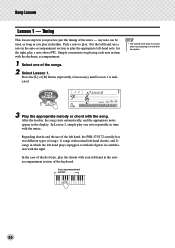
... to play the appropriate left hand, use of the left hand, the PSR-175/172 actually has two different types of songs: 1) songs with normal left-hand chords, and 2) songs in which the ...keyboard. r1 Timing
-04
m
3 Play the appropriate melody or chord with the rhythm. For the left -hand note; Regarding chords and the use a note in combination with the music. for the right, play the chords...
Owner's Manual - Page 42
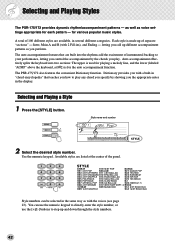
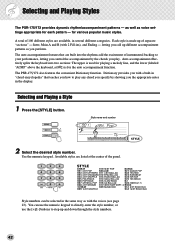
...into two sections: The upper is used for playing a melody line, and the lower (labeled "ACMP" above the keyboard, at the center of separate "sections" - The PSR-175/172 also features the convenient Dictionary...you play any chord you specify by the chords you perform.
Available styles are available, in the same way as voice settings appropriate for various popular music styles.
You ...
Owner's Manual - Page 48
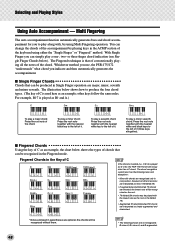
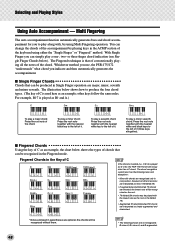
... of the keyboard using Multi Fingering operation. The chord recognition system also has the following chords are optional; To play a one-, two- Fingered Chords in the ACMP section of the chord.
To play a minor seventh chord: Press the root note together with , by playing keys in the Key of it . Whichever method you use, the PSR-175/172 "understands" what chord you to...
Owner's Manual - Page 49


... is also referred to as a "harmony.") Depending on the types of chords used and the order in which they are the most basic and common chords in the example at ), we hear the other notes of C
G E
C G E
E C G
C
Beautiful sounding harmonies can be built in music. produces a pleasant, harmonious sound. The second note of notes in...
Owner's Manual - Page 50
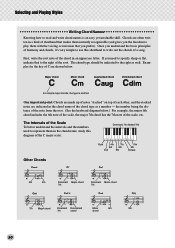
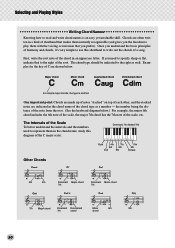
...
Dominant Major chord 7th
Dominant Minor chord 7th
CM7
Cm7b5
Cm6
C(9)
7th Major chord
Dominant Diminished
Minor
6th
9th
7th
chord
chord
50 The chord type should be indicated to the right as a number - If you need to specify sharp or flat, indicate that you prefer). Major chord
C
Minor chord
Cm
Augmented chord
Caug
Diminished chord
Cdim
For simple major chords, the...
Owner's Manual - Page 51


... the chord changes. This applies to the DJ and Portable Grand features as well.
• In the DJ GAME, you can
also use the [+]/[-] buttons to select the desired bank number (1 - 10). Selecting and Playing Styles
Multi Pads
These convenient pads let you instantly trigger various musical and rhythmic phrases as the keyboard.
51...
Owner's Manual - Page 52
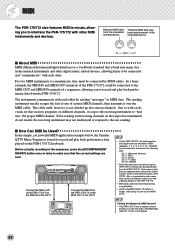
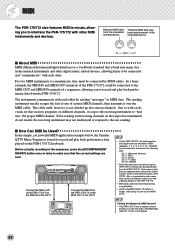
... source may not understand or respond to the one of the QY70
• On the PSR-175/172, the following data:
Ch. 1 : Keyboard, harmony Ch. 2 : Bass Ch. 3 : Chord Ch. 4 - 7 : Other Ch. 10 : Rhythm
• Parts that have been recorded using MIDI cables 15 meters or longer, since doing so can result in MIDI errors. MIDI...
Owner's Manual - Page 53


...finger chord, or an inversion of the voice changes from the PSR-175/172.
When playing back one of notes simultaneously. Press the [STYLE] button to the PSR-175/172 may be appropriately displayed -
This is active before using...47) is output. When using a mobile phone, noise is receiving electrical power. The notes shown in the music staves and keyboard diagram in the right ...
Similar Questions
Looking For A Stand For My Yamaha Psr-175 Have You Got Any In Stock.
(Posted by timotheajames21 1 year ago)
How Can I Get A Usb Driver To Use With Yamaha Psr-2100 To My Mac Os-x 10.7.3
(Posted by gkmii 11 years ago)

