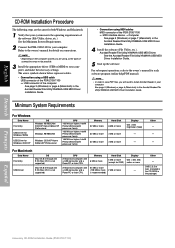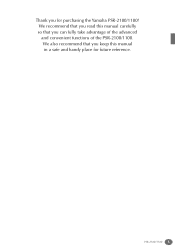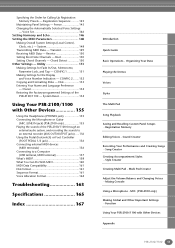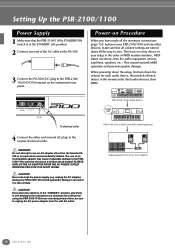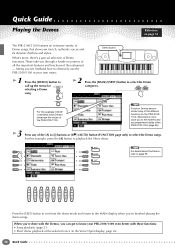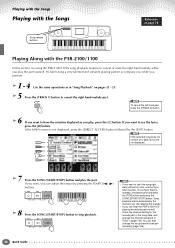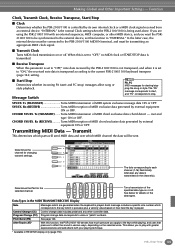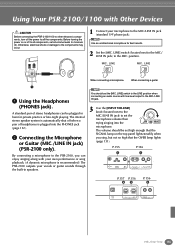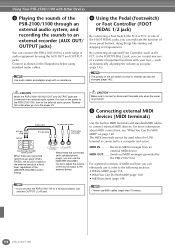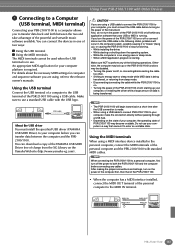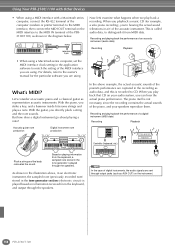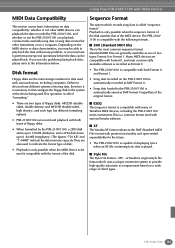Yamaha PSR-2100 Support Question
Find answers below for this question about Yamaha PSR-2100.Need a Yamaha PSR-2100 manual? We have 3 online manuals for this item!
Question posted by gkmii on May 10th, 2012
How Can I Get A Usb Driver To Use With Yamaha Psr-2100 To My Mac Os-x 10.7.3
The person who posted this question about this Yamaha product did not include a detailed explanation. Please use the "Request More Information" button to the right if more details would help you to answer this question.
Current Answers
Related Yamaha PSR-2100 Manual Pages
Similar Questions
Yamaha Psr 2100 Body
Hello,I'm looking to forward to change the full body of my yamaha psr 2100 and just wanna know if it...
Hello,I'm looking to forward to change the full body of my yamaha psr 2100 and just wanna know if it...
(Posted by jmichelcollard 1 year ago)
Usb Driver
Hi! I need the USB Driver to connect with Mac OX 10.6.8- Can you help me, please? Thanks! Susu Oli...
Hi! I need the USB Driver to connect with Mac OX 10.6.8- Can you help me, please? Thanks! Susu Oli...
(Posted by olivaresissusu 10 years ago)
Where Do I Find A Driver For Yamaha Ypt-400 For Mac Os X 10.6.8
(Posted by ketsiaj 11 years ago)
Free Usb Driver For Yamaha Psr-2100
hi, i'm trying to follow the easydrections printed on page 157 in my owners manual of the yamaha psr...
hi, i'm trying to follow the easydrections printed on page 157 in my owners manual of the yamaha psr...
(Posted by phattones 12 years ago)