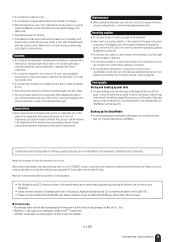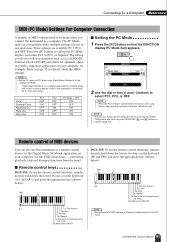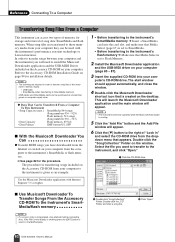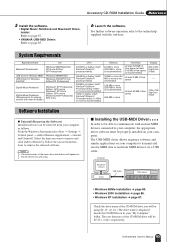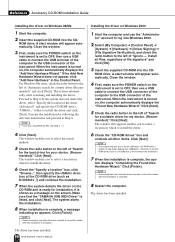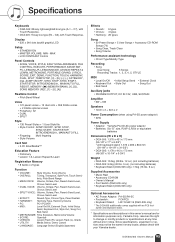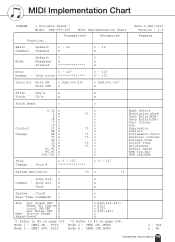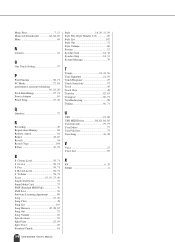Yamaha DGX-305 Support and Manuals
Get Help and Manuals for this Yamaha item

View All Support Options Below
Free Yamaha DGX-305 manuals!
Problems with Yamaha DGX-305?
Ask a Question
Free Yamaha DGX-305 manuals!
Problems with Yamaha DGX-305?
Ask a Question
Most Recent Yamaha DGX-305 Questions
How Do You Transpose On Dgx 305?
(Posted by Annacrowley 5 months ago)
Yamaha Keyboard Dgx 305 Connect To The Computer
Can I connect dgx 305 to computer for more voice, and how?
Can I connect dgx 305 to computer for more voice, and how?
(Posted by olawale1048 9 months ago)
Yamaha Dgx-305- Pitch-shift Wheel
Yamaha dgx-305 - what is resistance of R111 (Pitch-Shift wheel)?
Yamaha dgx-305 - what is resistance of R111 (Pitch-Shift wheel)?
(Posted by allow 1 year ago)
Yamaha Dgx 305 Lost Its Datas. What Should I Do To Regain Those Loose Datas?
(Posted by godofredovacalares 1 year ago)
How To Transpose On This Keyboard
how do I use the transpose feature on this keyboard
how do I use the transpose feature on this keyboard
(Posted by jonesmarjani 4 years ago)
Yamaha DGX-305 Videos
Popular Yamaha DGX-305 Manual Pages
Yamaha DGX-305 Reviews
We have not received any reviews for Yamaha yet.