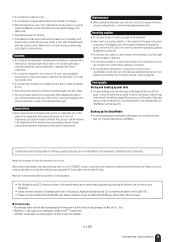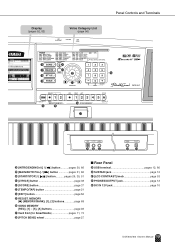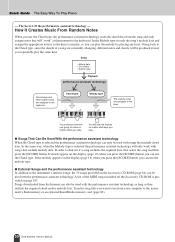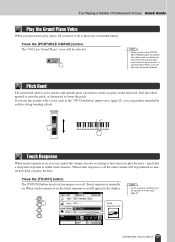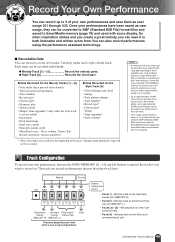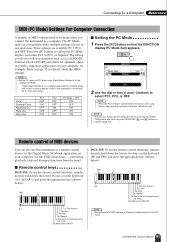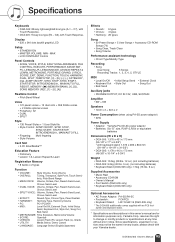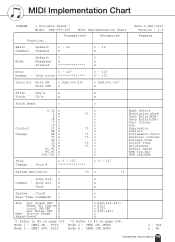Yamaha DGX-305 Support Question
Find answers below for this question about Yamaha DGX-305.Need a Yamaha DGX-305 manual? We have 1 online manual for this item!
Question posted by allow on March 8th, 2023
Yamaha Dgx-305- Pitch-shift Wheel
Current Answers
Answer #1: Posted by jagga8 on March 29th, 2023 11:53 PM
To use the pitch bend wheel on the Yamaha DGX-305, follow these steps:
- Press the power button to turn on the keyboard.
- Select the desired instrument or sound from the keyboard's menu.
- Play a note or series of notes on the keyboard.
- While holding down the note or notes, move the pitch bend wheel up or down to raise or lower the pitch of the notes.
- Release the pitch bend wheel to return the notes to their original pitch.
Note : that the pitch bend wheel on the Yamaha DGX-305 is capable of bending notes up to one octave in either direction. Additionally, the amount of pitch bend can be adjusted using the keyboard's settings menu. Refer to the owner's manual for specific instructions on how to adjust the pitch bend wheel settings.
s jagadeesh
Answer #2: Posted by educationtutor on March 21st, 2023 4:19 AM
The pitch-shift wheel is typically connected to a variable resistor, which changes its resistance as the wheel is turned. This resistance change is then used to control the pitch of the notes being played.
If you're experiencing a problem with the pitch-shift wheel on your Yamaha DGX-305 keyboard, it's possible that the issue is related to the variable resistor or another component in the circuit. If you're comfortable working with electronics and have access to a multimeter, you may be able to diagnose and repair the problem yourself. However, if you're not comfortable with electronics repair, it may be best to take your keyboard to a professional technician for repair.
Education
Related Yamaha DGX-305 Manual Pages
Similar Questions
Can I connect dgx 305 to computer for more voice, and how?
i want to buy a motherboard for yamaha psr -e423 or e433
The LCD screen is scrambled on my DGX-305. How do I fix this?